
Make Expense Tracking Easy

Spend: Easy Automatic Expenses
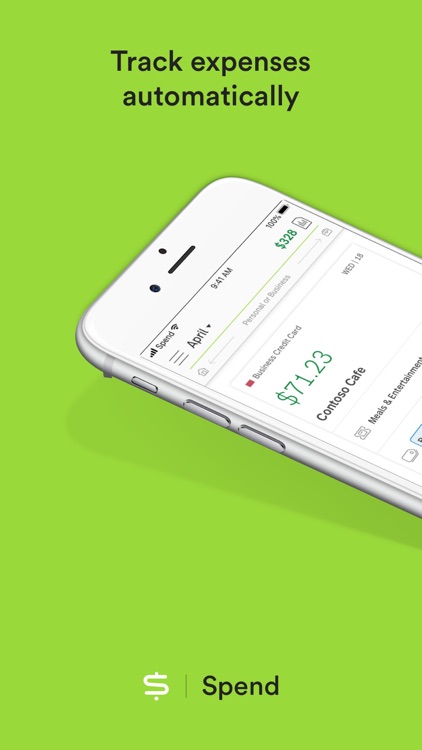
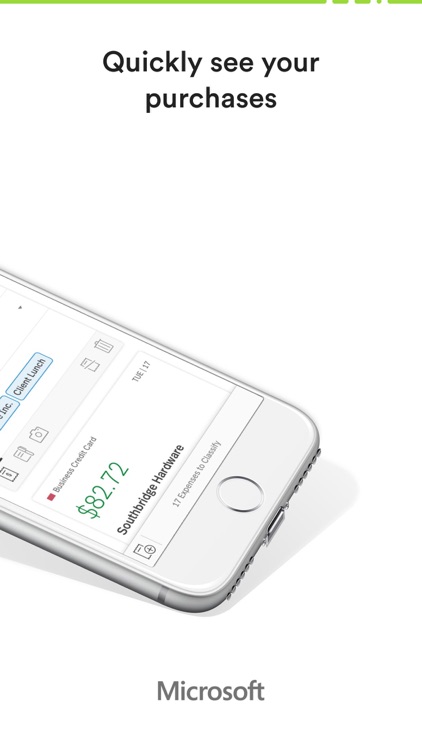
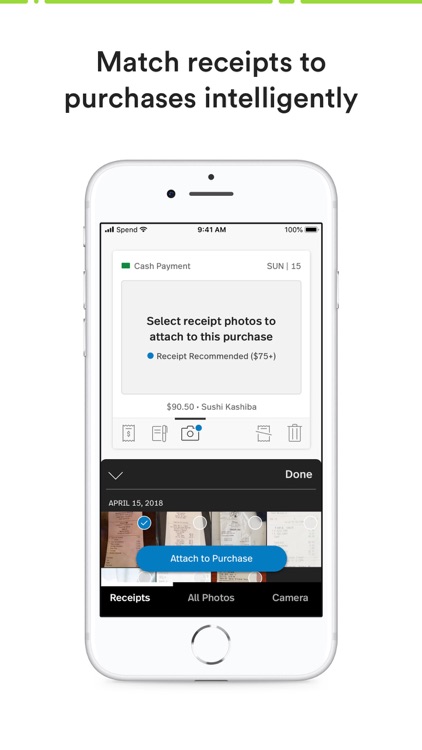
Instead of fretting over tracking expenses, a new app from Microsoft is looking to make it easier. Spend: Easy Automatic Expenses feature automatic expense tracking, receipt tracking, and other intelligent features.
What is it about?
Spend, a Microsoft Garage project is the easiest way to track business expenses for reimbursement or taxes. Brought to you by the team that created MileIQ, this free app streamlines expense tracking and receipt tracking so you can stay focused on what matters most to your business instead of worrying about expense reports.
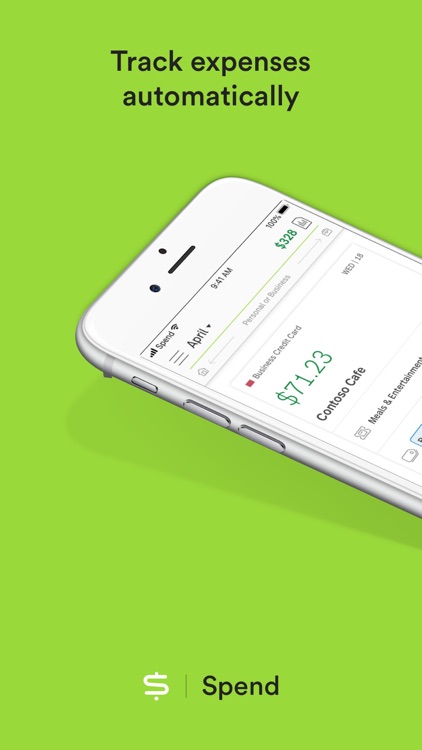
App Screenshots
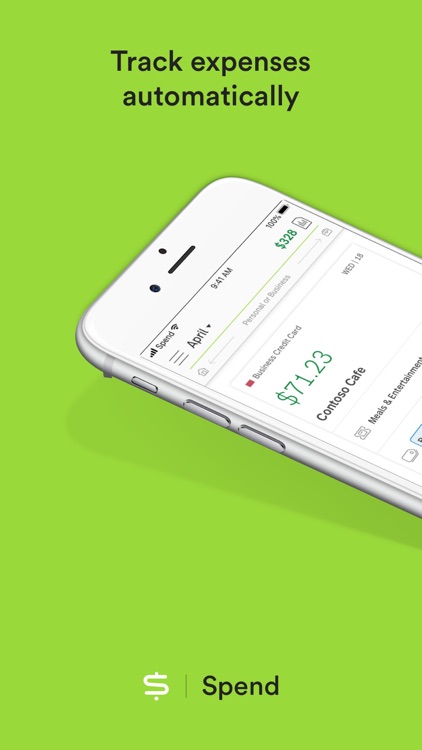
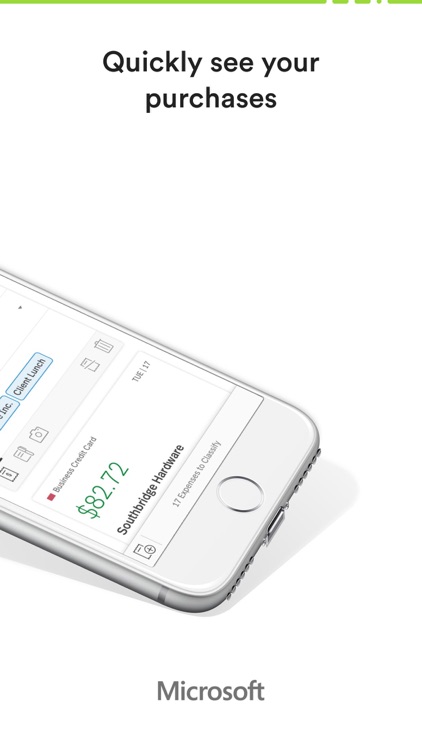
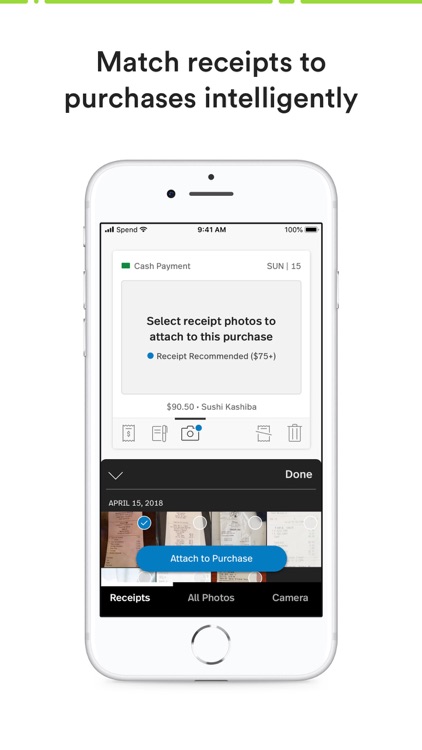
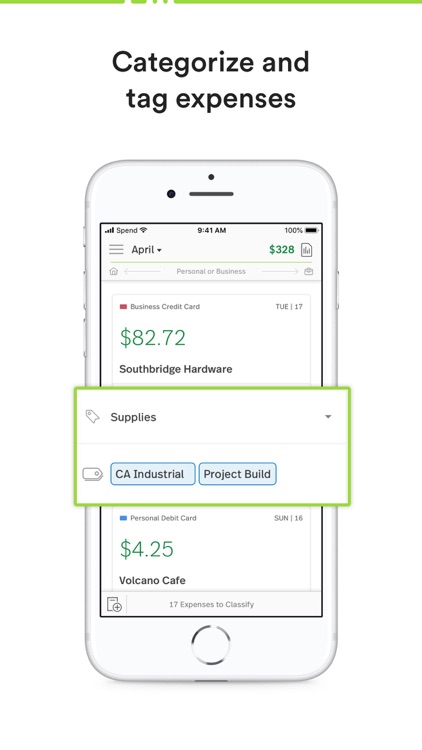
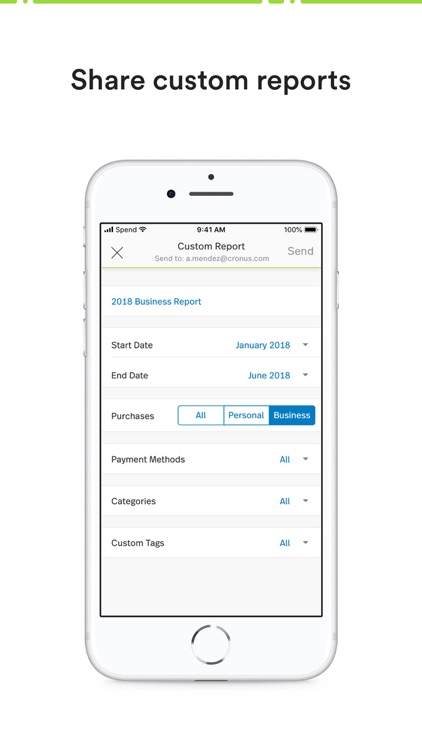
App Store Description
Spend, a Microsoft Garage project is the easiest way to track business expenses for reimbursement or taxes. Brought to you by the team that created MileIQ, this free app streamlines expense tracking and receipt tracking so you can stay focused on what matters most to your business instead of worrying about expense reports.
Spend features:
• Automatic expense tracking for reimbursements or taxes
• Advanced receipt tracking and receipt management
• Real-time expense information at your fingertips
• Automatic receipt-matching to expenses
• Intelligent features that will save you time through automatic expense categorizing
• Reports that are compatible with major accounting, expense management software
Spend automatically tracks your expenses by syncing purchases from cards and bank accounts. You can quickly classify purchases as business or personal with a swipe. Expenses will be automatically categorized for you and you can add custom tags for extra organization.
Spend makes expense reporting a breeze. You get fast access to your expenses, as well as summaries on a weekly, monthly or custom basis. It takes seconds to create robust expense reports as spreadsheets or PDFs. Email or print them for easy sharing with your tax professional or workplace.
Intelligent Expense Tracking
Spend uses intelligent features to make tracking expenses easier than ever. Automatic expense tracking means you can stop dreading your expense report—you have on-demand access to accurate expense data.
You have full control over how your expenses are classified and managed. Quickly add notes to purchases, split expenses, and customize expense categories and tags. The free app is ideal for on-the-go expense management and Spend includes a web dashboard to manage your expenses when you’re in front of a computer.
Receipt Tracking & Receipt Management
Spend takes receipt tracking to the modern era. You can quickly snap pictures of receipts and attach them to expenses. Cash purchases aren’t a problem for Spend: just take a picture of your receipt and create a digital record of that expense. It’s like having a virtual accountant in your pocket.
Security You Can Trust
We take security seriously. We use 256-bit SSL encryption with Microsoft certifications. We don’t retain your bank login information or your full card numbers. You can learn more about our security policy here: https://www.mileiq.com/spend/faqs
Expect Frequent Improvements
We aim to make Spend the best way for you to manage your expenses for reimbursements or deductions. This is an early version and you can expect it to go through many changes to achieve that goal. Spend is a Microsoft Garage project brought to you by the team that created MileIQ, which makes tracking your mileage hassle-free.
Spend currently is only available in the U.S.
AppAdvice does not own this application and only provides images and links contained in the iTunes Search API, to help our users find the best apps to download. If you are the developer of this app and would like your information removed, please send a request to takedown@appadvice.com and your information will be removed.