
Spendr is the fastest way to manage you finances using a simple gestures interface that is elegant and easy to use

Spendr -Fast expense tracking and money management
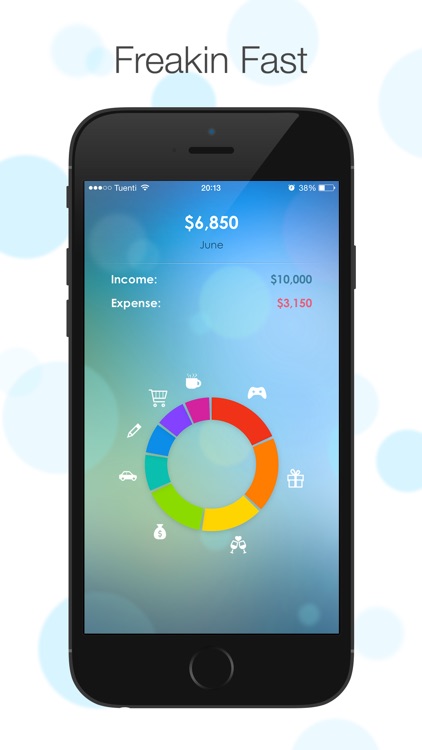
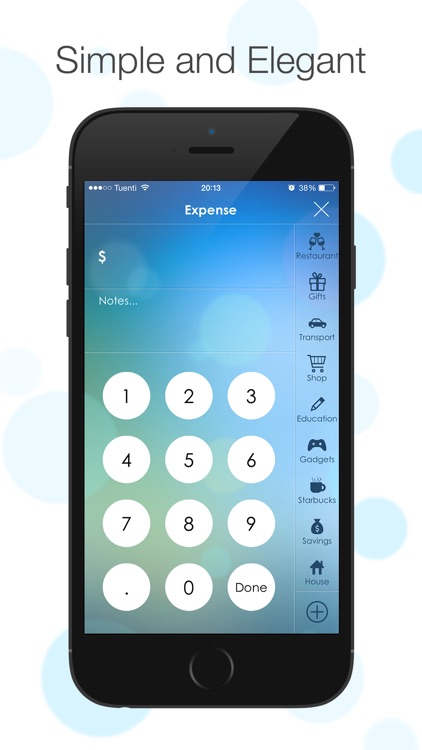
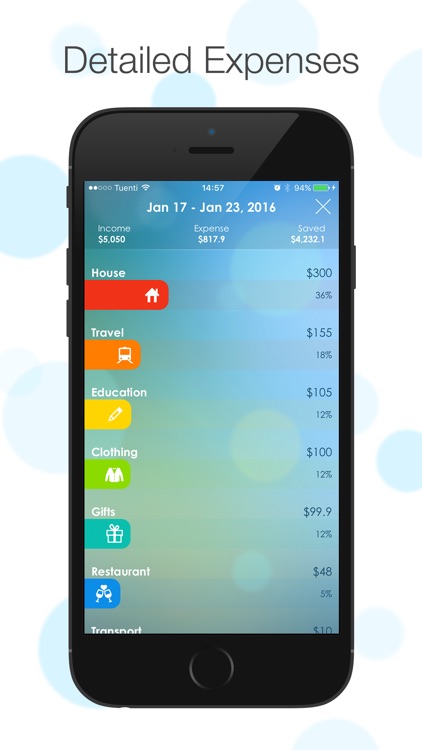
What is it about?
Spendr is the fastest way to manage you finances using a simple gestures interface that is elegant and easy to use.
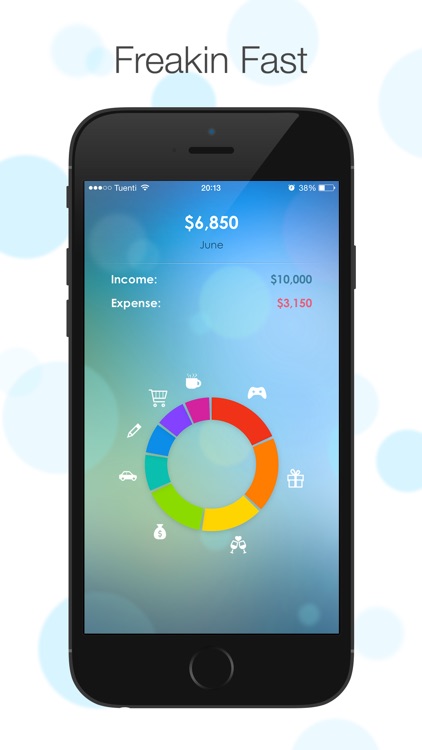
Spendr is FREE but there are more add-ons
-
$1.99
Spendr Pro
App Screenshots
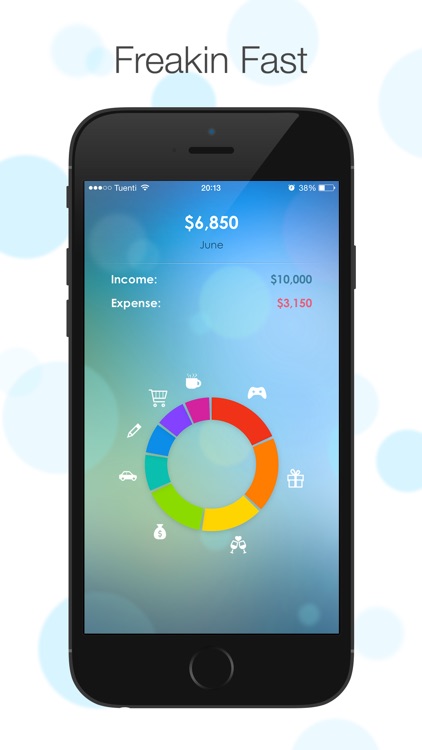
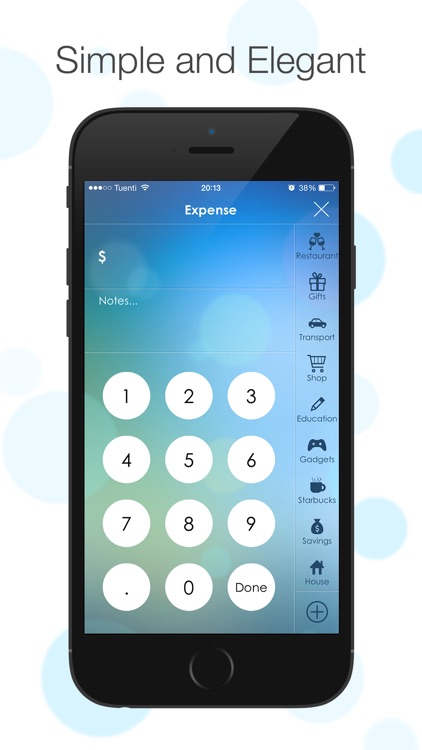
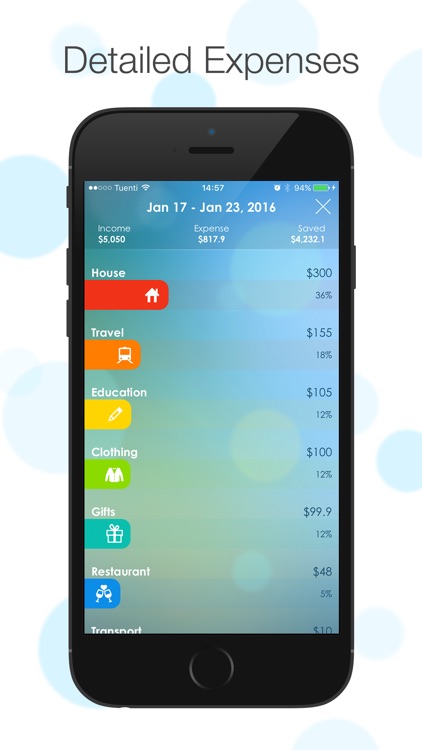
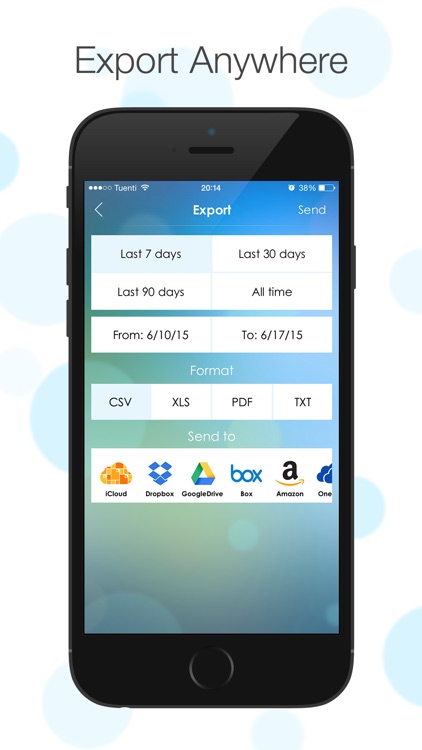
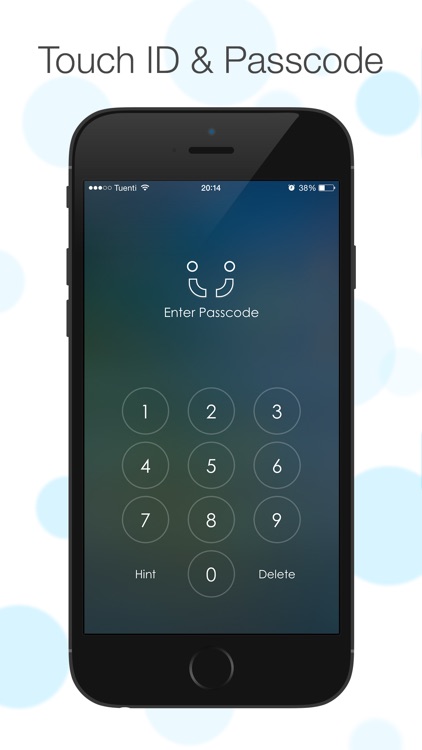
App Store Description
Spendr is the fastest way to manage you finances using a simple gestures interface that is elegant and easy to use.
Key features:
- 3d Touch for fast income and expense input.
- You can’t spend what you don’t have. After tons of research we found that the best way to track your expenses is to add your income first inside the app. This way it’s easy to see how much money you have left and you will make better decisions when spending your money.
- Easy to use swipe user interface that makes adding expenses and income a breeze
- Gorgeous home screen chart and detailed chart
- Custom time periods. Choose between week, month and year
- Summary list. View every income and expense and edit them whenever you want
- Custom Categories. Choose from one of the default categories or create your own using the provided custom icons
- Export almost anywhere from within the app. Ability to export to cloud services or via email. Includes iCloud, Dropbox, Google Drive, Box, Amazon, One Drive, Evernote, Email, Airdrop, Facebook, Messages
- Secure. Use passcode or Touch id to access the app (requires iPhone 5s and above)
More features and Apple Watch app coming soon ;)
If you like the app please take a few seconds to leave us a nice review.
Enjoy the app and have a fantastic day!
AppAdvice does not own this application and only provides images and links contained in the iTunes Search API, to help our users find the best apps to download. If you are the developer of this app and would like your information removed, please send a request to takedown@appadvice.com and your information will be removed.