Spiral - The Ultimate Pocket Notepad
Spiral by Digital Generalists
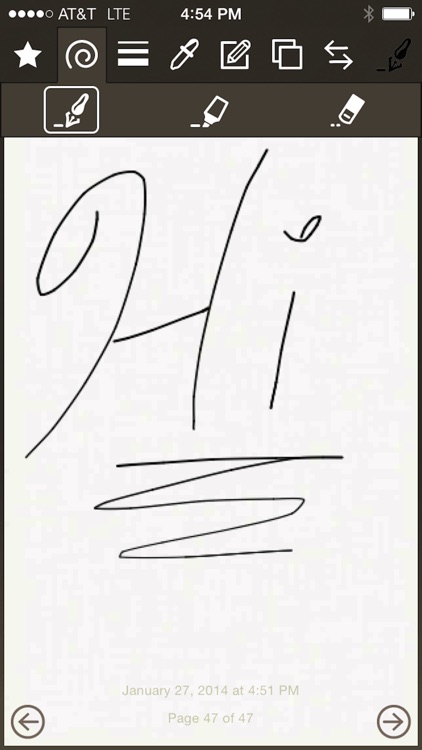
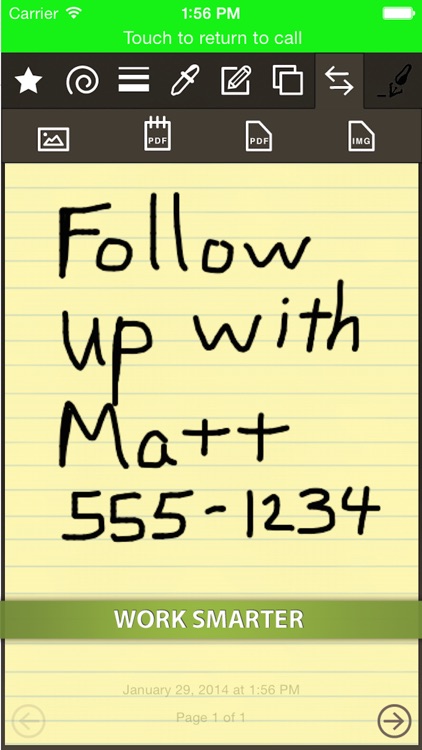
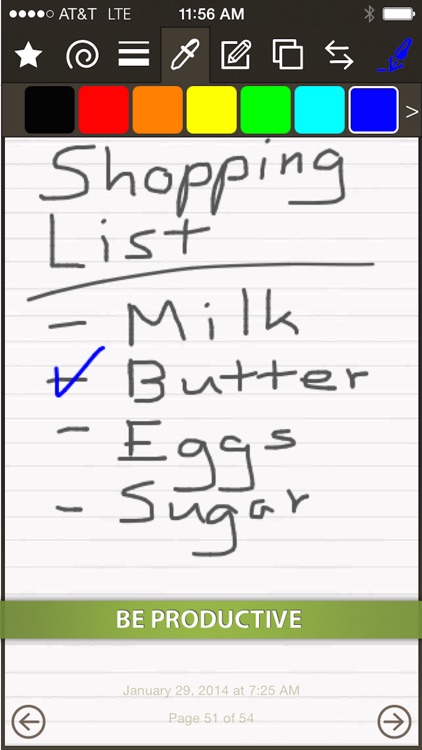
What is it about?
Spiral - The Ultimate Pocket Notepad
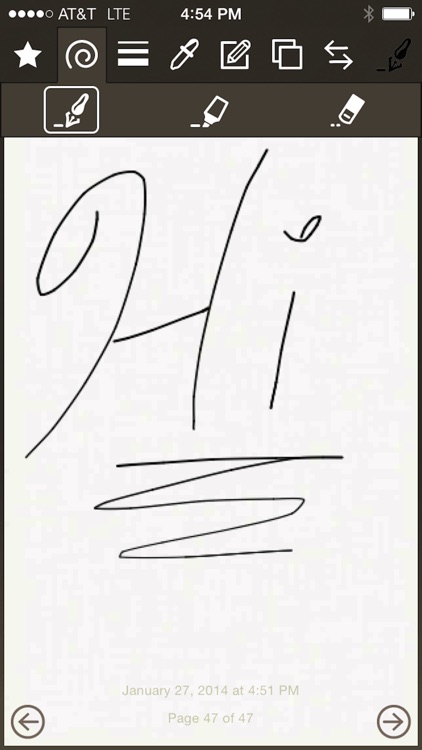
App Screenshots
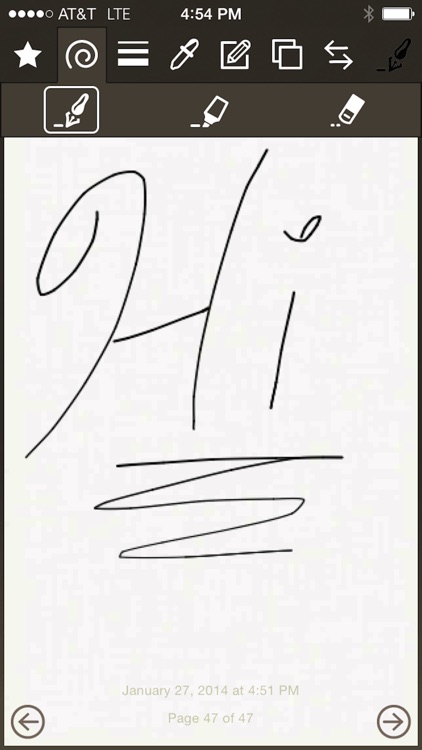
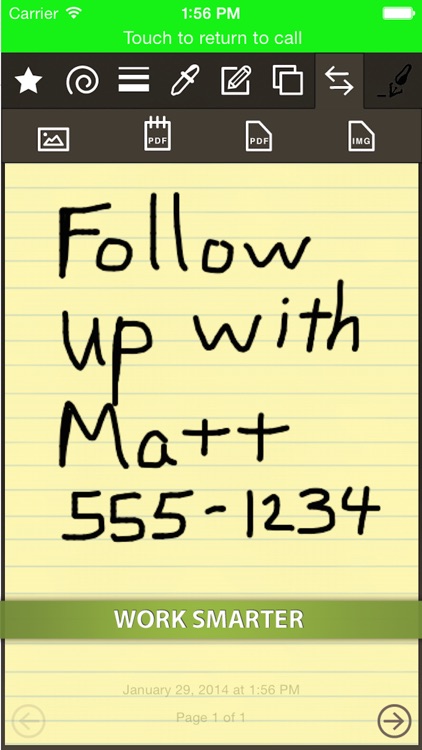
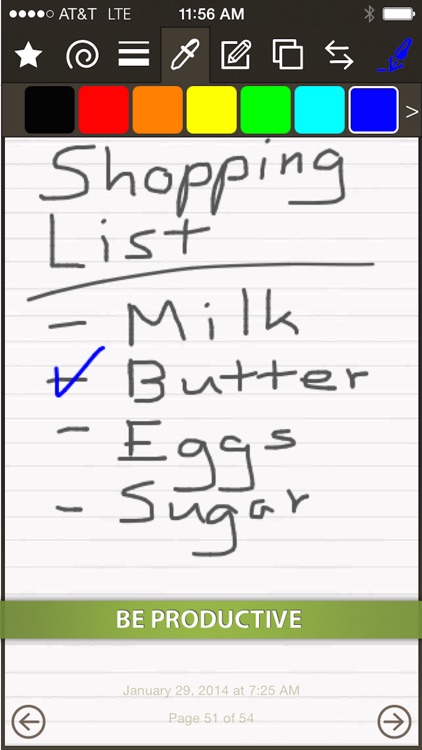
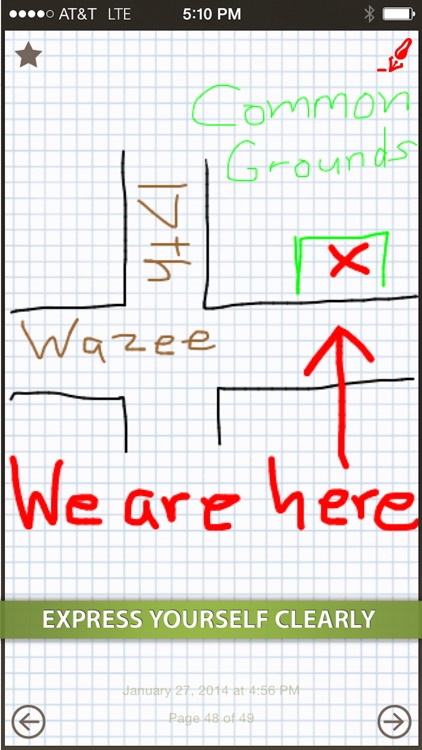
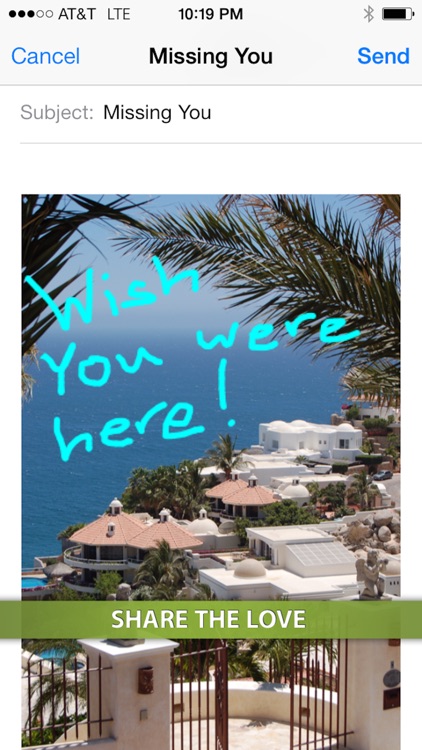
App Store Description
Spiral - The Ultimate Pocket Notepad
Spiral is the perfect application for lovers of pocket-sized paper notepads who want to take quick notes, draw, sketch, doodle, and more! All these things can be done by simply "drawing" on the application with your finger or a stylus.
Spiral uses a world-class drawing engine that provides smooth lines and a fluid writing experience. We worked very hard to make using Spiral feel like writing on an actual notepad, and we're proud of what we built.
Designed specifically for the smaller size of the iPhone, Spiral gives the power and features of notepad applications available only on the iPad in a way that works well on a smaller screen.
Spiral offers the following features:
- draw with pen, highlighter, and eraser drawing tools with enhanced effects to make writing with the app feel like writing on paper
- write on unlimited pages
- add a picture from the camera or photo library to a page
- create a PDF of the entire notepad or just a single page of the notepad
- email the notepad or a page
- Text message the notepad or a page (iOS 6+)
- save pages to the photo library
- share pages on popular social media services such as Facebook and Twitter (iOS 6+)
- print the notepad or a page via AirPrint
- draw with multiple line widths
- draw with 13 colors
- feel free to experiment with multi-level undo and redo
- clear your drawing, background, or delete a page
- rotate the contents of a drawing
- make the app look how you like with five styles of paper and the option to use a "flat" white drawing surface
- view an interactive tutorial that shows you how to use the application
All of these features are available for less than the cost of a single paper notepad. Give Spiral a try today!
AppAdvice does not own this application and only provides images and links contained in the iTunes Search API, to help our users find the best apps to download. If you are the developer of this app and would like your information removed, please send a request to takedown@appadvice.com and your information will be removed.