The application, named Spitimer Video, is a versatile multimedia management tool that provides users with a seamless experience in handling and manipulating video files
Spitimer Video



What is it about?
The application, named Spitimer Video, is a versatile multimedia management tool that provides users with a seamless experience in handling and manipulating video files.

App Screenshots




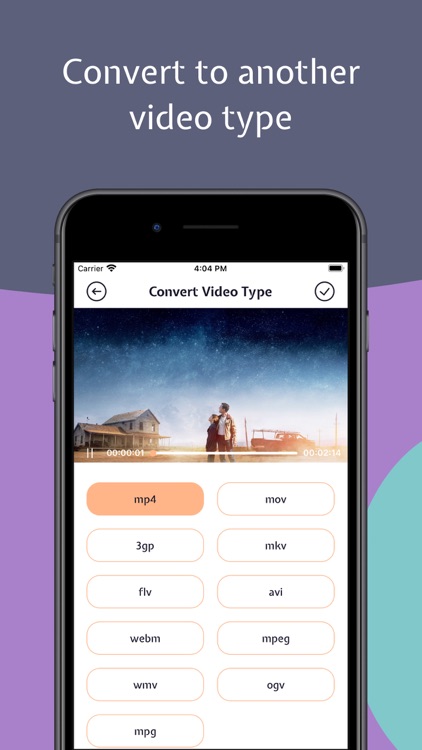

App Store Description
The application, named Spitimer Video, is a versatile multimedia management tool that provides users with a seamless experience in handling and manipulating video files.
With a user-friendly interface, it offers a range of features accessible from the home screen.
The "My Files" section serves as a central hub for users to organize their video content.
Here, they can effortlessly import videos of their choice, initiating a host of functions such as sharing, deleting, converting to GIF, compressing, or transforming into a different video format.
This ensures users have complete control over their multimedia library, making it a one-stop solution for video management needs.
A standout feature is the "Convert Video Type" option, enabling users to easily switch between popular video formats such as MP4, MOV, MKV, FLV, and more.
This flexibility ensures compatibility with various devices and platforms, addressing the diverse needs of users.
This app goes beyond local storage by seamlessly integrating with cloud services.
Users can import videos directly from Box Cloud, Dropbox Cloud, Files Cloud, and other cloud platforms, enhancing accessibility and convenience.
The "Video to GIF" functionality offers advanced customization options. Users can precisely trim the start and end of the video, control the quality, disable audio, and choose from different GIF qualities (high, medium, low,...).
This empowers users to create personalized GIFs tailored to their preferences.
Additionally, this app incorporates a video compressor feature, allowing users to reduce file sizes without compromising quality.
This is particularly useful for saving storage space or efficiently sharing videos over networks with limited bandwidth.
AppAdvice does not own this application and only provides images and links contained in the iTunes Search API, to help our users find the best apps to download. If you are the developer of this app and would like your information removed, please send a request to takedown@appadvice.com and your information will be removed.