
Are you planning a trip with friends, roommate, co-worker or a couple

Split Group Bills



What is it about?
Are you planning a trip with friends, roommate, co-worker or a couple? It is possible that one will pay traveling expenses and other will pay food bills. At the end of day its mess to remember and track group expenses, personal expenses, work expenses, IOUs etc.

App Details
App Screenshots
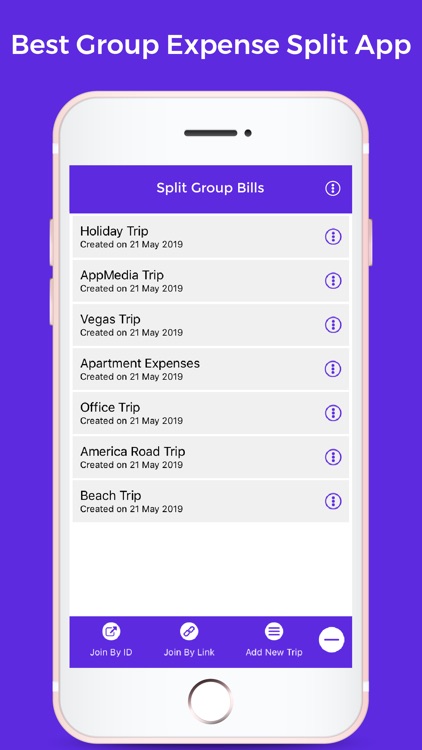


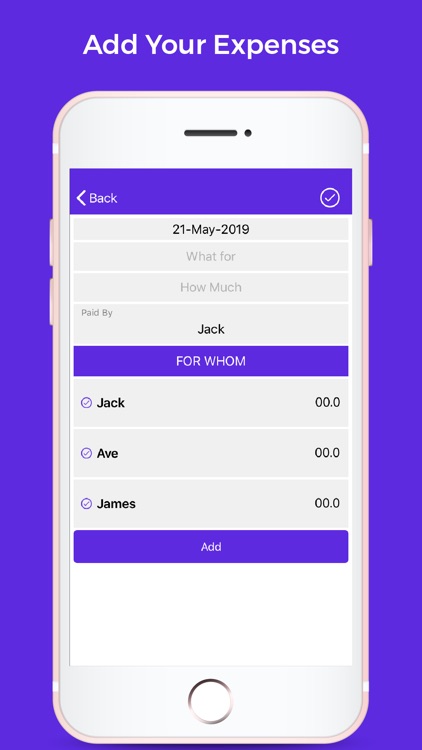
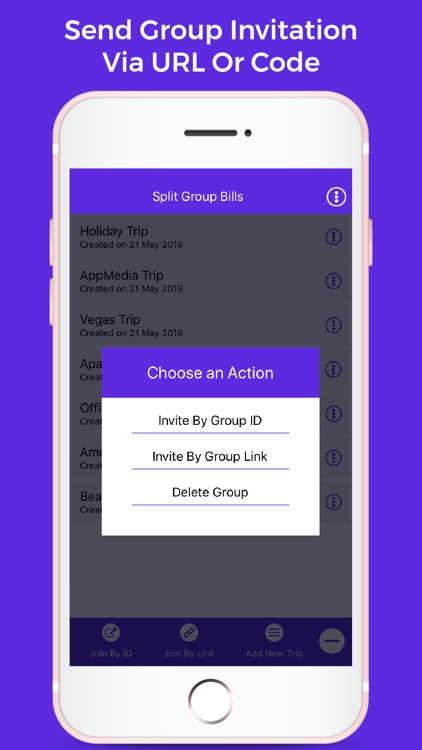
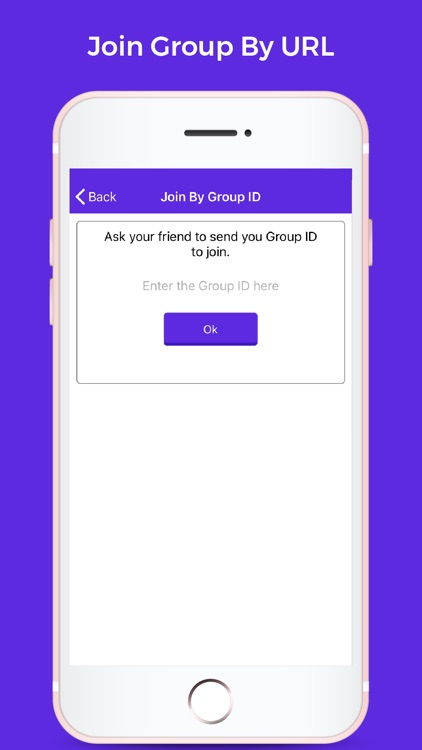
App Store Description
Are you planning a trip with friends, roommate, co-worker or a couple? It is possible that one will pay traveling expenses and other will pay food bills. At the end of day its mess to remember and track group expenses, personal expenses, work expenses, IOUs etc.
Split group bills is the best app to solve this mess and settle up in an easy, relaxed way. Just enter all expenses and split group bills shows you who owes how much to whom.
No registration, No login, No Ads, No in app purchases. Everything is Free.
How it Works?
All you have to do is create a trip and add number of participants in a trip. Share invitation link or code with participants. Everyone add their expenses and split group bills show you who owes how much to whom. That’s it.
Work Online and Offline:
The best thing about split group bills app is that it works online and offline. You can create a group offline and enter expenses or you can invite unlimited number of participants and enter expenses in real time. All expenses will be synchronized automatically.
Devices:
It works flawless on all smart phone devices.
Split Group Bill app solve complex accounting task easily whether it is group bill or a personal bills.
Step By Step Guide:
Create Trip > Add Participants > Share trip link or code > Add expenses > What for > How much > Paid by > Done. You can check Balance anytime who own whom.
Split Group Bills:
Simple clean and easy to use interface.
Work Online and Offline.
Share invitation link or invitation code.
Add expenses together online.
Update or delete expenses.
Add or delete participant anytime.
Check Balance who own to whom anytime.
No Ads, No In App Purchases.
AppAdvice does not own this application and only provides images and links contained in the iTunes Search API, to help our users find the best apps to download. If you are the developer of this app and would like your information removed, please send a request to takedown@appadvice.com and your information will be removed.