
Split Screen allows you to use two web pages simultaneously, no need switching between tabs while browsing

Split Screen Dual Window View
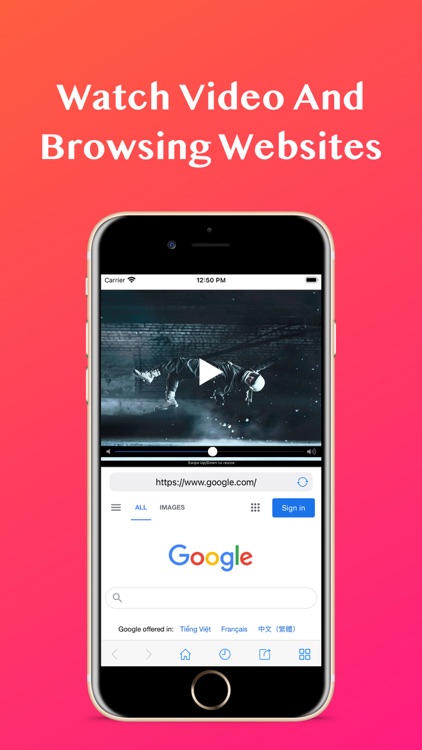
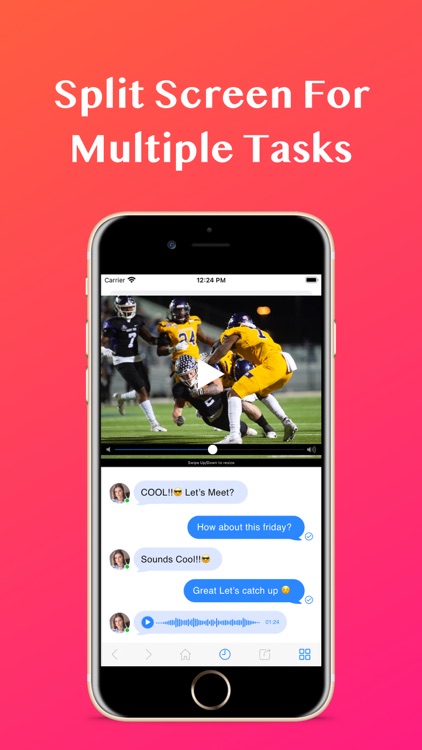
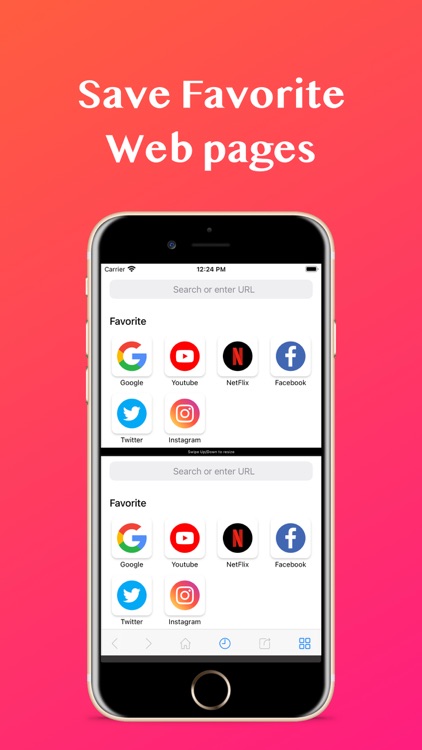
What is it about?
Split Screen allows you to use two web pages simultaneously, no need switching between tabs while browsing.
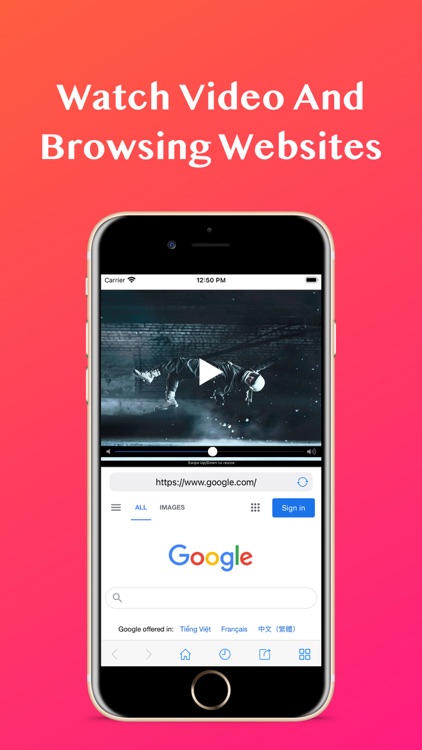
App Screenshots
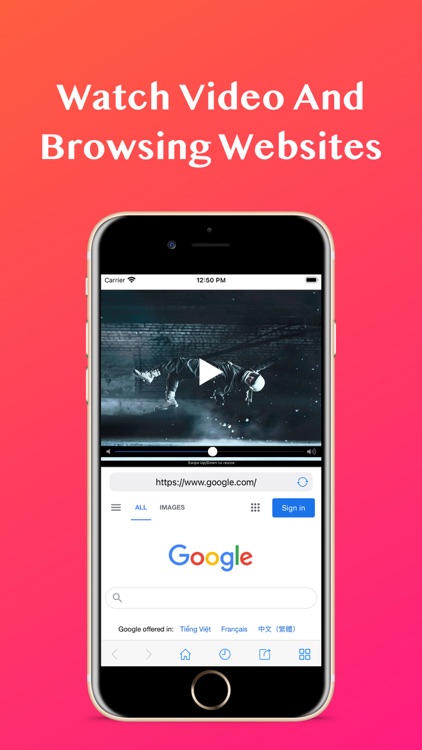
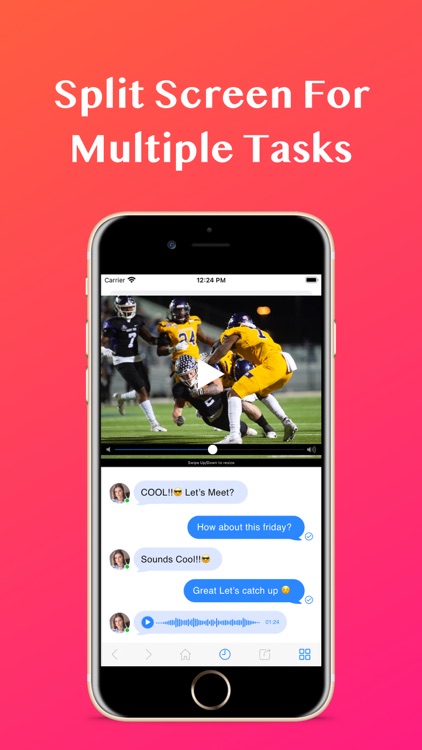
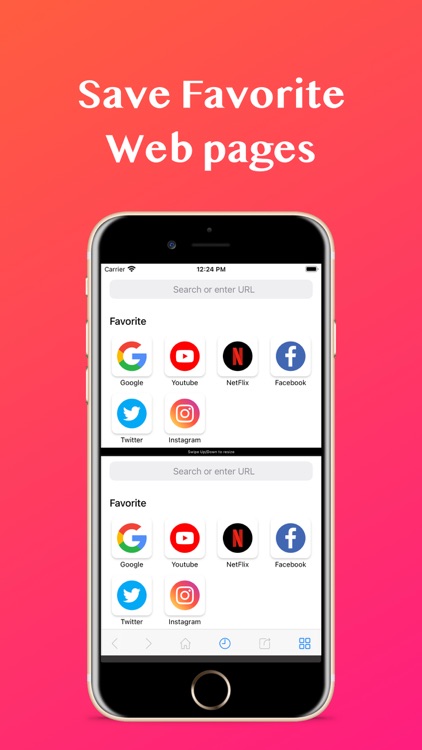
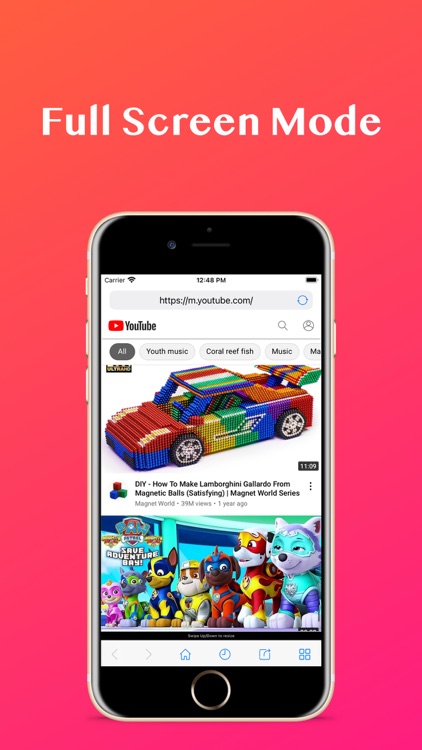
App Store Description
Split Screen allows you to use two web pages simultaneously, no need switching between tabs while browsing.
Split your screen, you could browse your Facebook, Instagram, Youtube... or favorite website and watch any videos at the same time.
Features:
- Quick access your favorite websites.
- Support picture in picture for video.
- Browse 2 website at the same time, no need switching between tabs.
- Resize each web browser window size.
- Bookmark favorite website.
- Record website browsing history automatically.
- Easy and Fast Navigation with buttons or gesture.
A valid in-app purchase is required to unlock all premium features. You can try it free with our 3 days free trial comes with our weekly subscription.
Information about the auto-renewal of subscription and other in-app purchases:
- The app includes an optional auto-renewable subscription to access current and future premium categories (price may vary depending on location)
- Besides subscriptions, a Lifetime package is also offered.
- Check in app for exact pricing in your region.
- Payment will be charged to iTunes Account at confirmation of purchase.
- Subscription automatically renews unless auto-renew is turned off at least 24-hours before the end of the current period.
- The account will be charged for renewal within 24-hours before the end of the current period. The cost depends on the selected plan.
- Subscriptions may be managed by the user and auto-renewal may be turned off by going to the user’s Account Settings after purchase.
The following in app purchase plans are available:
• 1-week subscription (with 3 days trial)
• Lifetime
By using Split Screen, you are agreeing to our Privacy Policy and Terms of Use:
https://vietphaptravelvn.com/privacy/
https://vietphaptravelvn.com/terms/
AppAdvice does not own this application and only provides images and links contained in the iTunes Search API, to help our users find the best apps to download. If you are the developer of this app and would like your information removed, please send a request to takedown@appadvice.com and your information will be removed.