Splitall expenses splitter is an awesome budget app for group to help you account your shared expenses and due payments for joint spends
SplitAll-Group expense tracker
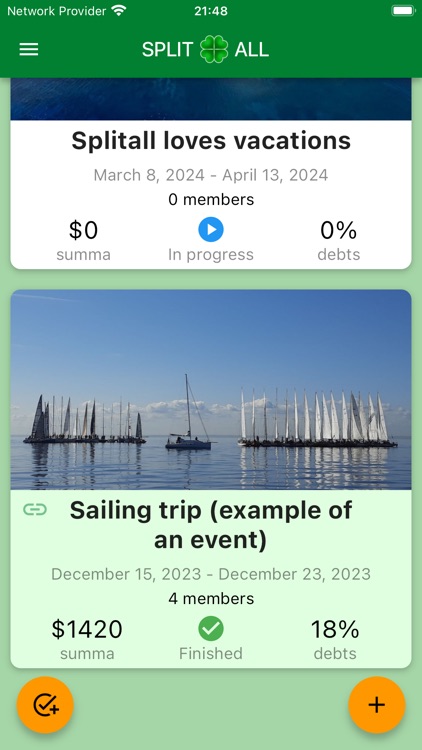


What is it about?
Splitall expenses splitter is an awesome budget app for group to help you account your shared expenses and due payments for joint spends. For example, share household expenses with your roommates or track a joint travel spend with your balance friends. Split bills with friends for taxi rides and dining out. With this expense tracker sharing, you will enjoy hassle-free accounting of who owes you and to whom you owe!
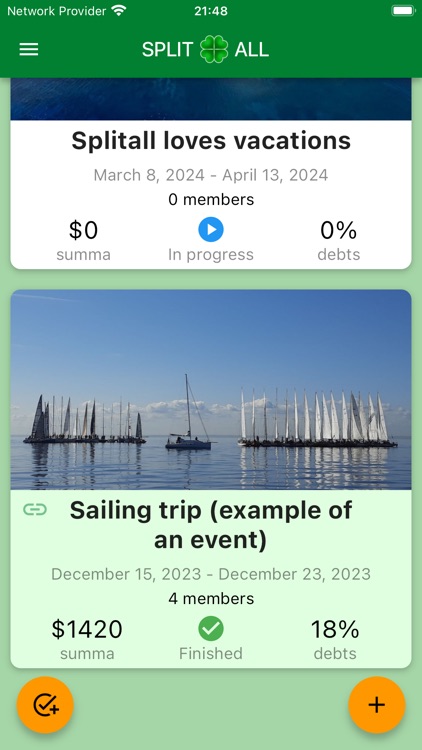
App Screenshots
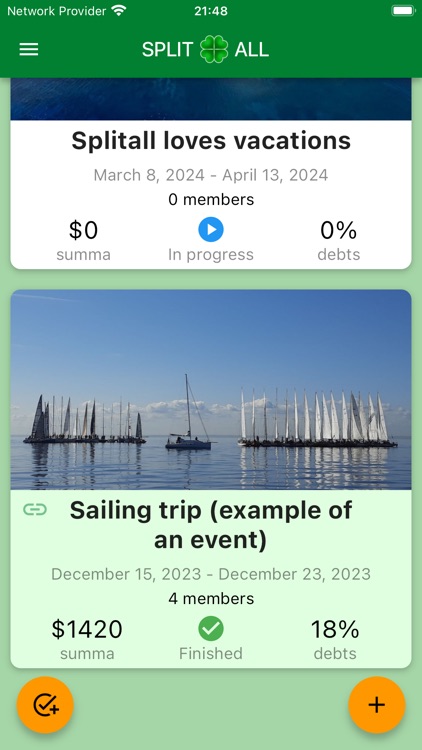





App Store Description
Splitall expenses splitter is an awesome budget app for group to help you account your shared expenses and due payments for joint spends. For example, share household expenses with your roommates or track a joint travel spend with your balance friends. Split bills with friends for taxi rides and dining out. With this expense tracker sharing, you will enjoy hassle-free accounting of who owes you and to whom you owe!
Convenient expenses splitter for accounting joint spends and due payments
It is easy to invite your shared balance friends! Generate a code for joining this expense tracker sharing and send it via any messenger in a few clicks
It is easy to join the group. Just enter the code you get from one of the group members
It is highly convenient to split and account expenses with individuals or within a group. Select a group or an individual, add expenses, and settle the amount for each
It is easy to make every record explicit and easy to understand. Just name each added expense and enter the date of arising this expense
When our budget app for group expenses can be useful
Use this intuitive expense tracker and share your expenses with your friends, relatives, teammates, or roommates:
Share household expenses (from rent and maintenance to household supplies and utilities – just enter the name of each exact budget tracker room mate spend, so you will never forget the cause of the spend)
Split bills with friends for taxi, dining out, arranging a party, moviegoing, or taking some other events and entertainments
Share your group travel spend, so you will never lose the payments you owe and the payments that are owed to you
Split and track your group present bills – when some of you and your friends or teammates buy a gift, they can create a new expense and assign the exact amount that should be paid by each exact group member.
Install Splitall expense tracker and share household expenses, travel spend, and many other joint bills with your balance friends! With this expense tracker sharing expenses is as easy as a pie. Split bills with friends and keep track of your joint expenses and payments.
You may purchase an auto-renewing subscription through an In-App Purchase.
• Auto-renewable subscription
• 1 month and 1 year durations
• Your subscription will be charged to your iTunes account at confirmation of purchase and will automatically renew (at the duration selected) unless auto-renew is turned off at least 24 hours before the end of the current period.
• Current subscription may not be cancelled during the active subscription period; however, you can manage your subscription and/or turn off auto-renewal by visiting your iTunes Account Settings after purchase
• Privacy policy: https://splitall.app/en/policy/
• Terms of use: https://splitall.app/en/terms/
AppAdvice does not own this application and only provides images and links contained in the iTunes Search API, to help our users find the best apps to download. If you are the developer of this app and would like your information removed, please send a request to takedown@appadvice.com and your information will be removed.