
SportChrono Pro is a stopwatch timer app for timing sports events for up to 8 participants simultaneously

SportChrono Pro
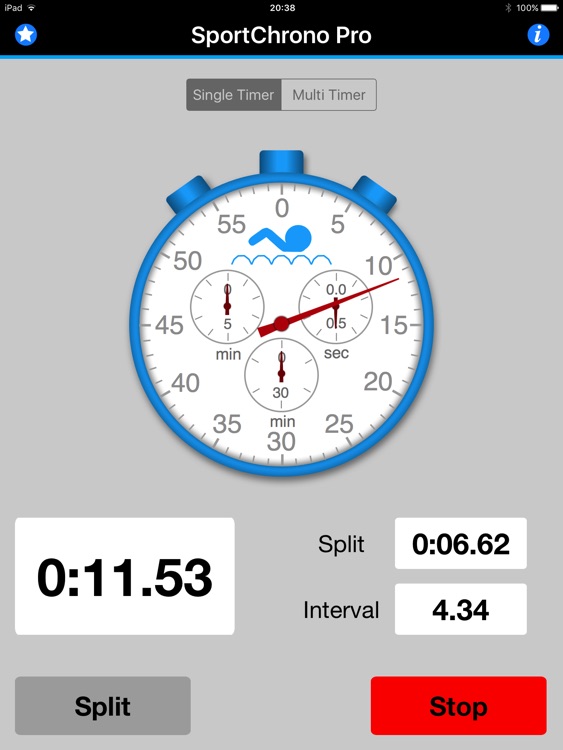

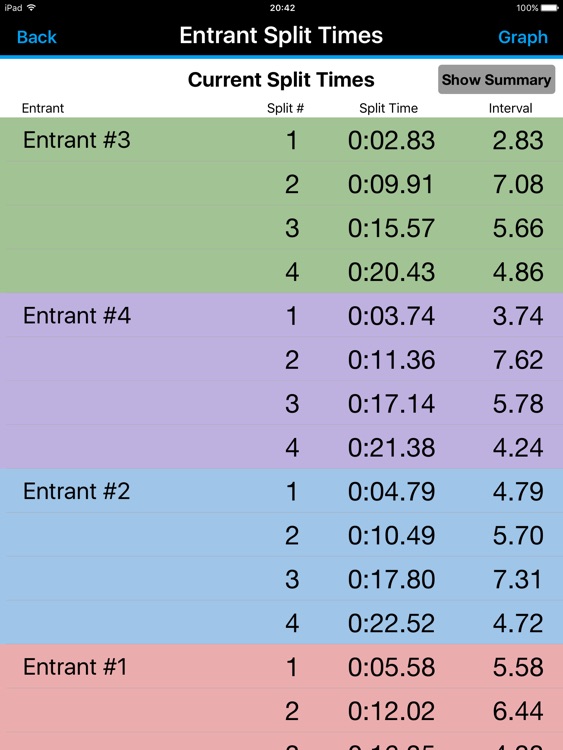
What is it about?
SportChrono Pro is a stopwatch timer app for timing sports events for up to 8 participants simultaneously.
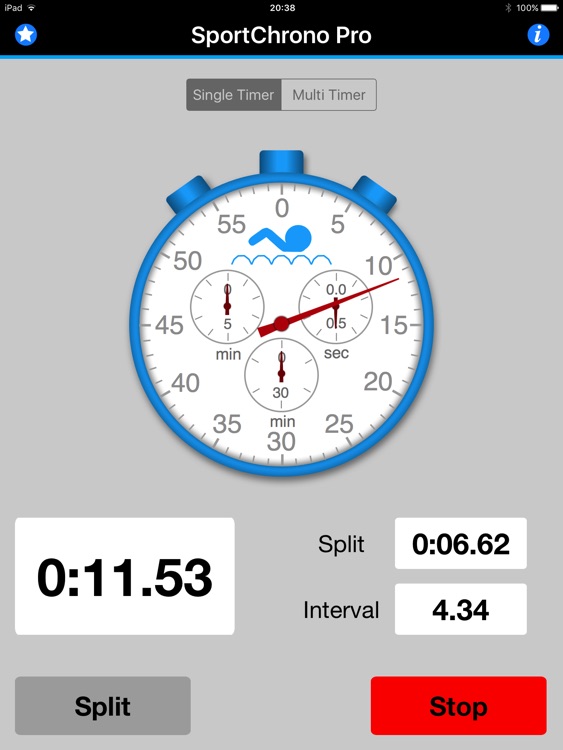
App Screenshots
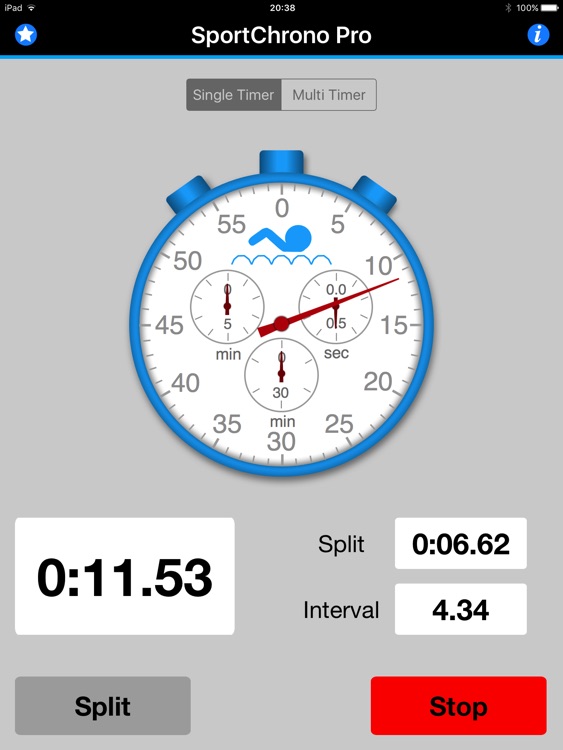

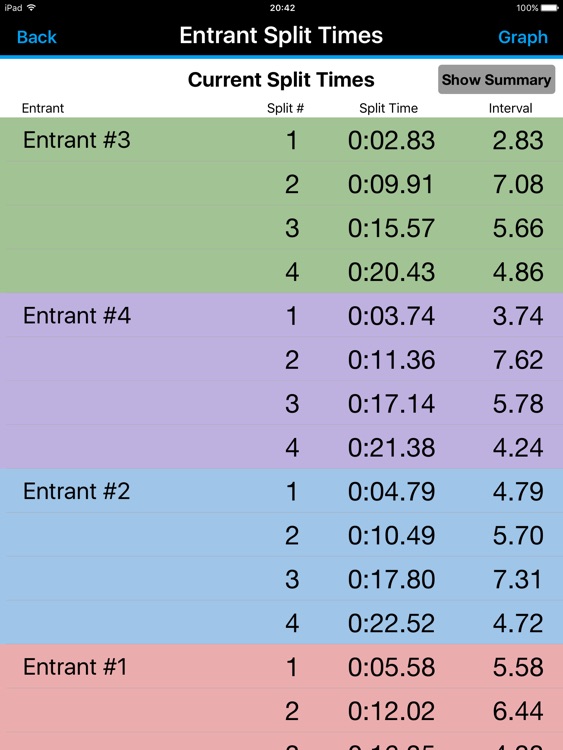
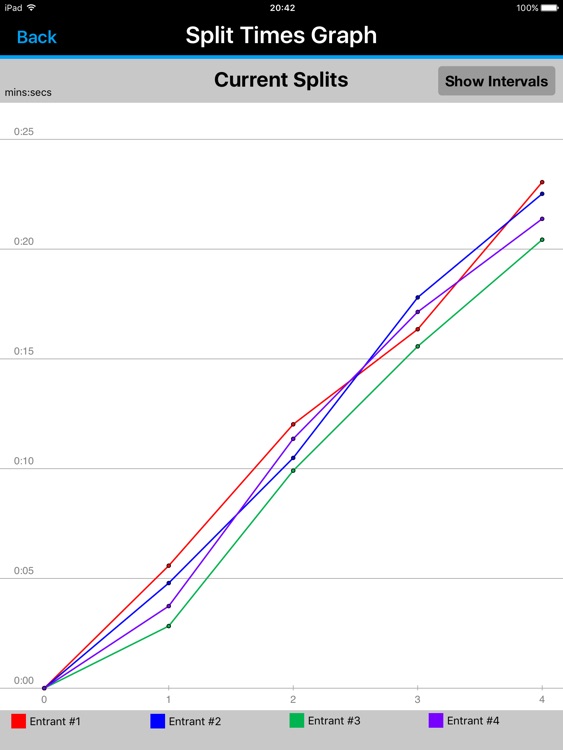
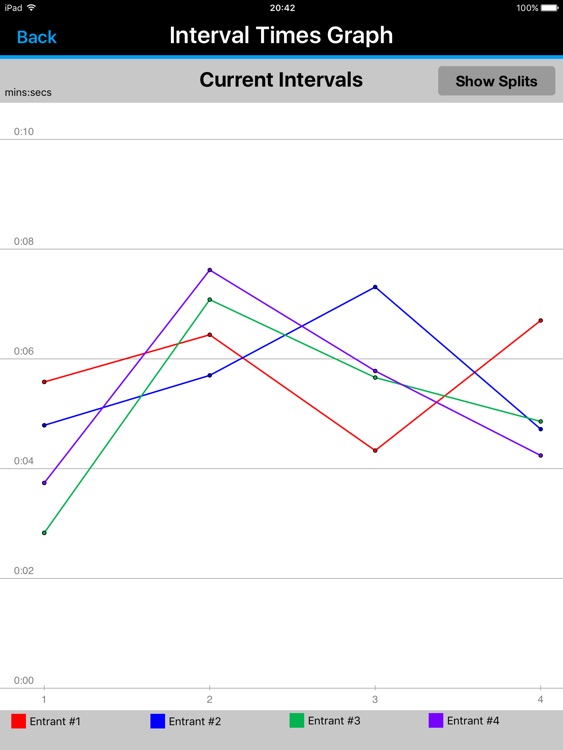
App Store Description
SportChrono Pro is a stopwatch timer app for timing sports events for up to 8 participants simultaneously.
In Single Timer mode SportChrono Pro offers the instant recognition of a classic analogue stopwatch display accompanied by the accuracy and precision of a digital read-out whilst in Multi Timer mode it allows up to 8 entrants to be timed simultaneously or sequentially. Both modes can record split times that can be displayed graphically.
Key features include:
• Animated classic analogue display (Single Timer mode only)
• Vari-display allows between 2 and 8 participants to be timed, each with its own Start/Stop and Split button
• Multi timers can be started or stopped simultaneously or individually making it possible to time events where all entrants start simultaneously or at set intervals
• Colour coded entrant display (Multi Timer mode only)
• Digital read-outs to a hundredth of a second
• Toggle between total elapsed time and split times in a mini table as they are recorded (Single Timer mode only)
• Large scrollable split times table display on event completion
• Graphical display of interval times aids checking length/lap strategy
• An additional graphical display in Multi Timer mode displays the cumulative split times for each entrant
• Timer continues running even if the app is temporarily exited
• The timers can be paused using the Stop button and continued using the Start button
• Auto-save facility records the last 50 times and associated splits in each mode
• Ability to rename saved times for permanent retention
• Times or events can be selected and deleted from memory when no longer required
AppAdvice does not own this application and only provides images and links contained in the iTunes Search API, to help our users find the best apps to download. If you are the developer of this app and would like your information removed, please send a request to takedown@appadvice.com and your information will be removed.