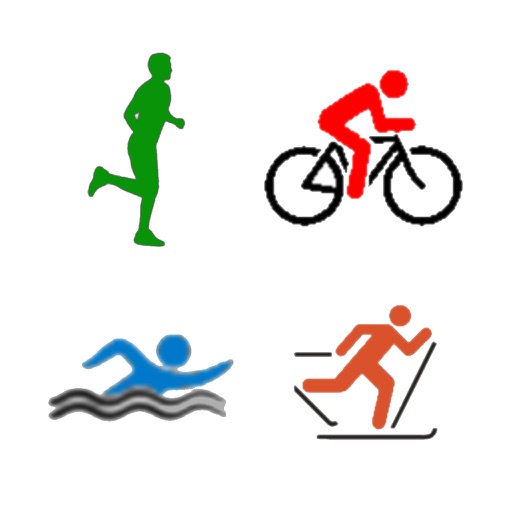
SportsLogger - the perfect app to log your sport activities such as running, biking, cross country skiing and nordic walking

SportsLogger

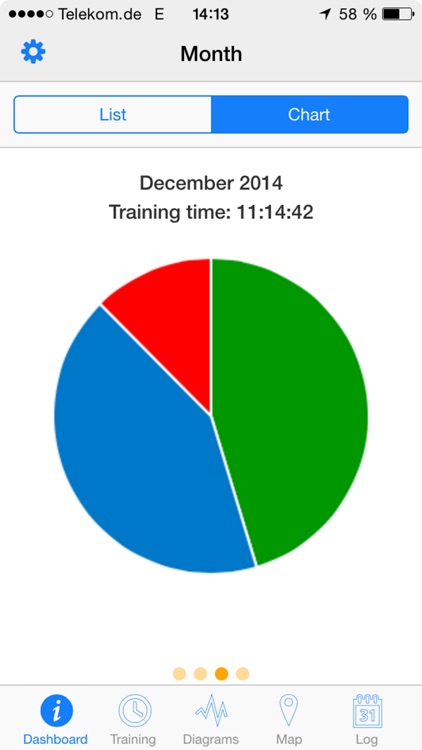
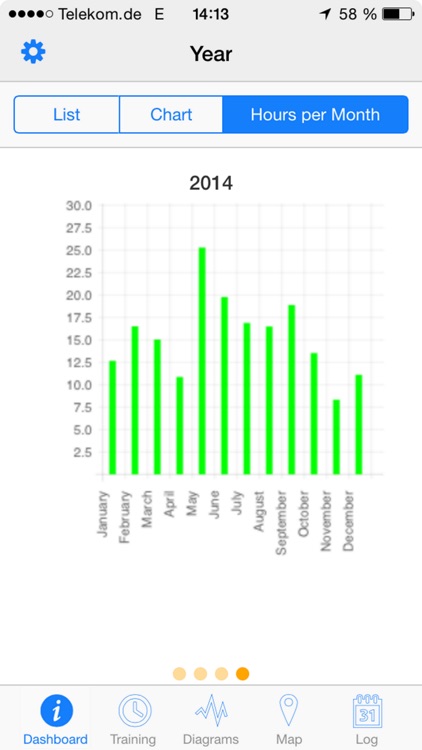
What is it about?
SportsLogger - the perfect app to log your sport activities such as running, biking, cross country skiing and nordic walking.

App Screenshots

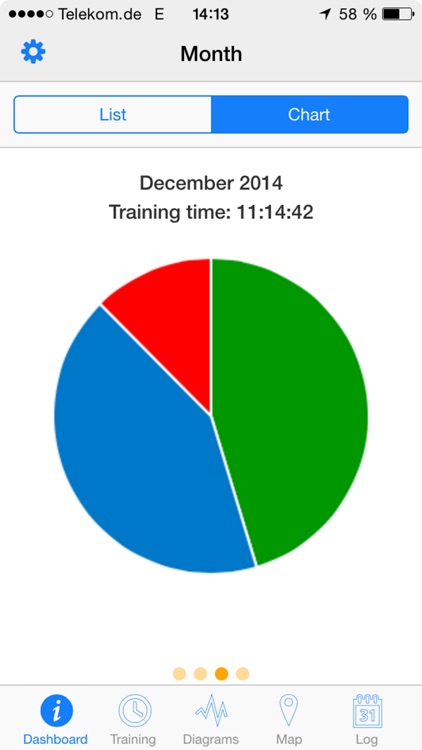
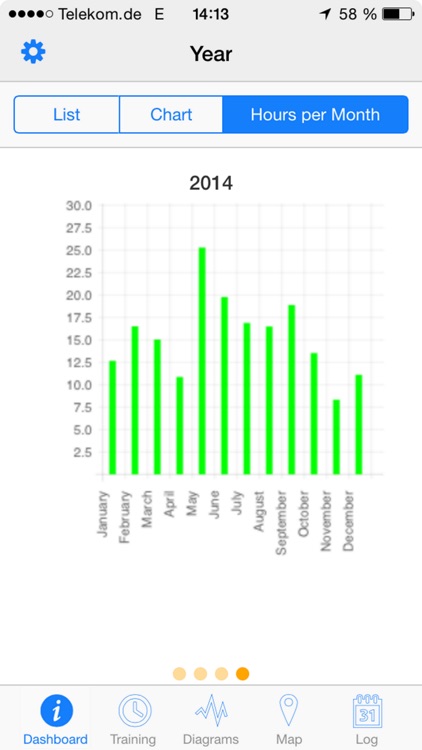

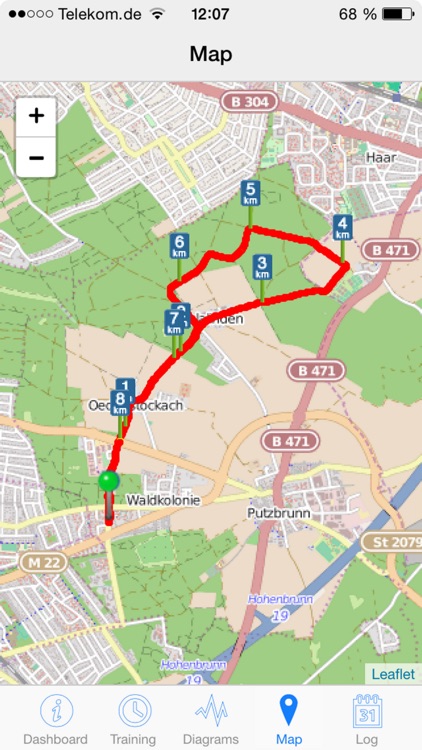
App Store Description
SportsLogger - the perfect app to log your sport activities such as running, biking, cross country skiing and nordic walking.
Swimming activities can be easily added manually to the history.
This makes the app also very useful for triathletes.
Sports Logger runs exclusively on your phone and does not require any login or register in a social network.
After starting the app you get an overview of all your sport activities.
Shows you a week, month and year summary from all your trainings as a list or as a pie chart.
Training data like time, distance, speed, average speed, average pace, max. speed and altitude will be displayed and updated reguarly.
The covered distance is displayed in an “Openstreetmap” view.
A speed diagram, an altitude profile and a table view of the km periods give you a great overview of your training.
All important data are saved in a history (log) after finishing training.
These data can be sent to a PC by e-mail. E.g. for post-processing in Microsoft Excel.
As option an acoustic signal can indicate each passed kilometer.
A threshold can be set which stops recording automatically in case speed drops below 2 km/h.
This saves the hassle of stopping and starting the activity, for example at short traffic light breaks.
The white background of the app also serves as lighting and makes you additionally more recognizable during nightly runs.
Have fun with the SportsLogger app.
AppAdvice does not own this application and only provides images and links contained in the iTunes Search API, to help our users find the best apps to download. If you are the developer of this app and would like your information removed, please send a request to takedown@appadvice.com and your information will be removed.