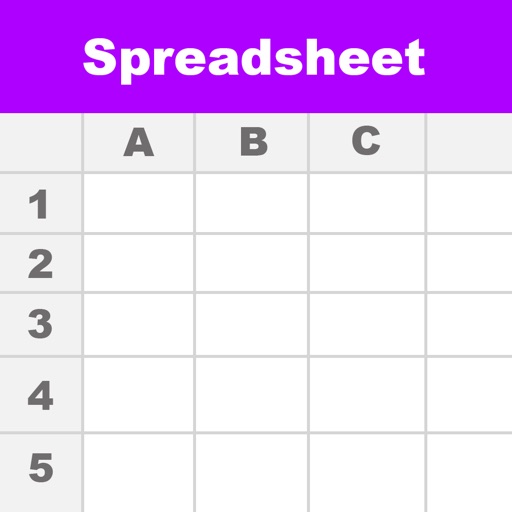
Work from anywhere: View, edit, and create Office Excel files support XLS/XLSX format, It is compatible with Excel, Numbers and any other XLS/XLSX-based Spreadsheet program

Spreadsheet Pro for MS Excel File Format
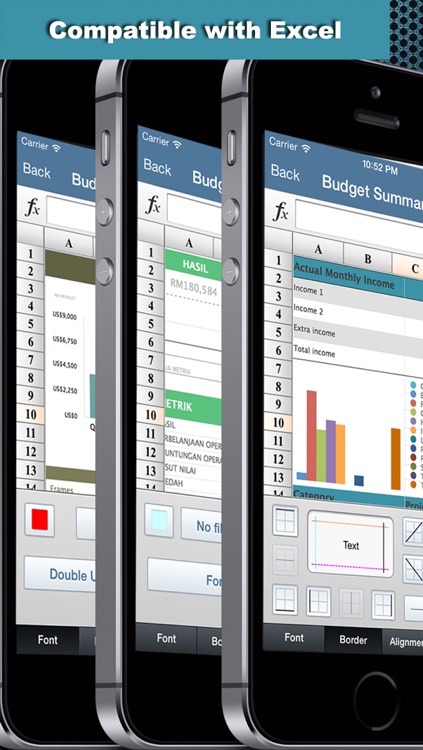
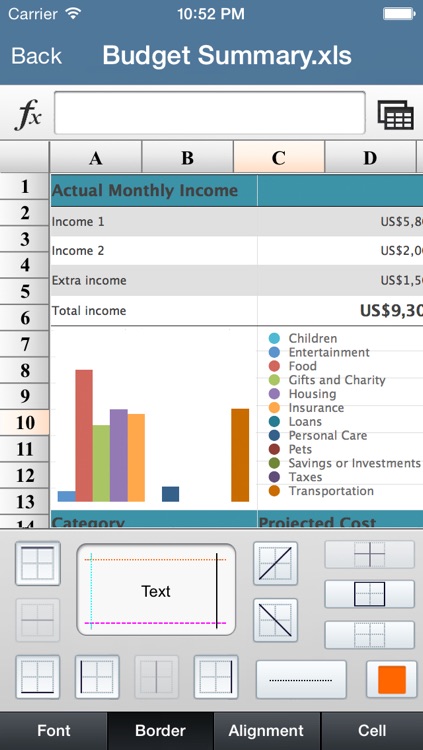

What is it about?
Work from anywhere: View, edit, and create Office Excel files support XLS/XLSX format, It is compatible with Excel, Numbers and any other XLS/XLSX-based Spreadsheet program.
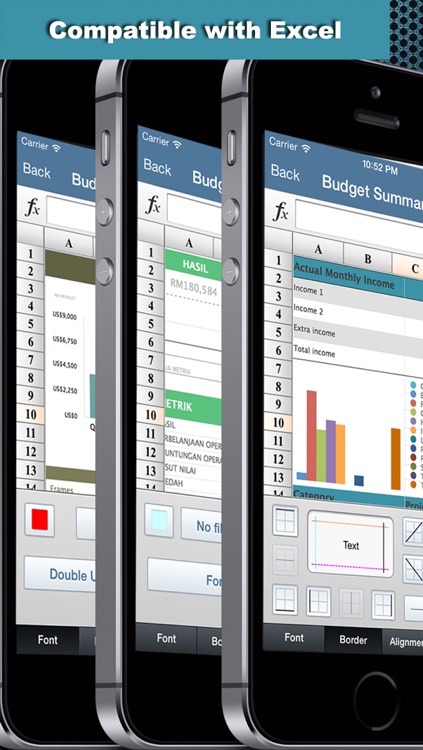
Spreadsheet Pro for MS Excel File Format is FREE but there are more add-ons
-
$3.99
Pro Version
App Screenshots
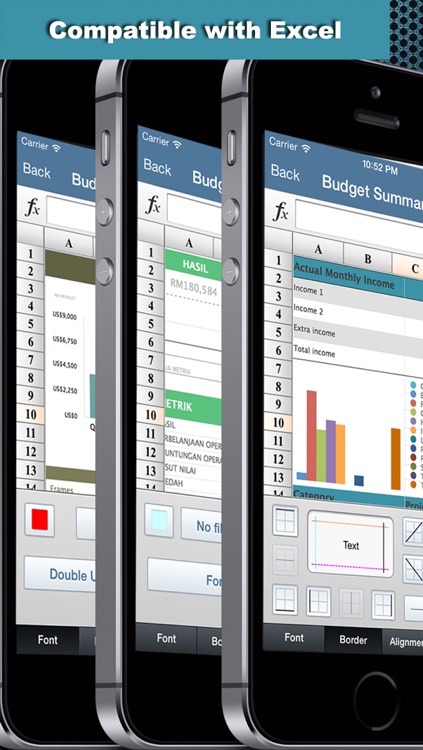
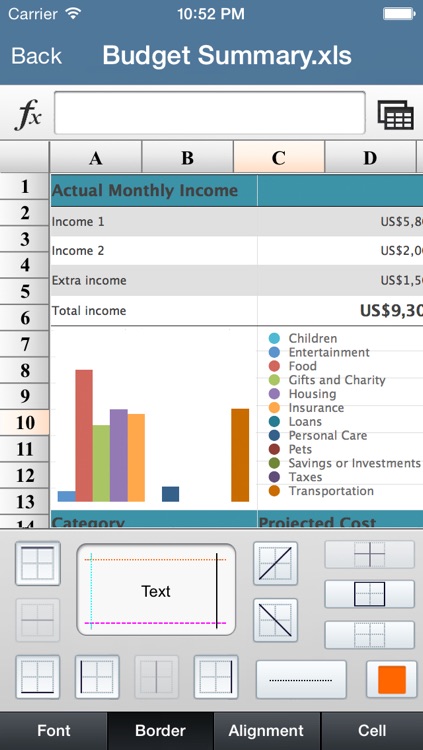

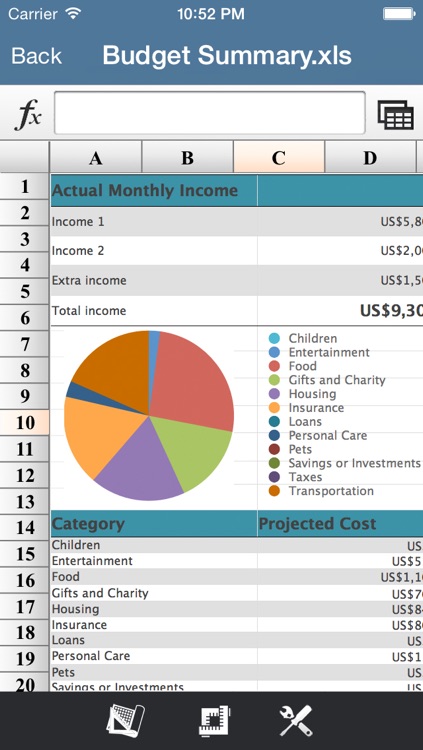
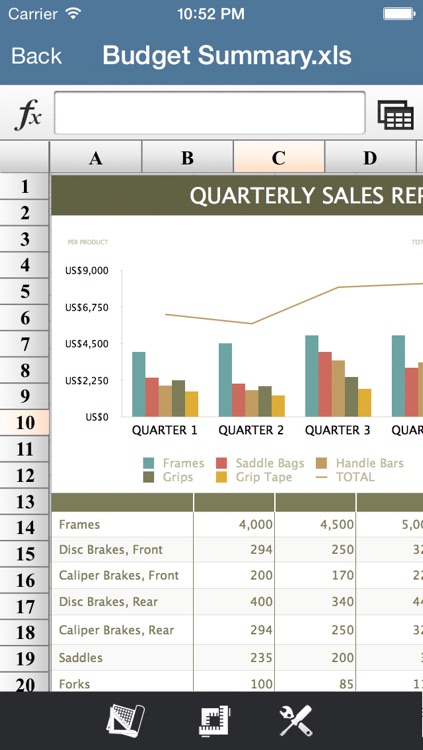
App Store Description
Work from anywhere: View, edit, and create Office Excel files support XLS/XLSX format, It is compatible with Excel, Numbers and any other XLS/XLSX-based Spreadsheet program.
● View, create, edit and save spreadsheets in XLS/XLSX format.
● Compatible with Excel, Numbers, NeoOffice.
● Portrait and landscape views.
● Handles multiple worksheets.
● Handles unlimited rows and columns.
● Searching and sorting of cells.
● Cell formatting, including bold,underline, italic, borders, text and cell color, alignment, text wrapping and so on.
● Cell types, including General, Number, Currency, Percentage, Date, Time, Date/Time and Text.
● Merge cells feature.
● Pane freezing.
● Copy and paste
● Tap and drag to change row heights and column widths.
● Intelligent auto range selection for range based functions.
● Tap cells to compose formula.
● Insert, copy, paste or cut cell ranges, rows or columns.
● Date formats, date separators and numeric separators are all handled correctly according to the current locale, with manual override.
AppAdvice does not own this application and only provides images and links contained in the iTunes Search API, to help our users find the best apps to download. If you are the developer of this app and would like your information removed, please send a request to takedown@appadvice.com and your information will be removed.