
Web- and Telephone Conferencing at Your Fingertips

spreed

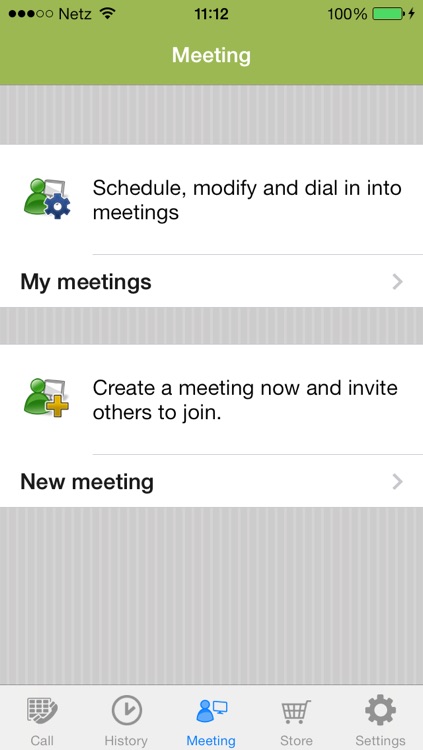
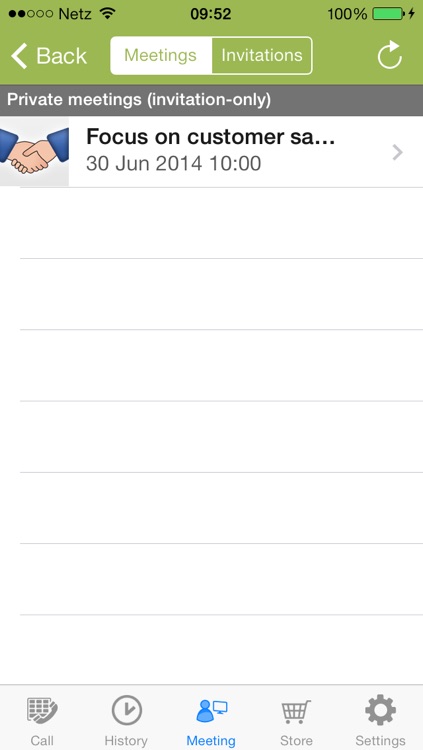
What is it about?
Web- and Telephone Conferencing at Your Fingertips

spreed is FREE but there are more add-ons
-
$49.99
50 US Dollar Phone Credit
-
$19.99
20 US Dollar Phone Credit
-
$9.99
10 US Dollar Phone Credit
-
$29.99
20 Euro Phone Credit
-
$14.99
10 Euro phone credit
-
$16.99
20 AU$ Phone Credit
-
$74.99
50 Euro Phone Credit
App Screenshots

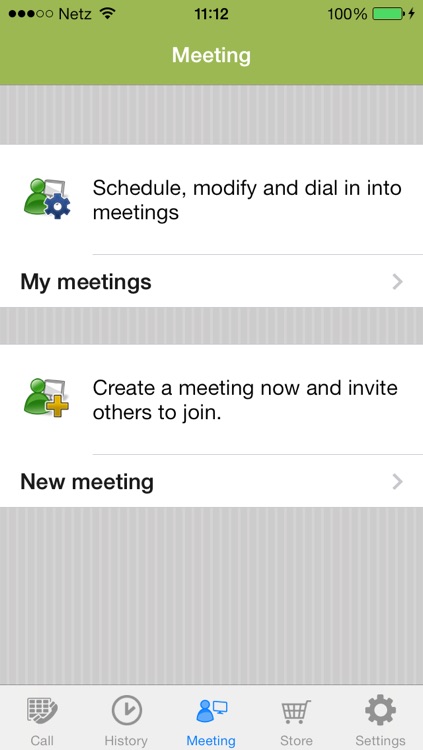
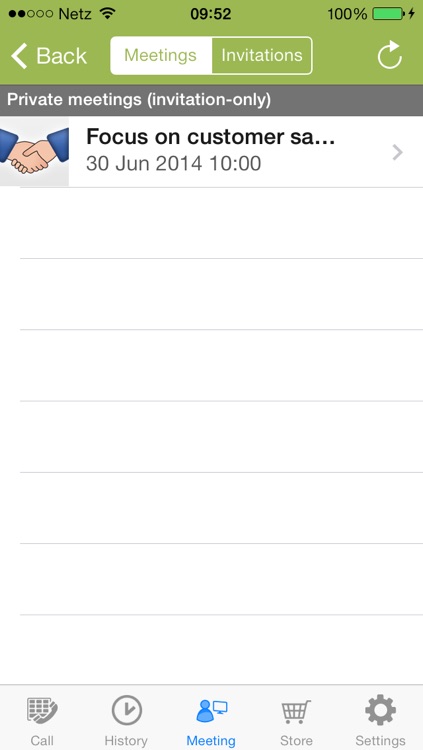
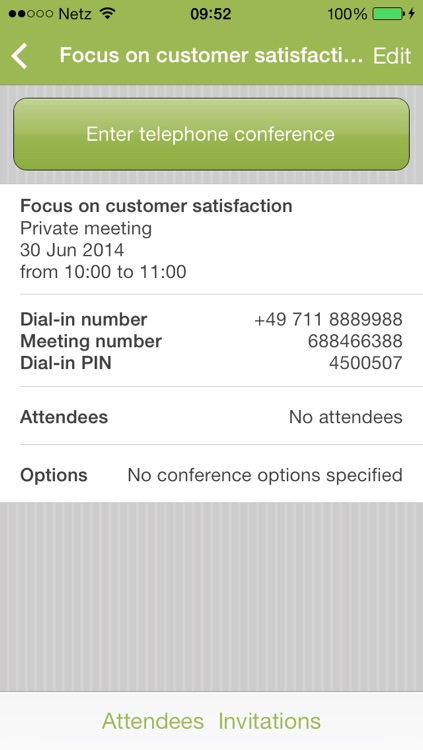
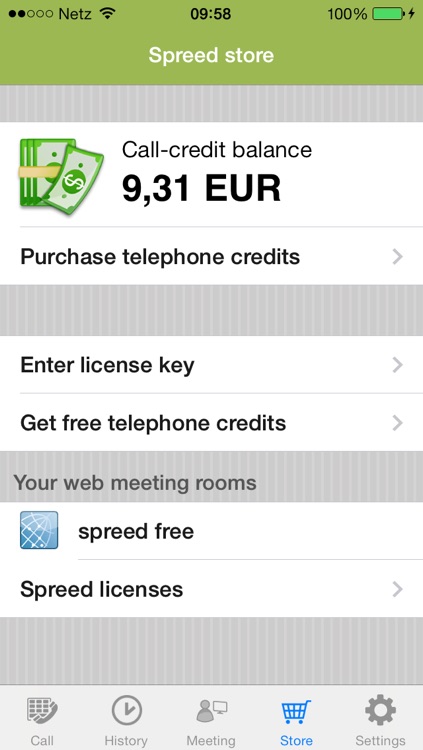
App Store Description
Web- and Telephone Conferencing at Your Fingertips
With Spreed you can host Web meetings and telephone conferences. With Spreed you can easily organize conference calls and schedule conferences worldwide. Invite your meeting attendees directly from your address book, take advantage of local dial-in numbers for telephone conferencing, keep track of your meeting invitations and 1-touch access telephone conferences.
Spreed also allows you to make international phone calls at lowest rates. Use the free Spreed app on your iPhone, iPod Touch or iPad to save calling costs and roaming charges for international calls or when being abroad. Pay-as-you-go with Spreed Credits from iTunes.
0.1ct/min CALL RATE TO JAPAN, EUROPE AND USA
Spreed call rate to Japan, US and Germany is 0.1ct (0.001 US$). With 1 US$ you can call up to 500 minutes! Note: Spreed calls 2 telephones, i.e. uses 2 simultaneous calls to your phone and the other phone.
FREE CALL CREDITS
New users get 0.10 US$ (0.10 EUR) call credits for up to 50 min free calls. Limited offer, actual call duration may vary on call rate.
NOTE ON REPORTS ABOUT UNAUTHORISED PURCHASES
We got reviews about unauthorized iTunes purchase. The Spreed app – like all other apps – can’t access your iTunes account without personal authorization. If you got aware of an unauthorized in-app purchase, someone else is using your iTunes account, i.e. your user name and password. In such a case, please inform Apple and immediately CHANGE YOUR iTunes PASSWORD. For an increased prevention of fraudulent activities, calls to certain countries are now blocked for new users. Please contact us if you experience any problems.
Best regards,
Your Spreed team
WEB MEETING and TELEPHONE CONFERENCING FEATURES
√ Totally free of charge web conferencing for up to 3 attendees.
√ Local telephone conferencing dial-in numbers in 25 countries
√ Conference call one-touch access
√ Click-to-Meet personal conference rooms
√ On the desktop: Mac, Windows and Linux OS's supported
√ Upgrade to web conference room for 20 attendees and unlimited conferencing for just 99 US$/year
INTERNATIONAL CALLING FEATURES
√ Save on international calls. Example: calls to US, Germany and Japan for 0.2ct/min.
√ Display real-time call rate as you type the phone number to dial.
√ NO CONNECTION FEES. Compare with Skype and others.
√ NO SUBSCRIPTION COSTS
√ PRIVACY. Called numbers will never appear on your operators bill.
√ Not a Wi-Fi Call (Wi-Fi calls drop, a lot).
√ Lowest international call rates to/from 240+ countries
√ Easy In-app purchase: purchase call credits directly from iTunes
√ Use any Mobile Operator Internet or WLAN
√ Use your iPhone or your iPod/iPad with any phone you have
√ Call friends directly from your address book
√ Send Click-to-Call invitations to your friends
√ Use Spreed Connect in you office, hotel room, on vacation, hospital, university or wherever you are and save calling fees.
▸ Visit http://www.spreed.com/iphoneapp for more information about Spreed features and pricing.
USING SPREED NEW USERS
① Download the free Spreed app from the App Store and start Spreed.
② Set-up your user account by providing name and email address.
③ Set your telephone number in the settings menu before making phone calls. Your phone number is either your iPhone phone number or your land line or other mobile phone number.
HOW TO MAKE PHONE CALLS
① Choose an address book entry or dial the number from the keypad.
② Your phone will ring. Pick up the call.
③ Start talking.
It’s that simple to save on international phone calls. No subscription cost, no connection fee, no call credit expiry.
More information about Spreed:
▸ Web: http://www.spreed.com/iphoneapp
Your comments and suggestions are welcome! Send feedback to iphone@spreed.com. Follow @spreedapp on twitter.
AppAdvice does not own this application and only provides images and links contained in the iTunes Search API, to help our users find the best apps to download. If you are the developer of this app and would like your information removed, please send a request to takedown@appadvice.com and your information will be removed.