
Event organisers use Sprintr Track by AV1 to monitor attendance to events, sessions, talks, dinners and social functions plus manage headcounts, VIP’s, special entries and exhibitor/vendor/staff entry and exits

Sprintr Track



What is it about?
Event organisers use Sprintr Track by AV1 to monitor attendance to events, sessions, talks, dinners and social functions plus manage headcounts, VIP’s, special entries and exhibitor/vendor/staff entry and exits.

App Screenshots



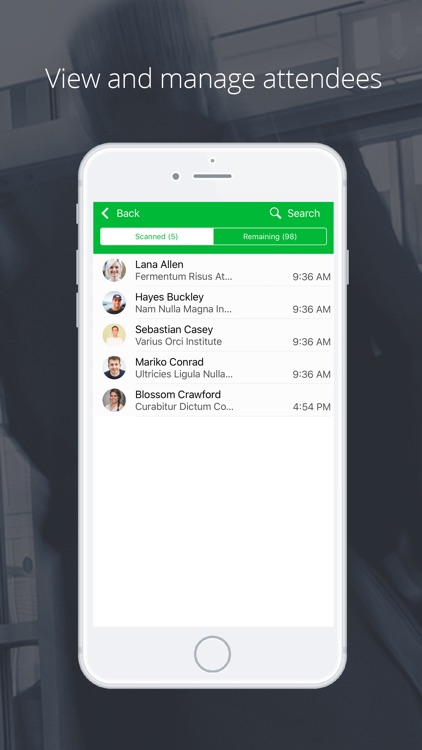
App Store Description
Event organisers use Sprintr Track by AV1 to monitor attendance to events, sessions, talks, dinners and social functions plus manage headcounts, VIP’s, special entries and exhibitor/vendor/staff entry and exits.
Create real time data on the whereabouts of your attendees using your mobile device and sort into a useful, easy to analyse format.
Features:
Scan from your own device or create self scanning stations
Enable immediate records of attendance for everything from safety, catering or CPD, sponsored or mandatory sessions
Generate, analyse and respond to statistics at any time
View current and remaining profile scans
Search and organise scanned profile list
AppAdvice does not own this application and only provides images and links contained in the iTunes Search API, to help our users find the best apps to download. If you are the developer of this app and would like your information removed, please send a request to takedown@appadvice.com and your information will be removed.