
Sprite Pencil enables you to create beautiful pixel art sprites on the go

Sprite Pencil
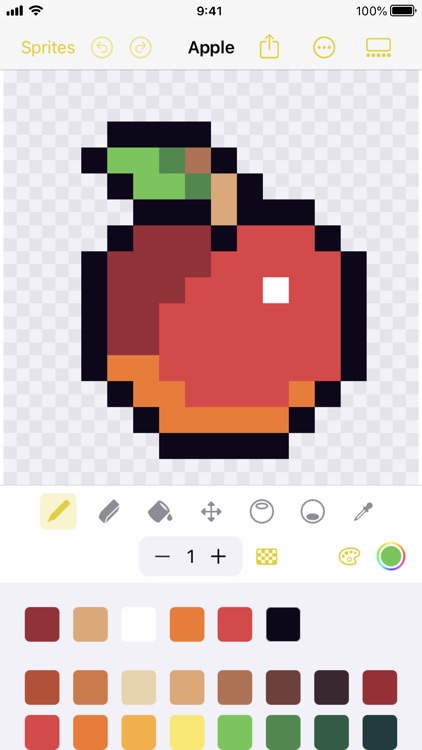
What is it about?
Sprite Pencil enables you to create beautiful pixel art sprites on the go. Sprite Pencil has a simple set of tools, and a powerful drawing engine. Sprite Pencil allows you to open and edit pixel art images you may already have in Files. Sprite Pencil supports in-place file editing so you can use your own file organization.
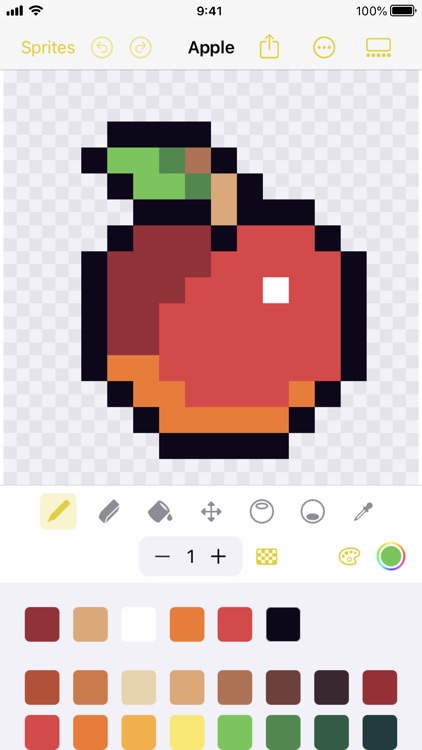
App Store Description
Sprite Pencil enables you to create beautiful pixel art sprites on the go. Sprite Pencil has a simple set of tools, and a powerful drawing engine. Sprite Pencil allows you to open and edit pixel art images you may already have in Files. Sprite Pencil supports in-place file editing so you can use your own file organization.
FEATURES:
• iCloud Drive support
• Apple Pencil support
• Drawing engine built exclusively for Apple platforms
• Handpicked color palettes
• Import color palettes
• Move, rotate, flip, fill, and posterize sprites
• Easy outlines
• Symmetric drawing mode
• Automatic shading brushes
• Share your pixel art with scaling options
• Create pixel art stickers in the iMessage app
• Display your sprites in a widget
AppAdvice does not own this application and only provides images and links contained in the iTunes Search API, to help our users find the best apps to download. If you are the developer of this app and would like your information removed, please send a request to takedown@appadvice.com and your information will be removed.