
Editing photos for your social media made easy

Square Photo Editor

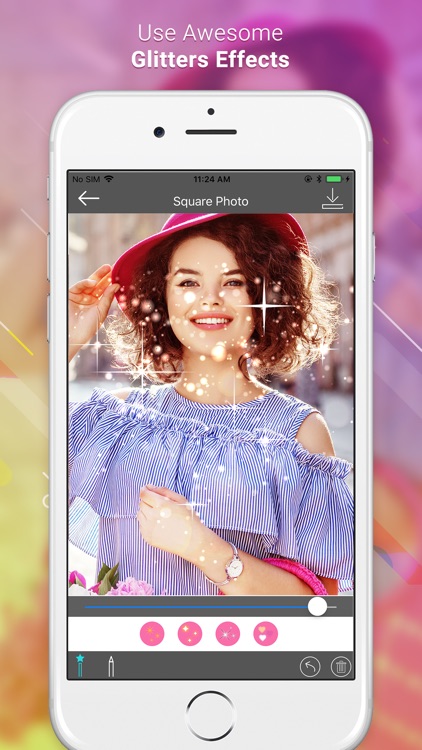

What is it about?
Editing photos for your social media made easy. Do all you want with your pictures in one place. Edit, crop, make collages or add texts and stickers. All in one place

App Screenshots

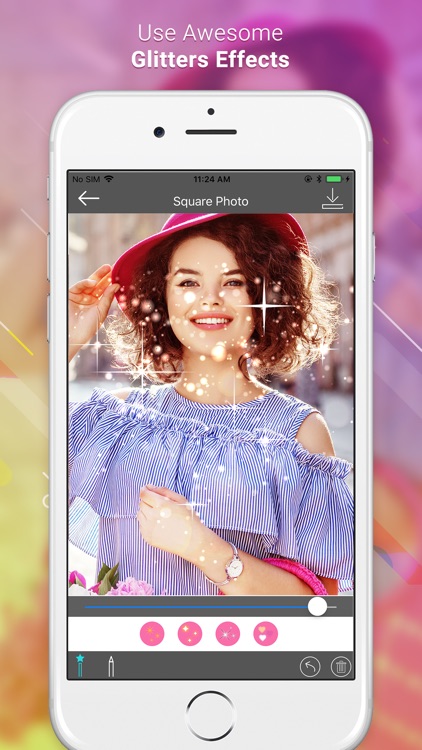



App Store Description
Editing photos for your social media made easy. Do all you want with your pictures in one place. Edit, crop, make collages or add texts and stickers. All in one place
App Features :
-Click pictures straight from your camera
-Change background of your image. Choose from images available, choose a block color or keep the image as the background
-Crop and rotate the image
-Add adjustable stickers
-Add text
-Enhance your pictures by applying filters
COLLAGE:
-Choose grid as per the number of pictures
-Select border for your collage.
-Add cute stickers.
-Apply filters.
BRUSH:
-Paint patters like stars and your favourite colours over your image.
-Undo wrong moves easily.
TEMPLATE:
-PIP your images and choose from cool templates professionally designed for you.
-Put stickers to add to your amazing edits.
-Apply filters and enhance your edits.
AppAdvice does not own this application and only provides images and links contained in the iTunes Search API, to help our users find the best apps to download. If you are the developer of this app and would like your information removed, please send a request to takedown@appadvice.com and your information will be removed.