Squffle is an IOS music player enabling the creation of smart playlists consisting of music items from your Apple Music library
Squffle

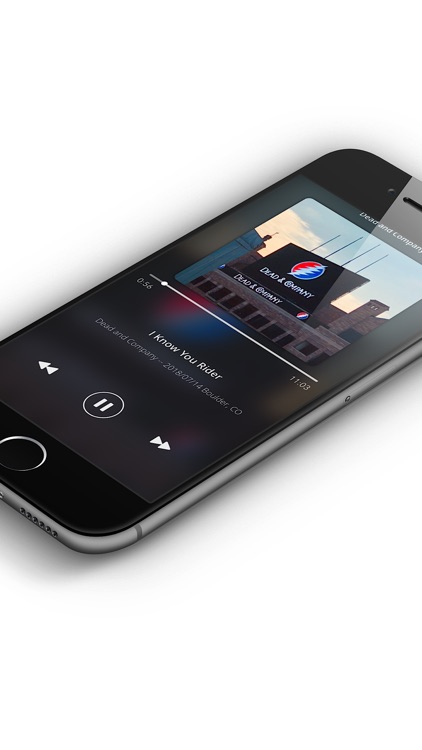

What is it about?
Squffle is an IOS music player enabling the creation of smart playlists consisting of music items from your Apple Music library.

App Screenshots

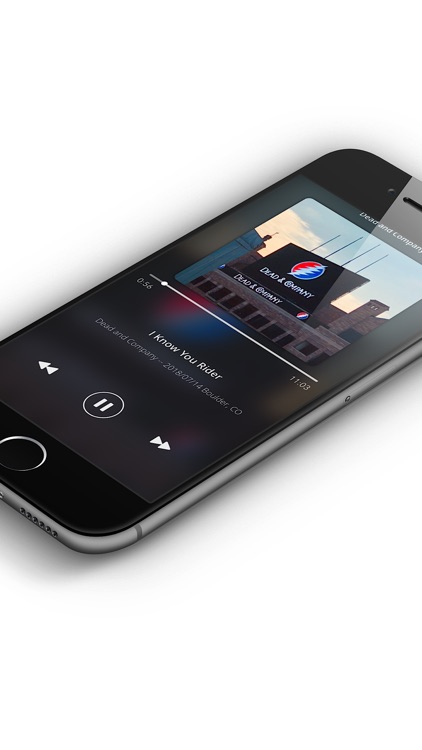

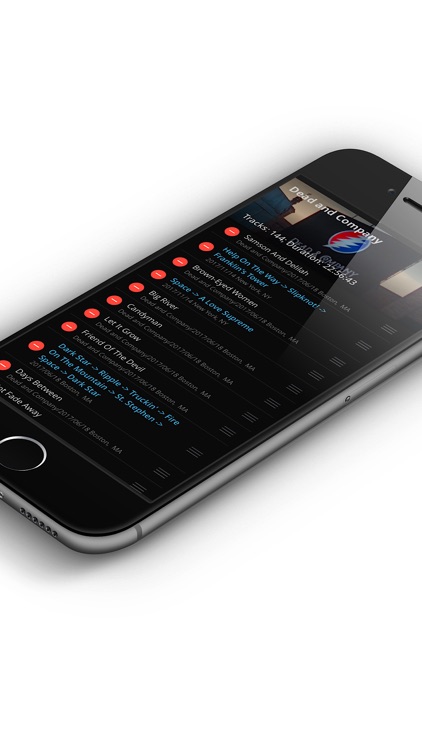
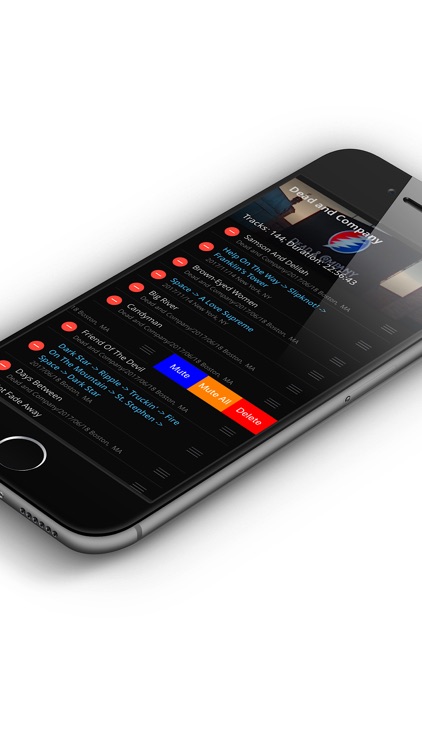



App Store Description
Squffle is an IOS music player enabling the creation of smart playlists consisting of music items from your Apple Music library.
Squffle was created for music listeners who have catalogs of recordings (Grateful Dead, Phish, Dead And Company, etc.) containing track sequences intended to be played back together, uninterrupted (eg. China->Rider, Scarlet->Fire, etc.). The digital mastering process for recordings insert a gap between all tracks. When the recording is imported or downloaded to your music library each track is treated independently by Apple Music. When involved in a shuffled playback track sequences will be lost. Squffle solves the problem by preserving proper track sequence as intended by the recording.
For example, you want to listen to several '77 Grateful Dead shows in a batch but in a shuffled fashion and you do not want instances of China->Rider to be shuffled out of sequence.
Also, the sequence concept described here has been generalized to enable any batch of tracks to be user defined into a Group (an album, an artist, etc.). Groups are treated like track sequences by Squffle in that they are always played back together during a playback shuffle.
For example, you want to listen to several of your favorite albums in a playlist but you always want Sgt. Pepper to be played back as a whole entity in recorded track order. You could create a group for Sgt. Pepper within your playlist.
AppAdvice does not own this application and only provides images and links contained in the iTunes Search API, to help our users find the best apps to download. If you are the developer of this app and would like your information removed, please send a request to takedown@appadvice.com and your information will be removed.