
Ready for The 2021-2022 Squirrel Season

Squirrel Calls +
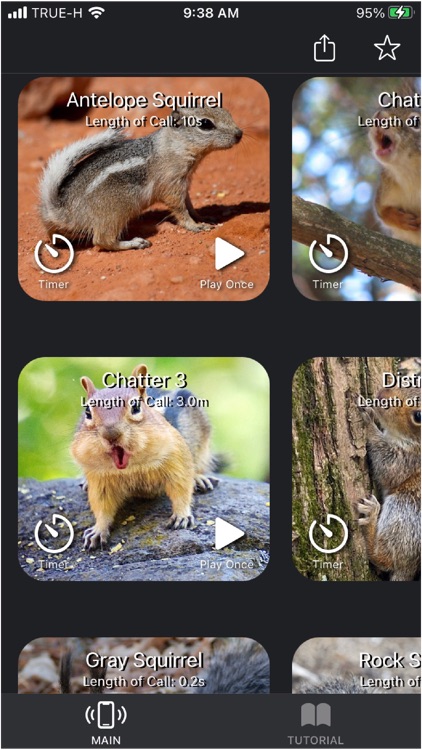
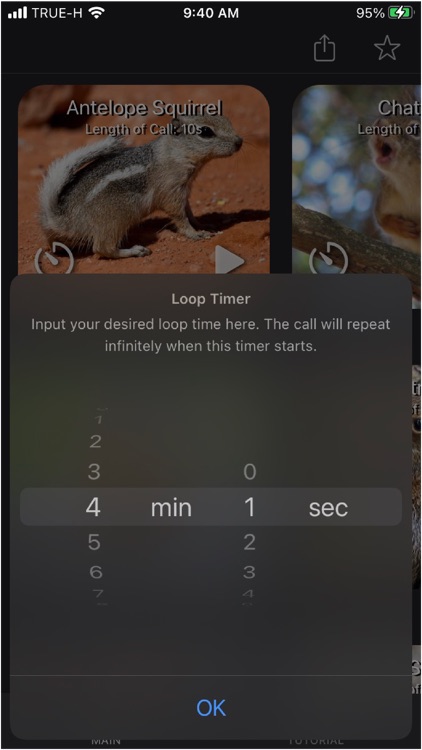
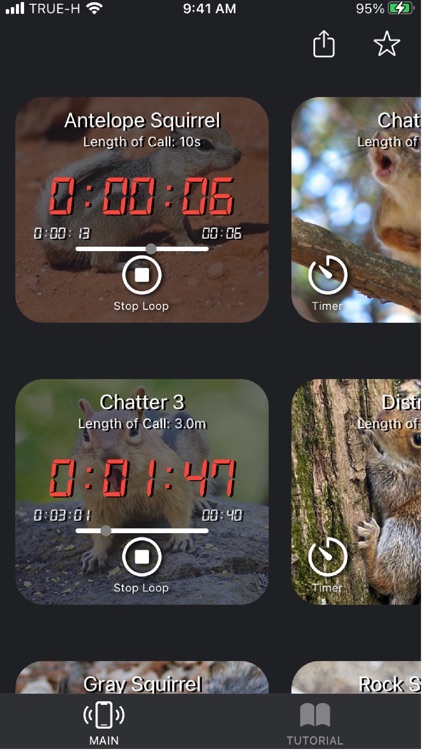
What is it about?
Ready for The 2021-2022 Squirrel Season!? Squirrel Calls + for Hunters has some great calling tools to help you!
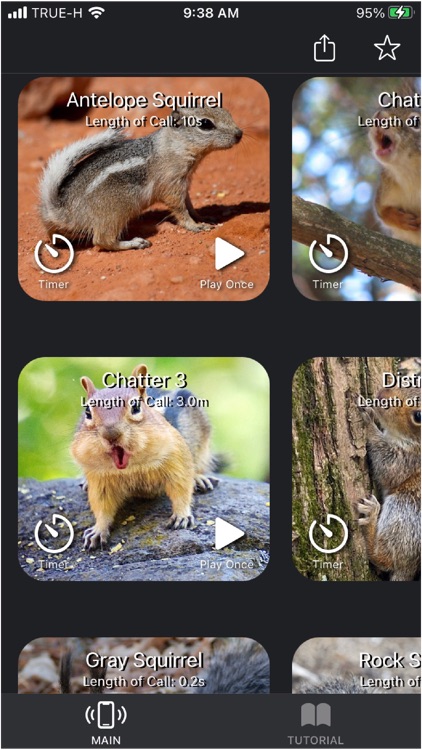
App Screenshots
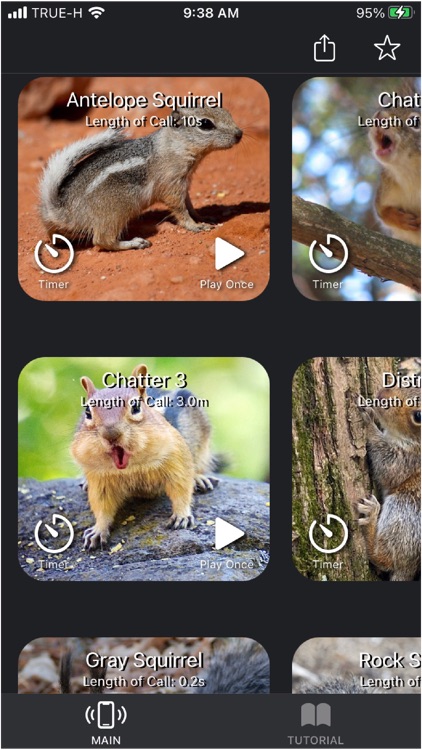
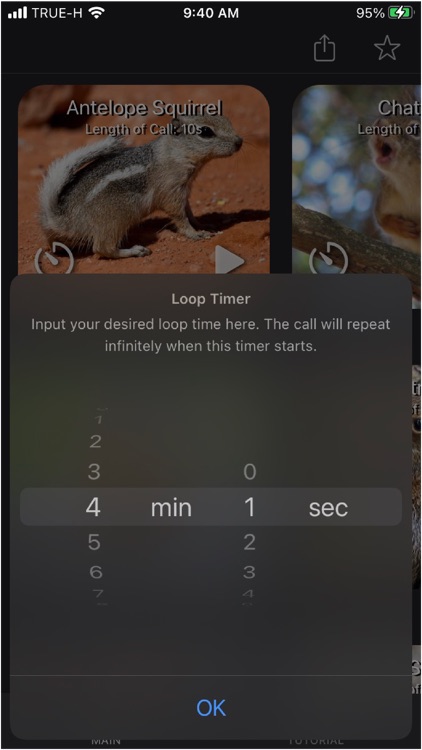
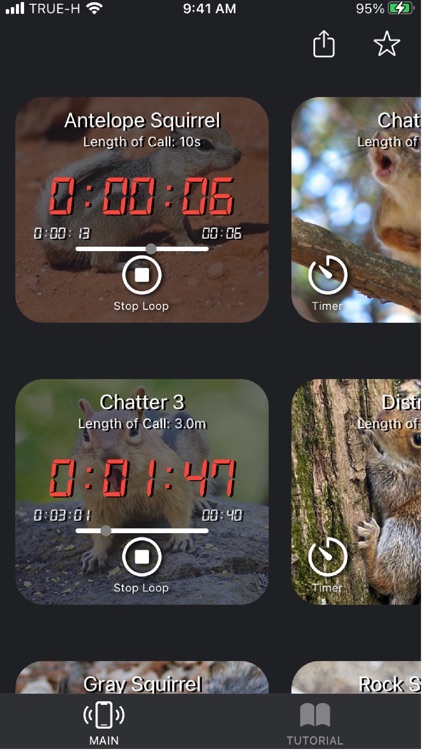
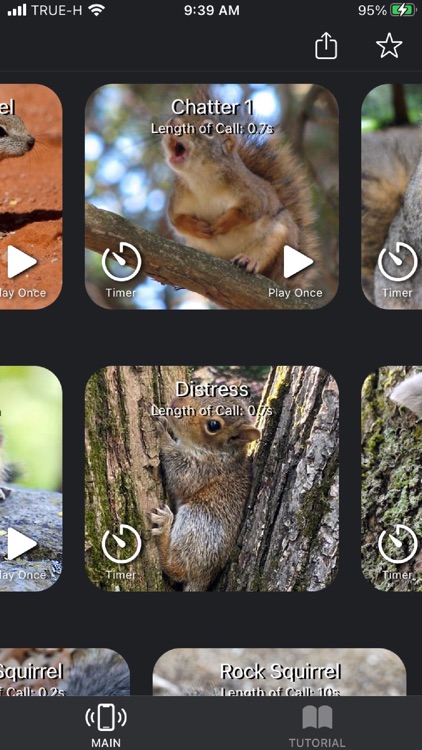


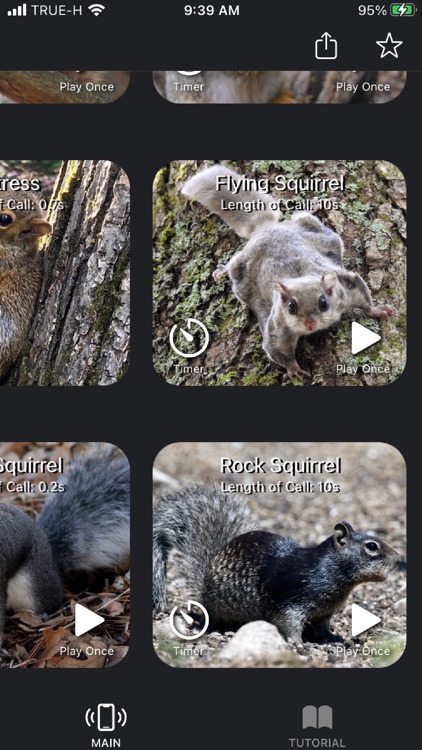
App Store Description
Ready for The 2021-2022 Squirrel Season!? Squirrel Calls + for Hunters has some great calling tools to help you!
***TIME LOOP & MIX Multiple Calls ALL AT ONCE!!!***
With Squirrel Calls +, not only can you play squirrel calls, but you can also:
1) TIME and LOOP your favorite calls.
2) MIX multiple calls all at once.
3) Align the calls so that you can easily see three calls and loop them at the same time. You can loop as many calls as you wish but it is recommended to use only 1-2 at once lest you scare off a target! This app is designed so that you can easily see and operate 2-3 calls and be able to see the calls in action on your screen. This is the only squirrel calling app in the App Store with this exceptional functionality!
- A TUTORIAL is also included!
FEATURES:
-8 squirrel Calls
-Play calls only once if you wish.
-Loop calls you like on a timed loop, simply time the call loop to the timing of your choice and tap “Start Loop”
-Combine and mix as many looped calls as you want!
-Info page, click on the info button to get more information about the call!
USAGE:
If you simply wish to play a call once for testing purposes or if you wish to only play a call once, just press the big play button for each call. Otherwise, to get started with a looped call press “Timer”, choose your desired loop time, then press “Start Loop”. For example, if you input 20 into the text field and press “Start Loop”, the call will loop every 30 seconds unless you press “Stop Loop”.
Once again, is recommended to not mix more than 1-2 calls. If you mix calls excessively, it could possibly scare away a target!
It is highly recommended that you do a bit of research on the web about squirrel calls if you have no experience using such calls.
CALLS LIST:
-Antelope Squirrel
-Chatter 1
-Chatter 2
-Chatter 3
-Distressed Squirrel
-Flying Squirrel
-Gray Squirrel
-Rock Squirrel
It is recommended to use an external Bluetooth speaker(s) when using Squirrel Calls. Be sure you have your Bluetooth turned on and speaker connected if you use this app with Bluetooth speakers.
AppAdvice does not own this application and only provides images and links contained in the iTunes Search API, to help our users find the best apps to download. If you are the developer of this app and would like your information removed, please send a request to takedown@appadvice.com and your information will be removed.