SRU SeQR Scan is a QR & 1D BarCode scanner which can be used for a broad range of applications
SRU SeQR Scan



What is it about?
SRU SeQR Scan is a QR & 1D BarCode scanner which can be used for a broad range of applications. It can read encrypted QR codes and 1D Barcodes which are printed on educational documents printed by Shri Rawatpura Sarkar University

App Screenshots



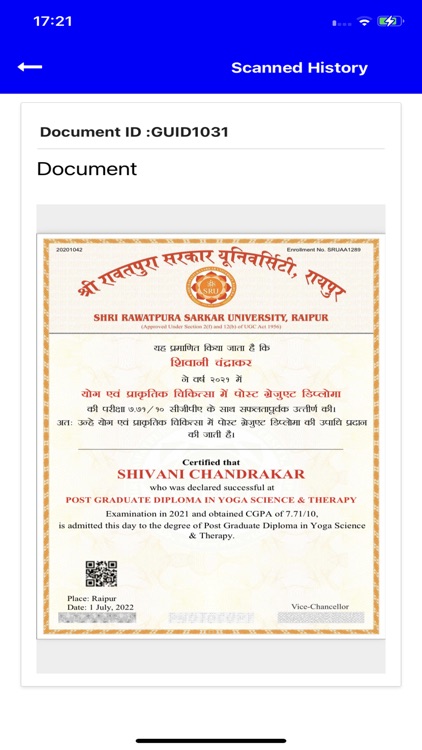



App Store Description
SRU SeQR Scan is a QR & 1D BarCode scanner which can be used for a broad range of applications. It can read encrypted QR codes and 1D Barcodes which are printed on educational documents printed by Shri Rawatpura Sarkar University
System, we provide as SEQR Documents, is used to generate such documents using a combination of peculiar security algorithms that creates a QR code & not-so-easy to duplicate security features.
Not only the issuer of the documents can scan and obtain the certificate, also the public users can register for free and perform the same operations.
This application, after scan, provides the preview of the certificate and other document data that can be compared with the in-hand document. Thus verifying documents of Shri Rawatpura Sarkar University is quick, free and easy via this application
AppAdvice does not own this application and only provides images and links contained in the iTunes Search API, to help our users find the best apps to download. If you are the developer of this app and would like your information removed, please send a request to takedown@appadvice.com and your information will be removed.