With St1 Way app you can pay your fuel and car wash purchases with your smartphone
St1 Way
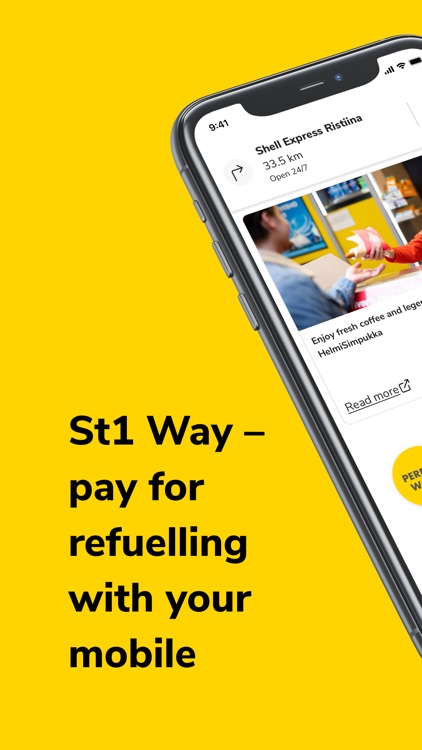
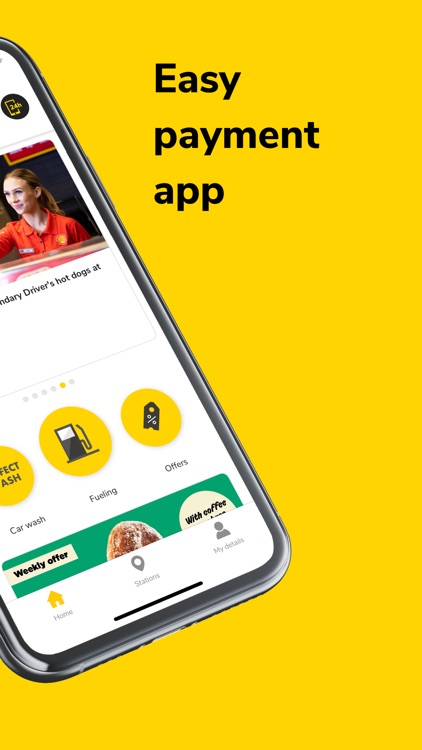
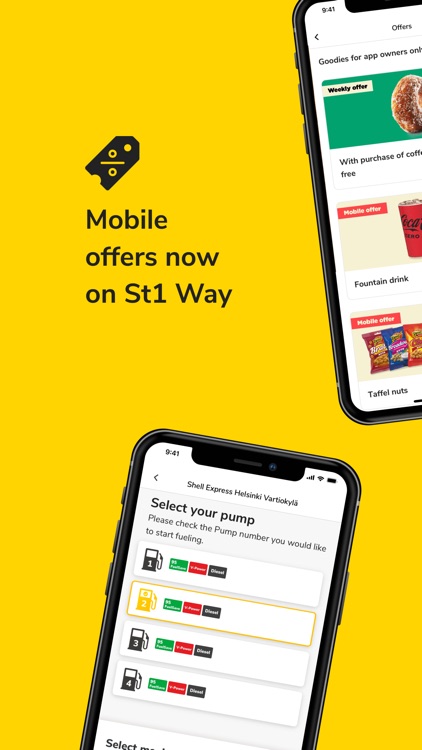
What is it about?
With St1 Way app you can pay your fuel and car wash purchases with your smartphone. Mobile fueling feature is available at unmanned St1 and Shell stations of Finland. From the app you can also buy individual car washes or packages which can be used at any of the +70 St1 or Shell Perfect car wash stations in Finland. With the app, you can also apply for St1 Payment services, account credit and a St1 Mastercard payment card which gives you the best benefits at St1 and Shell stations. St1 Mastercard is an international payment card which you can also add to Apple Wallet and make purchases safely with Apple Pay at stores and online.
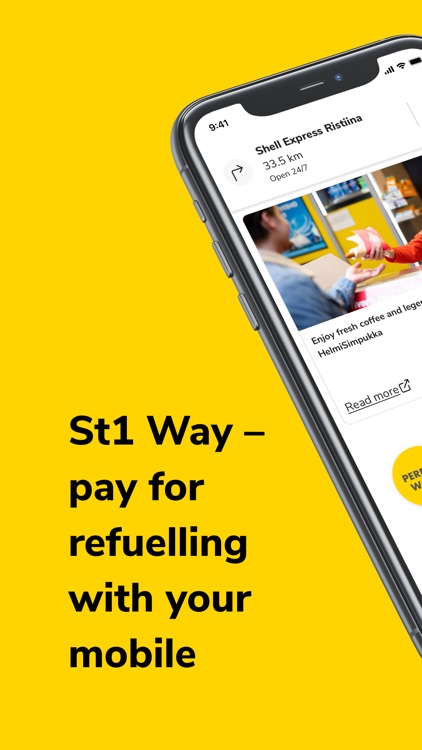
App Screenshots
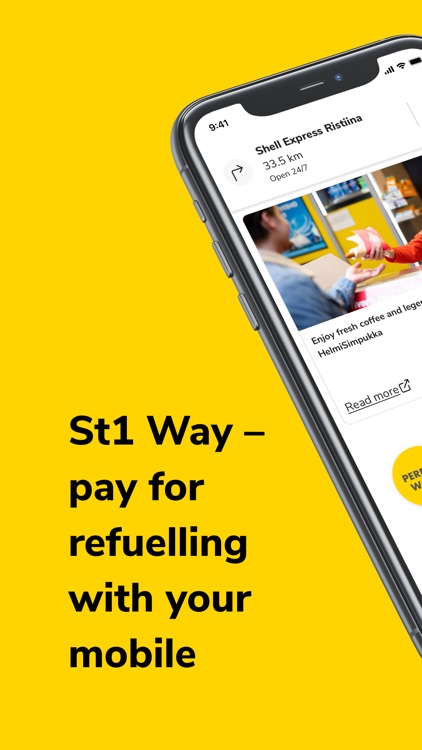
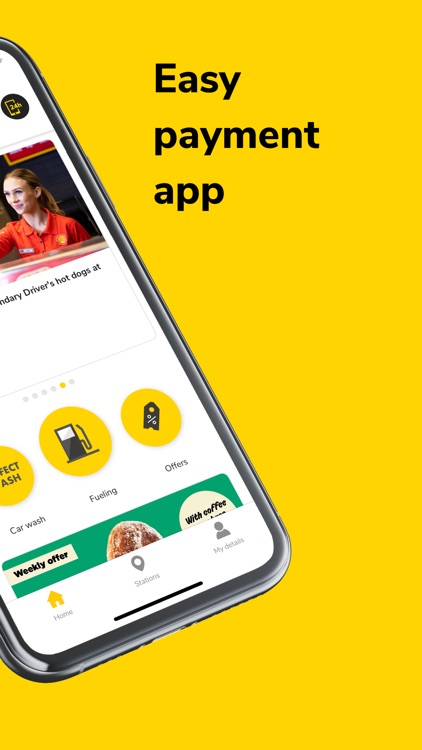
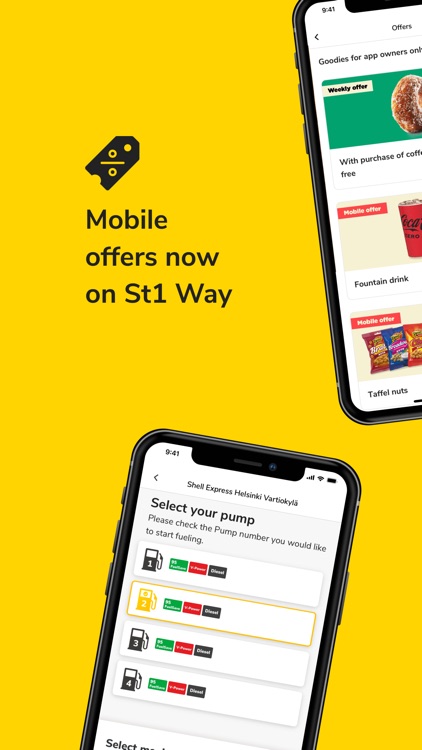
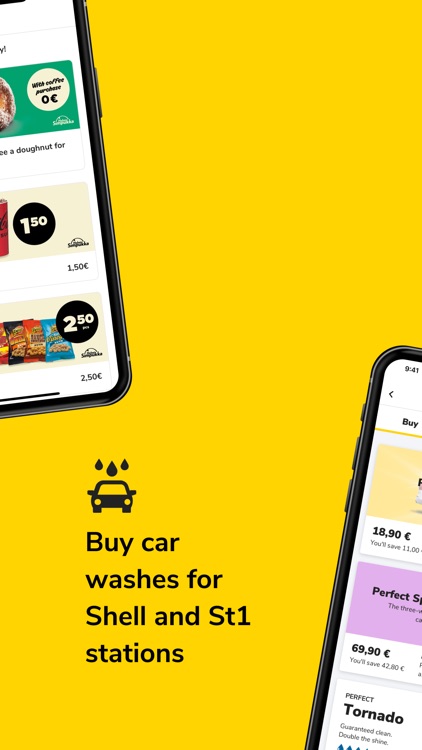
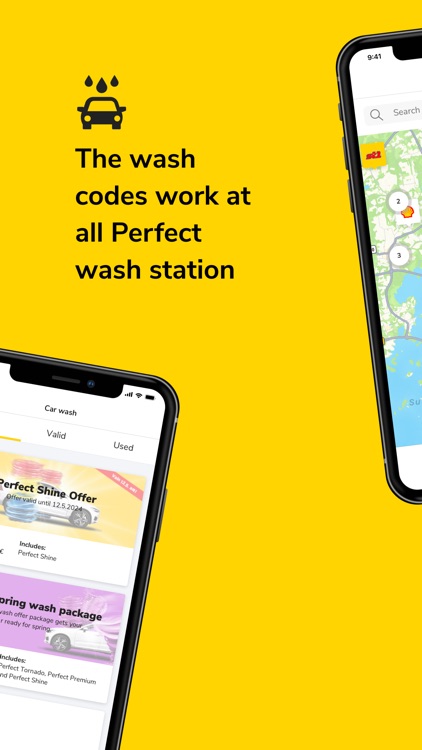

App Store Description
With St1 Way app you can pay your fuel and car wash purchases with your smartphone. Mobile fueling feature is available at unmanned St1 and Shell stations of Finland. From the app you can also buy individual car washes or packages which can be used at any of the +70 St1 or Shell Perfect car wash stations in Finland. With the app, you can also apply for St1 Payment services, account credit and a St1 Mastercard payment card which gives you the best benefits at St1 and Shell stations. St1 Mastercard is an international payment card which you can also add to Apple Wallet and make purchases safely with Apple Pay at stores and online.
App features
• Mobile fueling at unmanned St1 and Shell stations of Finland, and review of fuel receipts. You can pay your fuel purchases with the app and just start refueling your car.
• Purchase of car wash or car wash packages without queuing driving directly to car wash. Wash codes purchased from the app can be used within five months at any of the over 70 St1 and Shell Perfect car wash stations.
• Add Visa or Mastercard payment cards for app purchases
• Search the nearest St1 or Shell stations and its services
• Application of St1 Mastercard and review payment events. With the app you can also easily modify your card’s safety limits.
• Add St1 Mastercard to Apple Wallet and make purchases easily with Apple Pay without the physical card itself.
How to use mobile fueling with St1 Way app?
After downloading the app and adding a payment card:
1. Drive to an unmanned St1 or Shell station and its available gas meter
2. Open St1 Way app and its “Fueling” tab. Remember to give the app access to your location while using the app. Confirm the suggested nearest station and choose a meter you have driven to, as well as the maximum amount you want to refuel.
3. Authorize the payment with your St1 ID or Touch/Face ID. Start refueling.
4. Receipt will appear to the screen after refueling. Save it as a picture, or browse through receipts later in “My details” tab and “Receipts”
AppAdvice does not own this application and only provides images and links contained in the iTunes Search API, to help our users find the best apps to download. If you are the developer of this app and would like your information removed, please send a request to takedown@appadvice.com and your information will be removed.