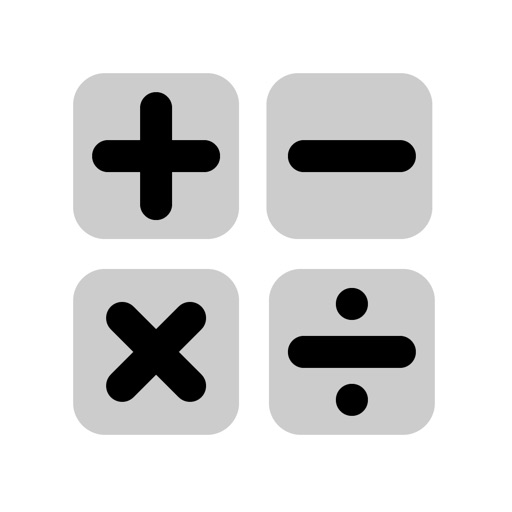
Have you experienced this before

StackCalc Touch Calculator
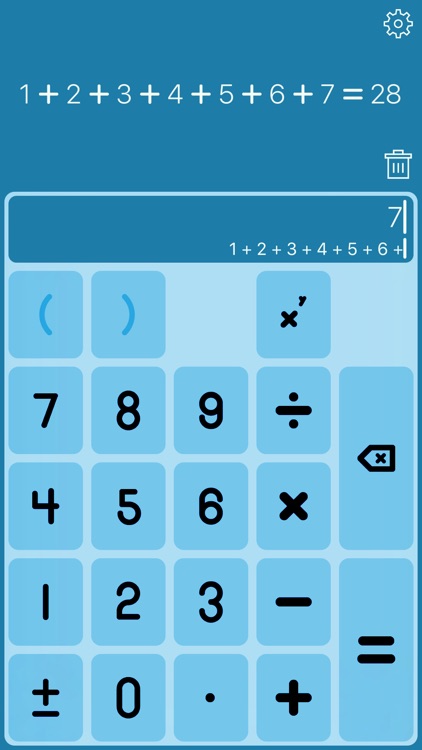
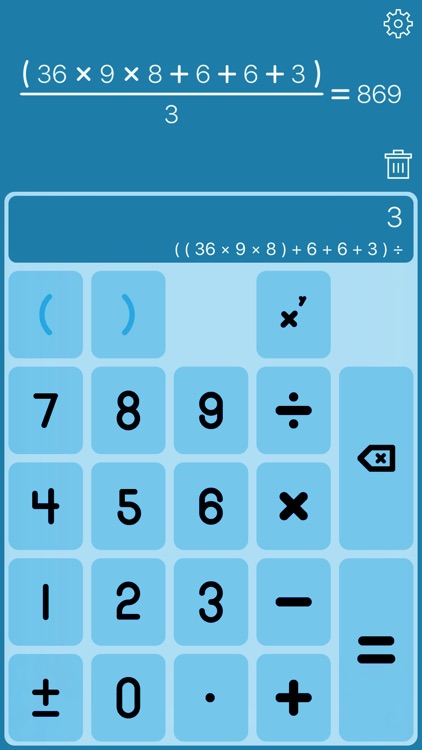
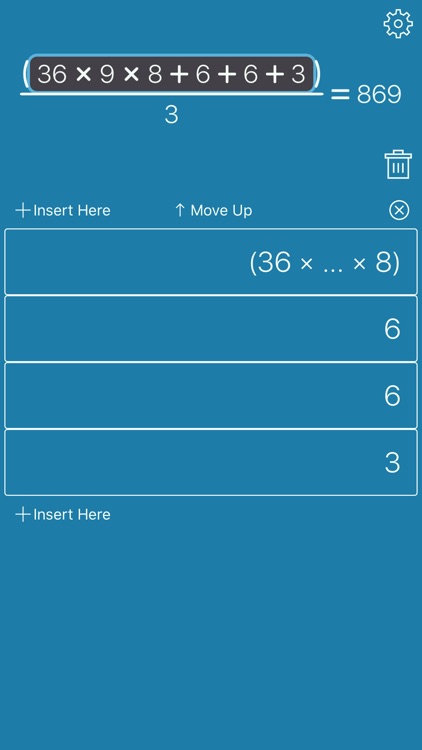
What is it about?
Have you experienced this before. You are working on your monthly bills or budget and need to add a list of numbers together. You punch them into a calculator and get an initial answer. Accuracy being at a premium, you want to make sure that the answer is correct. So you enter the list in a second time. You get a different result. Which answer is correct?
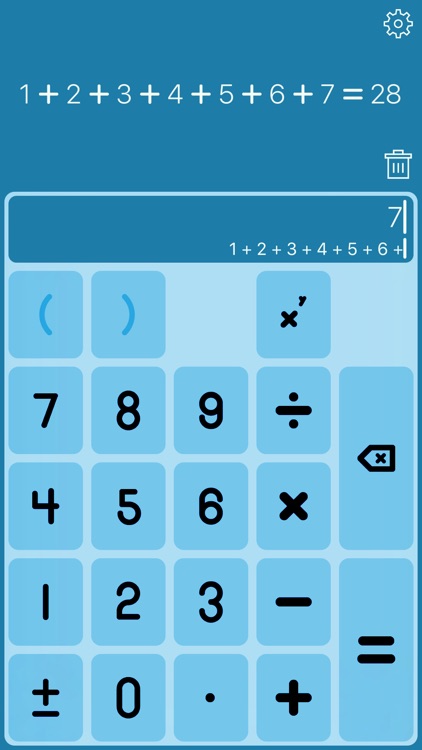
App Screenshots
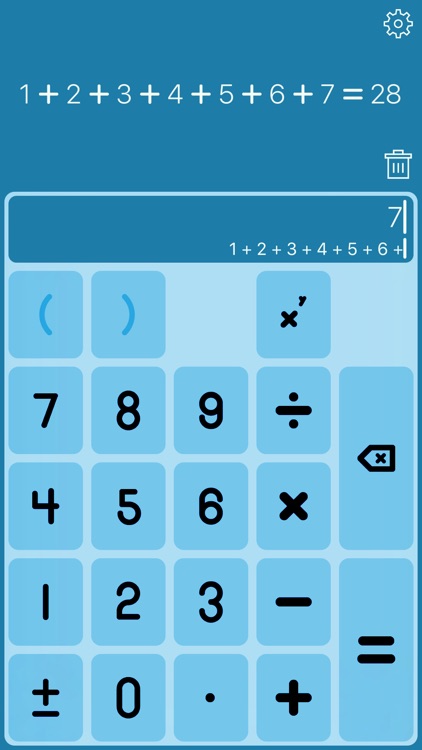
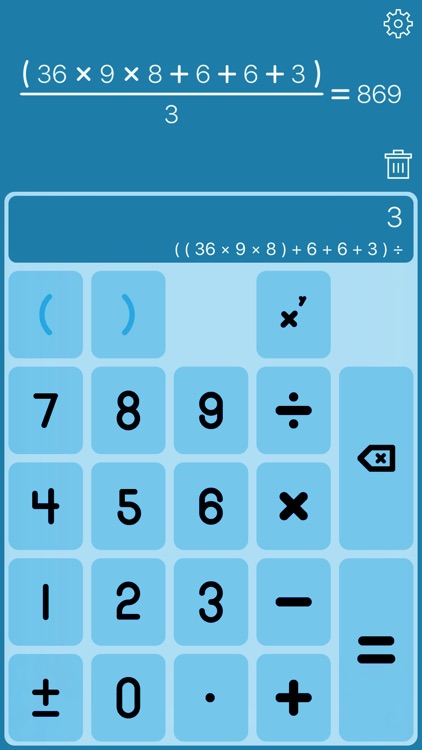
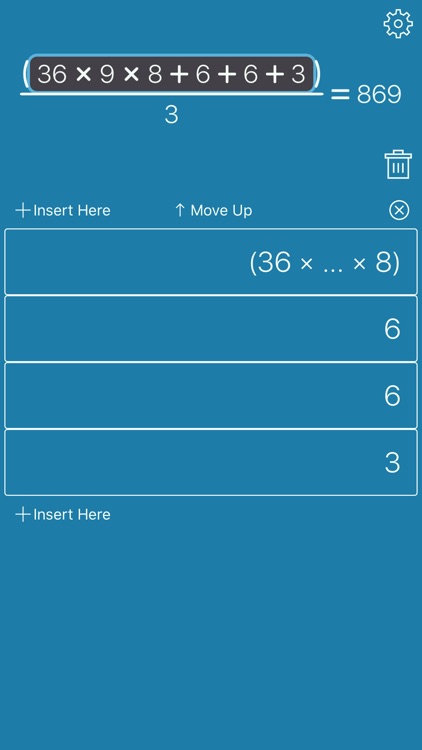
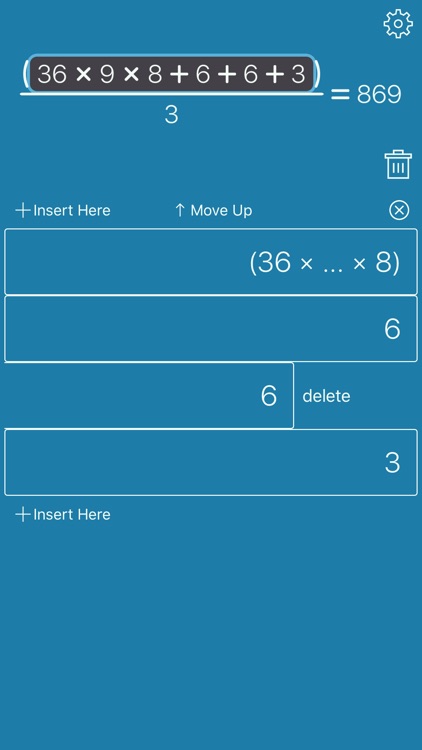

App Store Description
Have you experienced this before. You are working on your monthly bills or budget and need to add a list of numbers together. You punch them into a calculator and get an initial answer. Accuracy being at a premium, you want to make sure that the answer is correct. So you enter the list in a second time. You get a different result. Which answer is correct?
So you enter the list in a third time. It matches one of the previous results. But does that make it correct? No it doesn't. You enter it again and before long you are playing bingo as opposed to doing simple math.
Working on homework, taxes, balancing a checkbook, or doing math. StackCalc helps by showing your expressions in a stack view, a spreadsheet like way, that allows for the rapid validation and correction, to reliably arrive at the correct answer. Editing is performed through the recognition of common touch gestures: pinch, zoom, swipe, tap, and double tap. You can rapidly enter the operation using the keypad or operation menu.
The abacus, slide ruler, and calculator are examples of how calculators have evolved over time. The need for greater accuracy, ease of use, and time savings have driven this evolution. But the with the iPhone we now have a fully functional computer in our pocket with a wonderful touch interface and colorful large retina display. So why is your calculator application emulating a thirty year old design?
Sure you see examples of some innovation, like using handwriting recognition, emulating paper tape, shifting keypads, colorful buttons, or finger cramping rapid fire digit entry mode tool. But nothing that increases the accuracy or your productivity, or has the intelligent vision that StackCalc has.
An application designer will use the skeumorphic design properties as a way to ease the learning curve. Like paper tape. Is paper tape really the object of your eye?
StackCalc represents the next step in calculator evolution by leveraging the advantages of the iPhone. StackCalc uses display methods and gestures that allows for interacting with your expression as a list of objects. Saving you time and increasing your productivity.
StackCalc's revolutionary visual design take full advantage of the iPhone 5 retina display.
Improve the balance in your life. Save the human from doing all the work and let StackCalc improve your life…
AppAdvice does not own this application and only provides images and links contained in the iTunes Search API, to help our users find the best apps to download. If you are the developer of this app and would like your information removed, please send a request to takedown@appadvice.com and your information will be removed.