Star CMMS manager
Star CMMS
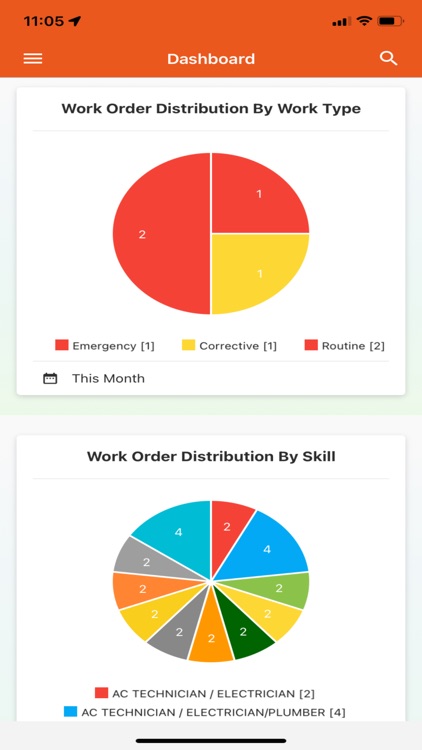
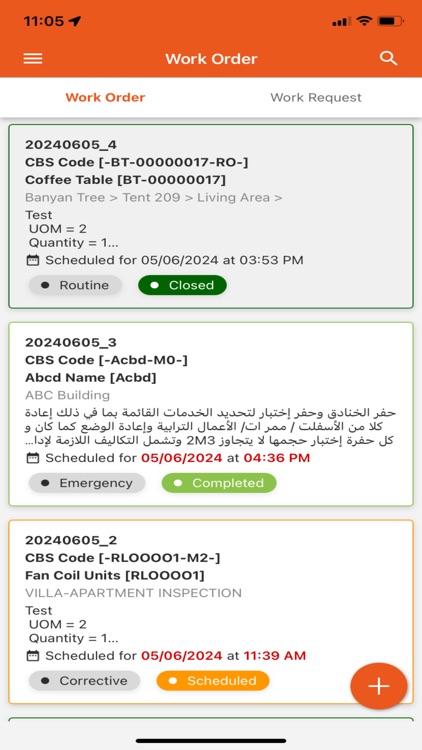

What is it about?
Star CMMS manager
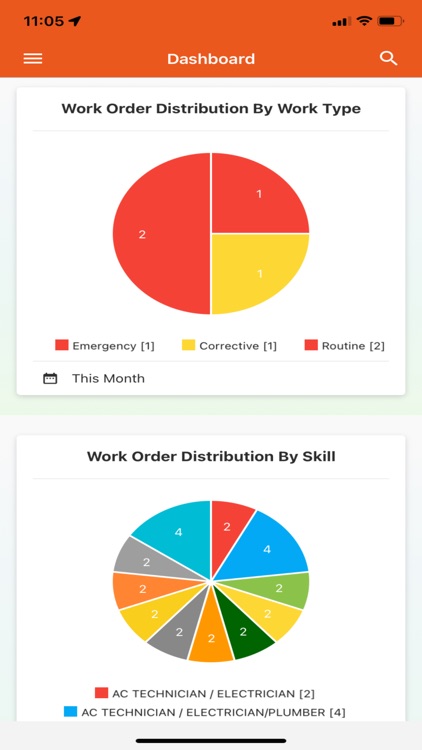
App Screenshots
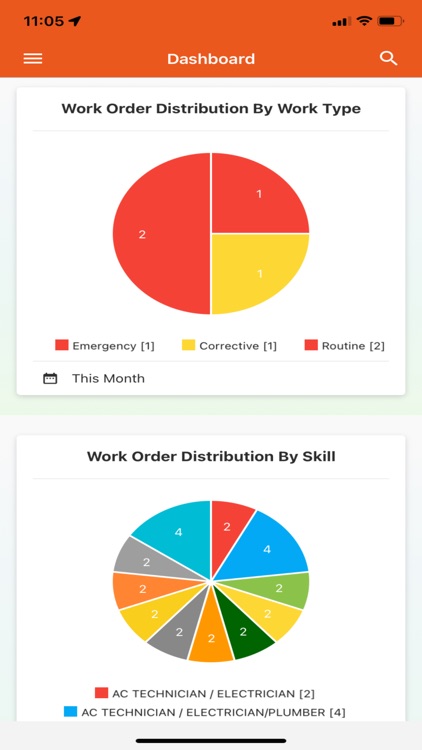
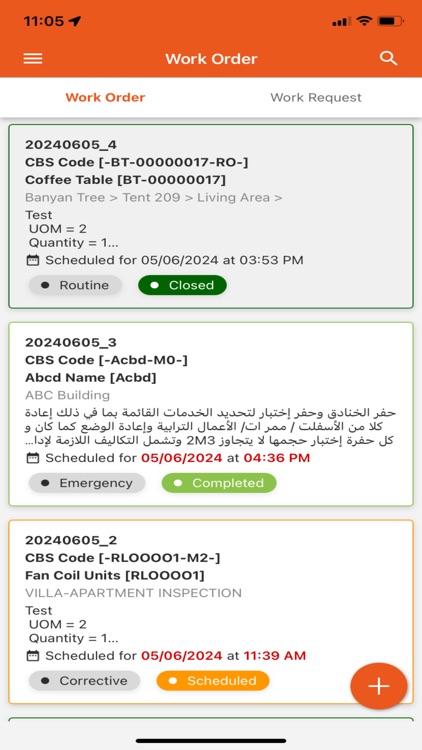

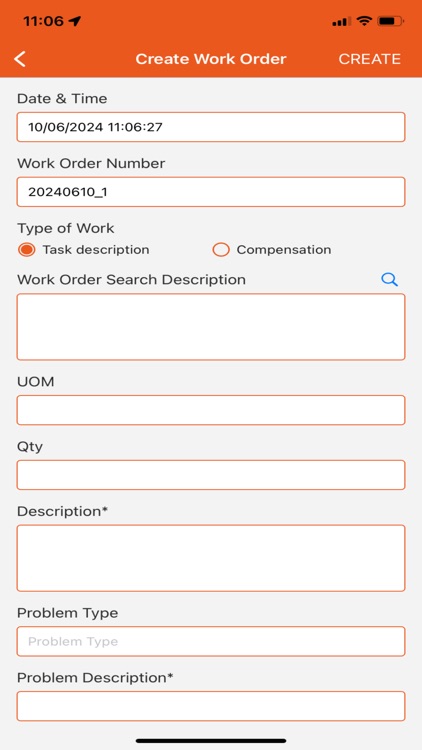

App Store Description
Star CMMS manager
Maintenance managers have the toughest job. They have to keep demanding customers happy by responding to requests immediately and manage a spread-out crew; all very often while being on the field themselves. This almost impossible task is now not only possible but also seamless with the Star CMMS Mobile Manager.
From any location, a maintenance manager can review requests, create and assign work orders, prioritize work, schedule recurring maintenance tasks and check inventory and more. So, whether he is in the basement or on the roof, he can keep the backlog of jobs down and boost up KPIs.
Managers will have the information they need to make strategic scheduling decisions on-the-fly and communicate with their crew in real time even if tasks change at the last minute. The Star CMMS Mobile Manager allows managers to transition from daily firefighting to delivering top-notch customer service.
• Approve Work Requests and schedule Work Orders on the go
• Stay on top of things by receiving job status updates in real time through notifications
• Track multiple KPIs such as pending Work Requests, Work Order backlogs, Purchase Requests etc.
• View and edit a Calendar of all Work Orders Scheduled
• Search for Assets using multiple options
Star CMMS crew
With Star CMMS Mobile Crew, your service team can attend to work orders on the go, with all the information they need at the tip of their fingers. This App has been specifically designed to maximize employee productivity and respond to requests faster.
On the field, it is vital for your crew to easily access and input relevant data. The Mob App you choose needs to be user friendly and not loaded with unnecessary functionality that complicates rather than facilitates fieldwork. That’s where Star CMMS Mobile Crew scores high. From viewing current work orders to receiving new ones and from scanning QR codes to uploading photos, your crew can do it literally with one hand. And with the ability to record start and finish times of a job, it allows for full accountability.
• Day and month calendar view of jobs allocated to each crew member
• KPI on the basis of status of jobs in progress, on hold or completed
• QR code scanner that pulls up asset data or allows for raising requests based on the asset tag
• Search function to find and edit specific work orders easily
• Camera functionality within the app to raise new work requests or close jobs by simply taking a picture
• Track and complete transfer of assets by location and custody
• Reconcile the Asset Register with on-site inspections using manual, scanning or tap by count functionality
AppAdvice does not own this application and only provides images and links contained in the iTunes Search API, to help our users find the best apps to download. If you are the developer of this app and would like your information removed, please send a request to takedown@appadvice.com and your information will be removed.