
Are you an Aussie Rules Football Coach that keeps team stats on a piece of paper or writes them on a whiteboard to show the players at the breaks

Stats Tracker



What is it about?
Are you an Aussie Rules Football Coach that keeps team stats on a piece of paper or writes them on a whiteboard to show the players at the breaks? Throw away the paper and whiteboard, grab the iPad and download this app.

App Screenshots




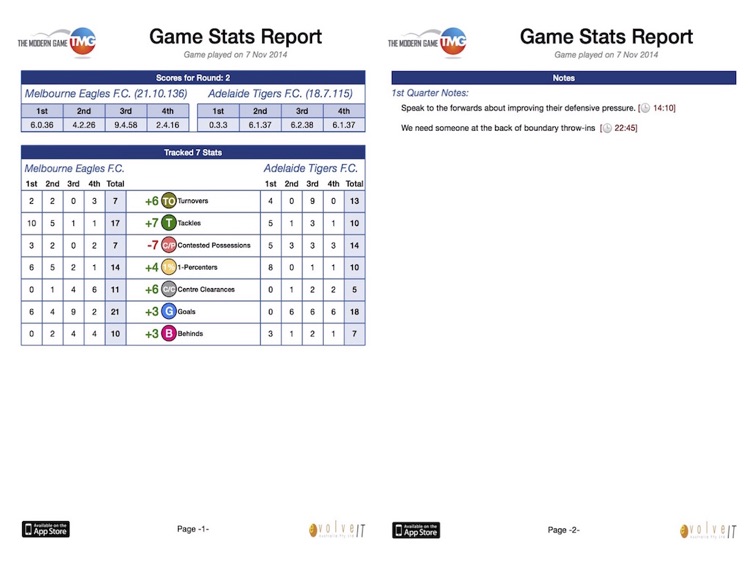
App Store Description
Are you an Aussie Rules Football Coach that keeps team stats on a piece of paper or writes them on a whiteboard to show the players at the breaks? Throw away the paper and whiteboard, grab the iPad and download this app.
The Modern Game: Stats Tracker is a simple to use app that counts, tracks and saves your team stats and notes throughout a game for you to share with your players at the breaks and keep as history for future reference during the season.
Imagine if you could measure on game day what you have been trying to teach your junior players at training or your senior line coaches could take the iPad to the players at the breaks to review key measures. Live data in the moment, specific to performance. The Modern Game: Stats Tracker offers this and more.
Simply enter in your own team name, the opposition team, what round it is, whether you would like to track the opposition stats, select the stats you would like to track and start a new game. It is that simple. At the start of each quarter, the time clock will automatically start and at the end of each quarter, the game score will be recorded for that quarter and progressively. You can enter in game notes, time stamp them, move to the next quarter and all your game information from the previous quarter will automatically save. Throughout the game, with one simple tap, you can also compare stats live in the moment; for your team or in comparison against the opposition.
It’s up to you whether you track the opposition stats or not but if you do, the app will also track the difference and at the end of the game you will be able to make some notes, save the details and email them if you wish.
Main Features:
* No internet connection required! (Except when emailing reports).
* Simple and quick to use
* Fast entry of game details
* Allows real time analysis of stats during the game & quarter by quarter
* In a simple tap, tracks performance against the opposition
* Captures the game score
* Emails the data to your coaching team
* Makes notes quarter by quarter and at the end of the game
* Game data saves in history for quick reference
* Time clock automatically records the time for each Quarter. This is helpful when adding and reviewing game notes as you can time stamp them.
* Customize Stat names, Stat Groupings, Team Names, Display colors, formatting, etc. to best suit your own taste & needs.
ATTENTION UPDATERS: This update contains substantial database changes and in rare instances this update may not be able to update your database if it’s too out of date. If you are experiencing this issue, please delete your existing app first (Hold down the App Icon until it jiggles and press the (x) to delete) and then download and run this updated version. If you are still experiencing a problem, please contact us at: Info@TheModernGame.com.au.
AppAdvice does not own this application and only provides images and links contained in the iTunes Search API, to help our users find the best apps to download. If you are the developer of this app and would like your information removed, please send a request to takedown@appadvice.com and your information will be removed.