You are using an outdated browser. Please
upgrade your browser to improve your experience.
Do you need to know the number of steps you took in a day
Step Counter Pedometer
by Enrique Villahermosa Juara



What is it about?
Do you need to know the number of steps you took in a day?

App Screenshots



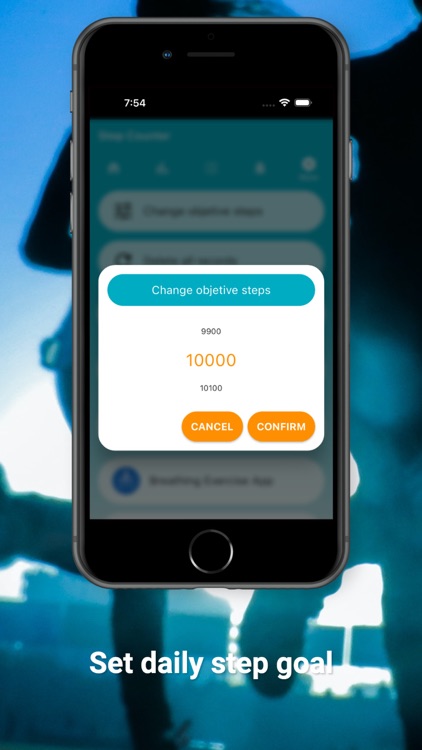
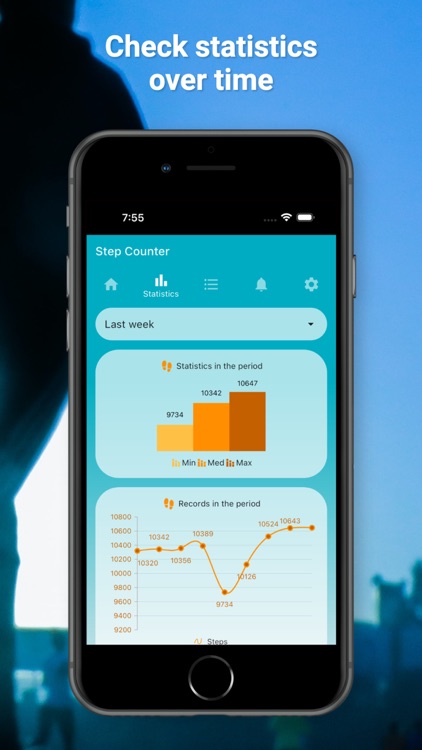

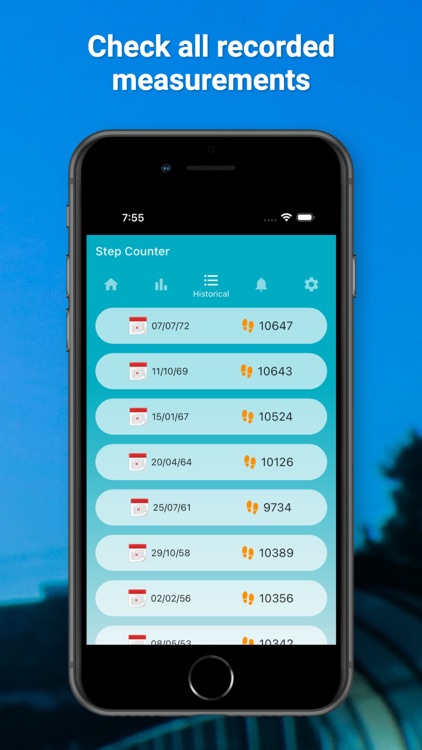
App Store Description
Do you need to know the number of steps you took in a day?
This application allows you to record your steps daily. It's very simple, just take your phone during the day and check the statistics over time.
Note: The calculated steps can be inaccurate, it is always recommended to use a fitness tracker with a specialized sensor for this purpose.
Disclaimer:
AppAdvice does not own this application and only provides images and links contained in the iTunes Search API, to help our users find the best apps to download. If you are the developer of this app and would like your information removed, please send a request to takedown@appadvice.com and your information will be removed.
AppAdvice does not own this application and only provides images and links contained in the iTunes Search API, to help our users find the best apps to download. If you are the developer of this app and would like your information removed, please send a request to takedown@appadvice.com and your information will be removed.