
StepsDetector is an application for people with blindness that allows to detect obstacles or hollows (for example steps or the edge of platforms) and to find the direction towards which the greatest distance of the frame is present

Steps Detector
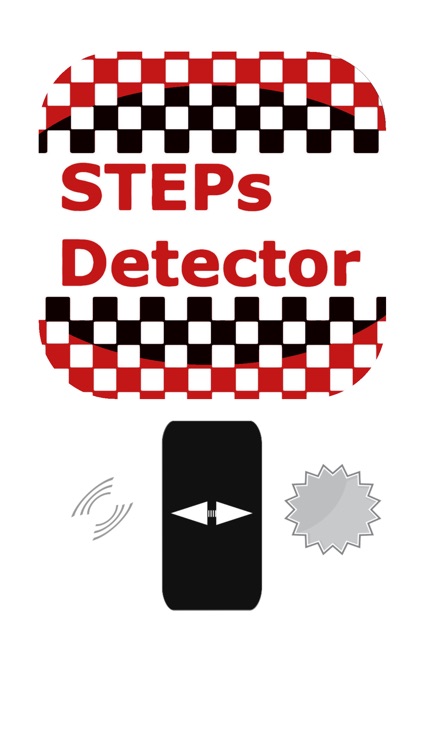
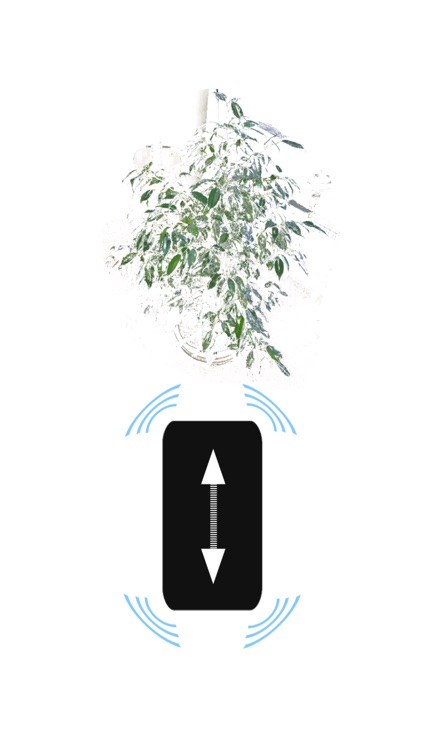
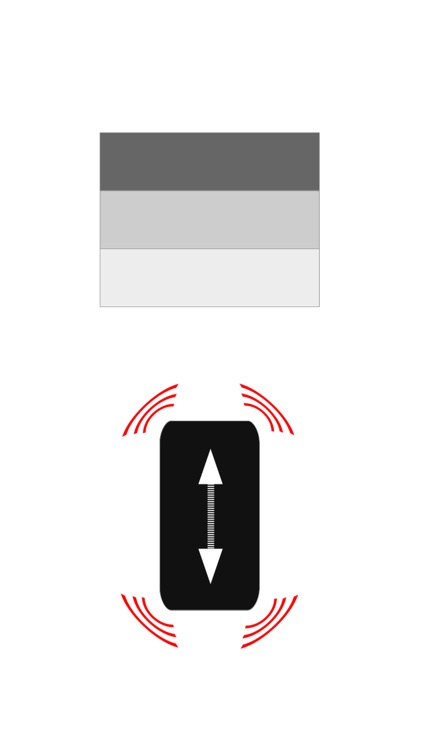
What is it about?
StepsDetector is an application for people with blindness that allows to detect obstacles or hollows (for example steps or the edge of platforms) and to find the direction towards which the greatest distance of the frame is present.
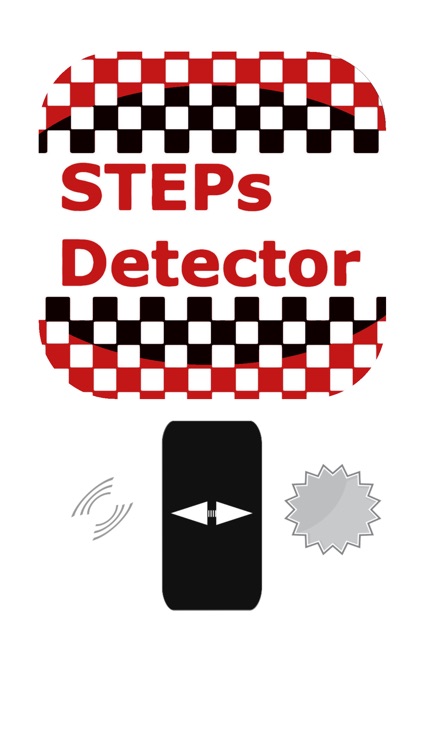
App Store Description
StepsDetector is an application for people with blindness that allows to detect obstacles or hollows (for example steps or the edge of platforms) and to find the direction towards which the greatest distance of the frame is present.
If your device is not equipped with multiple rear camera or TrueDepth distance sensor it will vibrate in the presence of color variations and the type of vibration will depend on the position of the variation, but the detection will be very unreliable.
StepsDetector detects big variations in distance that are associated with non-smooth surfaces (objects) with a sharper vibration if the detection is compatible with an obstacle and softer for a hollow. In "find space" mode, the vibration is intense if the direction is far from the center of the frame and the type of vibration depends on the side where the most space is.
If you have a device without multiple rear cameras but with TrueDepth on the front camera, turn your iPhone with the screen facing the area to be analyzed.
To save battery, place your device vertically in mode 1 (for example in your pocket) to pause it and tap or position horizontally for a few moments to restart.
Swipe up or down to increase or decrease the sensitivity, right and left to turn sound mode on or off and tap to switch between modes.
The "find space" mode is only available for devices with multiple rear cameras.
PLEASE NOTE: DO NOT RELY ON STEPSDETECTOR EXCLUSIVELY TO MOVE IN DANGEROUS ENVIRONMENTS.
AppAdvice does not own this application and only provides images and links contained in the iTunes Search API, to help our users find the best apps to download. If you are the developer of this app and would like your information removed, please send a request to takedown@appadvice.com and your information will be removed.