Welcome to a World of Cuteness
Sticker Splash: Animals
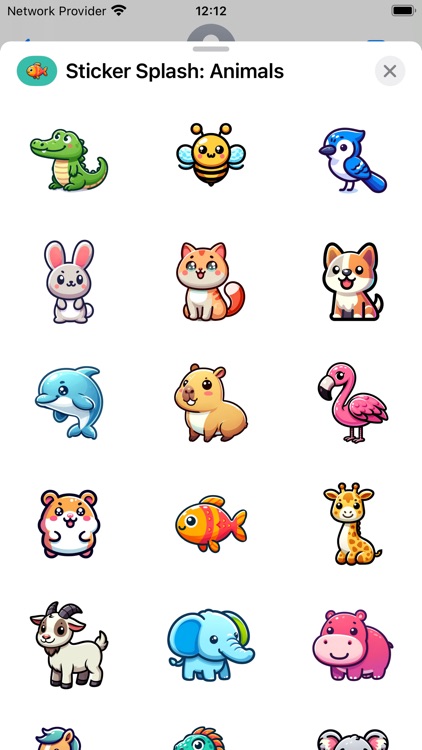
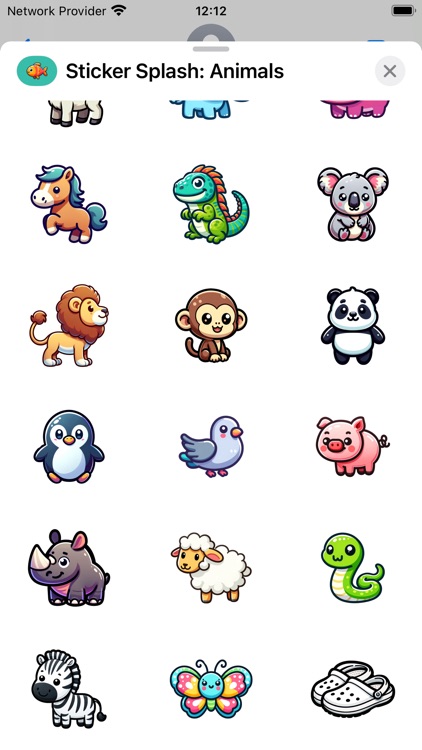

What is it about?
Welcome to a World of Cuteness! With this delightful collection, every message becomes a joyful expression!
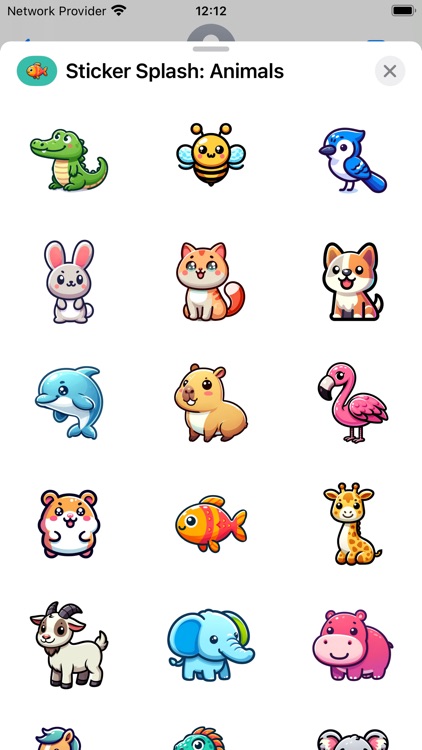
App Screenshots
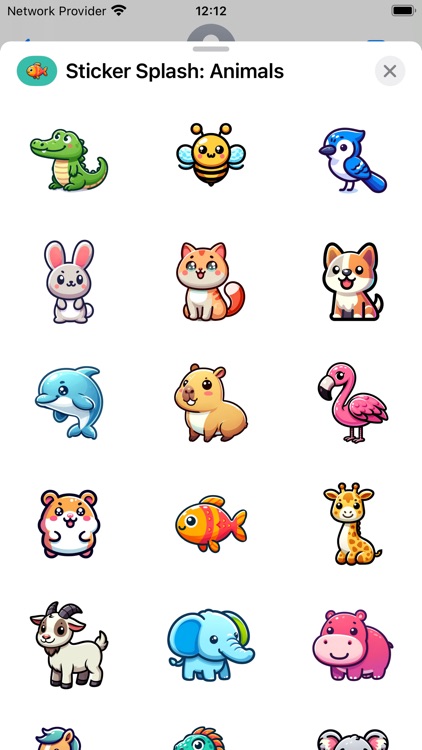
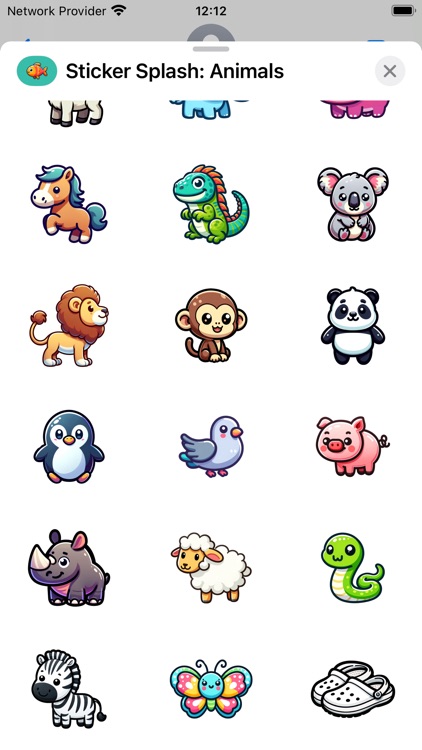

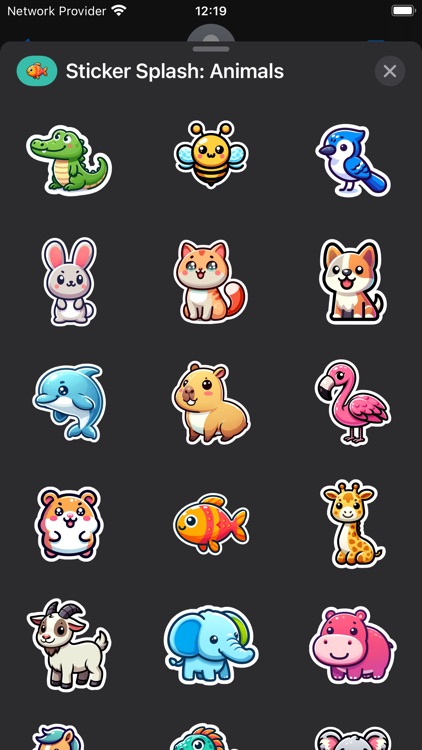


App Store Description
Welcome to a World of Cuteness! With this delightful collection, every message becomes a joyful expression!
Why You'll Love Our Stickers:
• Diverse Range: Featuring a heart-warming ensemble of animals, from playful puppies to cuddly kittens, mischievous monkeys, and more! Each sticker radiates its unique personality.
• High-Quality Graphics: Crisp, vibrant, and beautifully illustrated, these stickers will bring your chats to life.
• Easy to Use: Simply tap and place these stickers in your iMessage chat. Layer them, scale, or rotate to create fun and engaging conversations.
• Ideal for All Ages: Whether you're young or just young at heart, our sticker pack is designed for everyone who loves cute and cheerful themes.
So why wait? Download now and start spreading joy!
Installing a Sticker Pack:
1. Download the Sticker Pack:
• Open the App Store on your iPhone or iPad.
• Search for the sticker pack you want to download.
• Tap the "Get" button (or the price, if it's a paid app) to download and install the sticker pack.
2. Access iMessage:
• Open the Messages app on your device.
• Start a new conversation or select an existing one.
3. Find Your Stickers:
• Tap the App Store icon next to the text input field in iMessage. This will open the app drawer.
• Swipe left or right to find the sticker pack you just downloaded.
Using the Sticker Pack:
1. Select a Sticker:
• Once you find your sticker pack in the app drawer, tap on it to open.
• Browse through your stickers and tap on the one you want to use.
2. Send or Place Stickers:
• To send a sticker as a message, simply tap it, and it will appear in your message field. Then, hit the send arrow.
• To place a sticker onto a message bubble, drag the sticker with your finger and drop it on any message bubble in the conversation.
3. Interact with Stickers:
• You can layer stickers on top of each other.
• Pinch to resize or rotate the stickers before placing them on a message bubble.
AppAdvice does not own this application and only provides images and links contained in the iTunes Search API, to help our users find the best apps to download. If you are the developer of this app and would like your information removed, please send a request to takedown@appadvice.com and your information will be removed.