With this application you can easily remove the background of a photo
StickMe - Create stickers
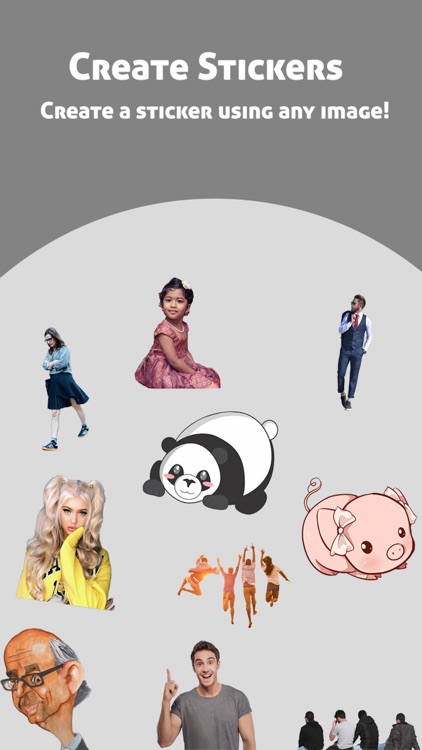


What is it about?
With this application you can easily remove the background of a photo.
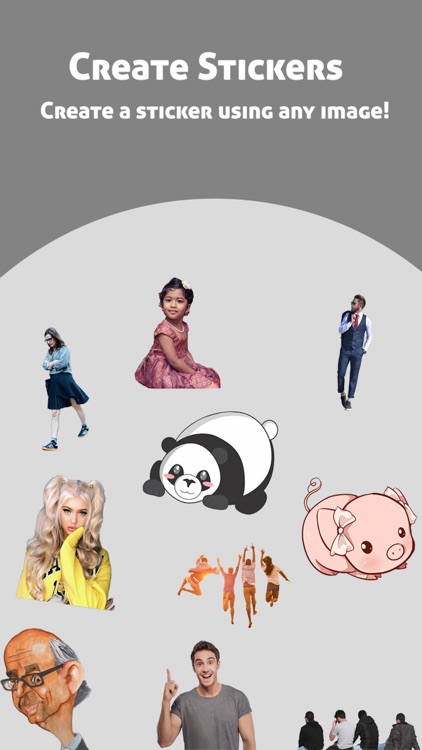
App Screenshots
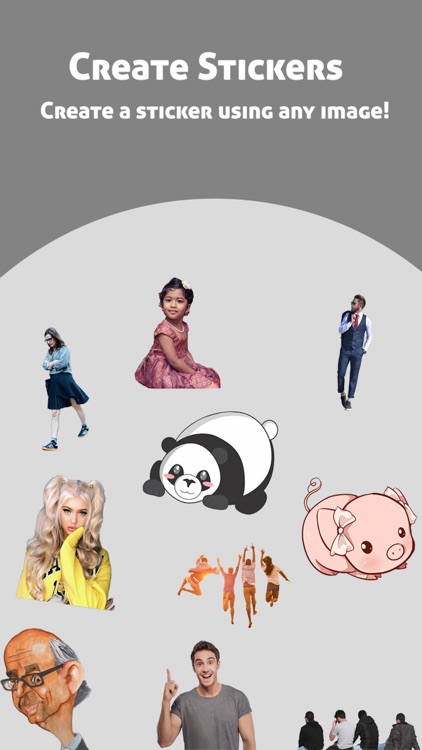




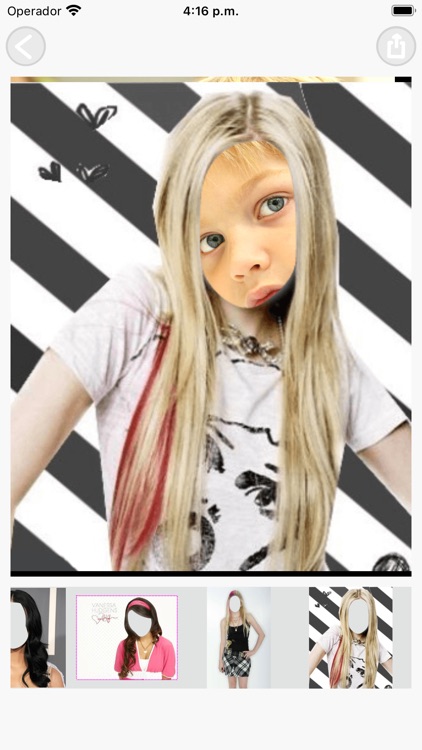
App Store Description
With this application you can easily remove the background of a photo.
With this tool you can create your own stickers and then add them to other photos and create beautiful montages and collages.
You will simply have to remove with your fingers what you do not want from the photo, either by cropping the image or erasing the background that you do not want.
How to use:
- Apply filter to your photo.
- Cut out the part of the image you want with the scissors tool.
- Delete the part of the image you want to erase with the rubber.
- Draw on your photo with your finger.
- Resize your sticker and adjust it to the square with your fingers.
- Add stickers to your new sticker.
- Store the resulting sticker.
- You can manage your stickers and remove it if you do not like them any more.
- Create montages with your created stickers and with your photos, you will look like a professional!
- You can create stickers of what you want, of people, of landscapes, of drawings, of famous people, etc ...
- Create collages with lots of stickers, you'll have a fantastic collage!
- Share the result with your friends or save it in the phone memory.
- You can use images saved in your gallery or make the photo at the moment with the camera.
If you liked the app, do not hesitate to write a review in the App Store, and try our other applications. That will help us improve and make more applications. Thank you very much!
AppAdvice does not own this application and only provides images and links contained in the iTunes Search API, to help our users find the best apps to download. If you are the developer of this app and would like your information removed, please send a request to takedown@appadvice.com and your information will be removed.