
Many years ago, I have created an application that was sending text messages or emails whenever the device was violently shaken

Stop Danger

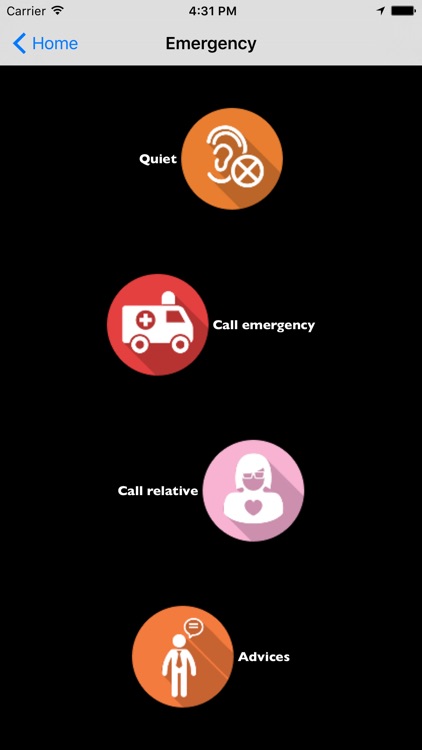
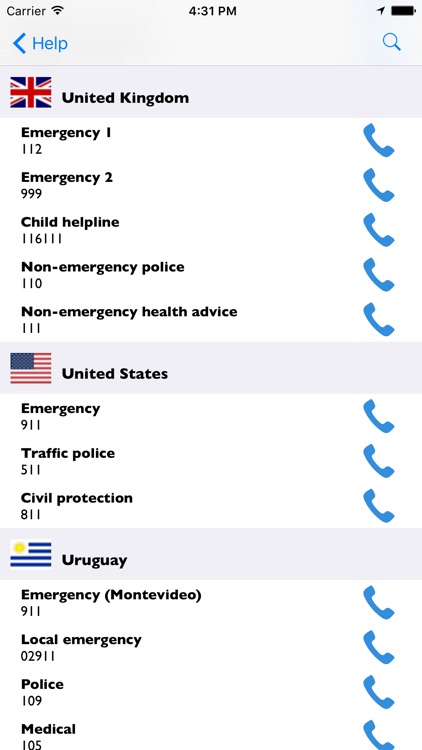
What is it about?
Many years ago, I have created an application that was sending text messages or emails whenever the device was violently shaken. Unfortunately the detection was unreliable and I have abandoned it.

App Screenshots

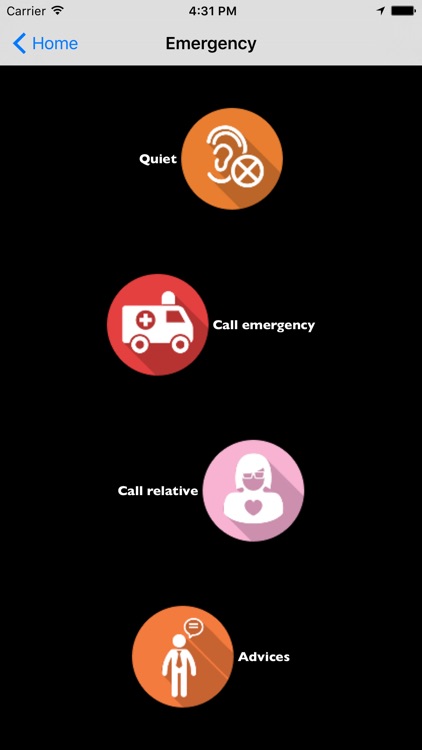
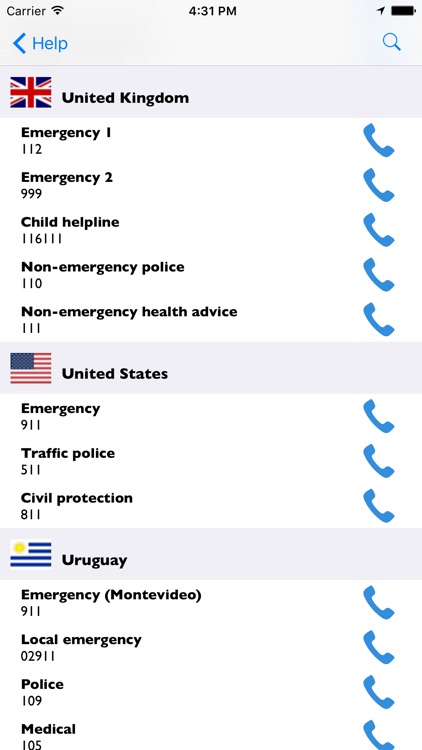

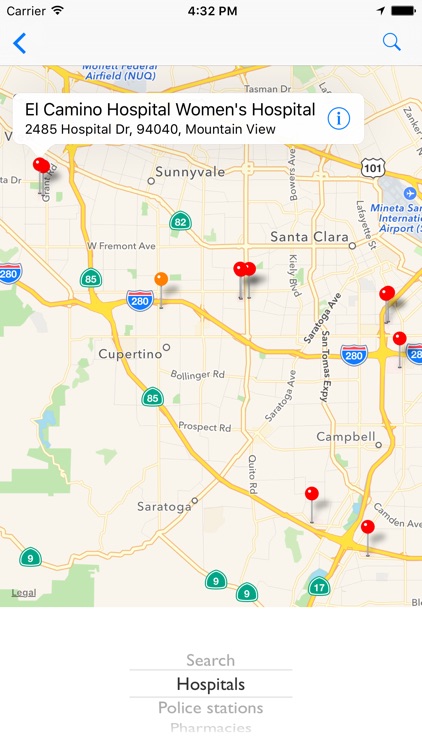
App Store Description
Many years ago, I have created an application that was sending text messages or emails whenever the device was violently shaken. Unfortunately the detection was unreliable and I have abandoned it.
After Paris attacks, I had the idea to come back to this application and adapt it to the dangerous situations: accidents, attacks or natural disasters.
Features:
• Sending an e-mail with geolocation
• Sending a text message with geolocation
• Calling the emergency services or a relative
• Worldwide emergency and assistance: 1242 phone numbers and email addresses for 249 countries
• Alert categories helpful to give the recipient an understanding the nature of the threat: Industrial accident, Nuclear disaster, Plane Crash, Assault, Other accident, Other disaster, Avalanche, Exposition, Wildfire, Shooting, Landslide, Hailstorm, Fire, Flood, Marine accident, Meteor, Storm, Hostage taking, Road accident, Dam failure, Tornado, Rail accident, Earthquake, Tsunami, Emergency and Volcano.
• Various advices and link to informative websites to help confront the difficulties
• Torch mode (displaying blank screen on iPad)
• Map mode that displays the location of the nearby emergency services:
Hospitals, Police, Pharmacies, Doctors, Dentists, Veterinaries, Locksmiths, Plumbers, Electricians and Taxis.
The map has also a search feature, and when a location is selected, the details such as phone number, address and website are given when available, with possible interactions such as calling the phone number or displaying the address into Maps for a route search.
In-app purchases correspond to donations and do not affect the application functionalities whatsoever.
AppAdvice does not own this application and only provides images and links contained in the iTunes Search API, to help our users find the best apps to download. If you are the developer of this app and would like your information removed, please send a request to takedown@appadvice.com and your information will be removed.