A Stop Watch that does everything you need
Stop Watch
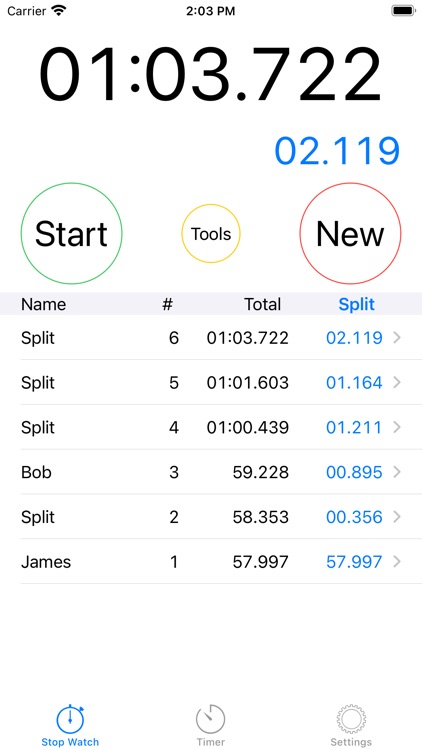

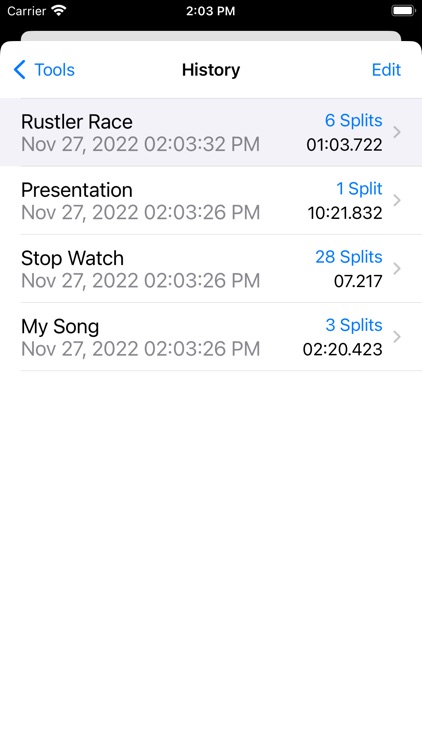
What is it about?
A Stop Watch that does everything you need! Great for coaches and individuals alike. Use it for track, swimming, running, biking, or anything else you can think of.
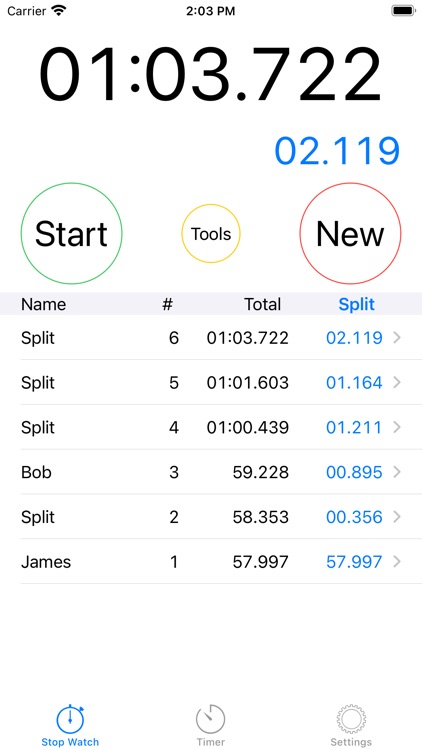
App Screenshots
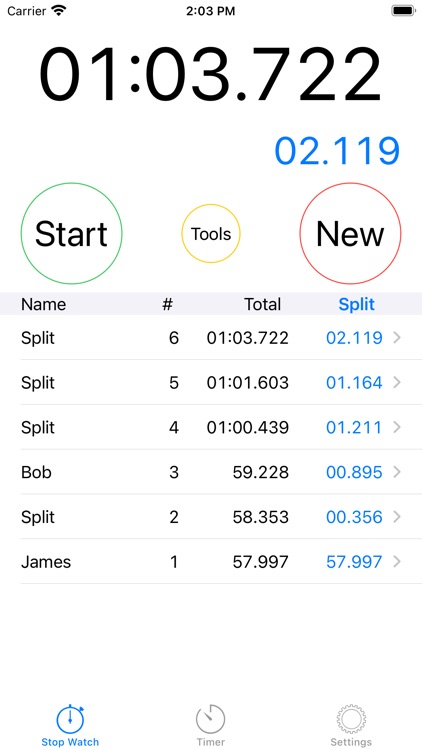

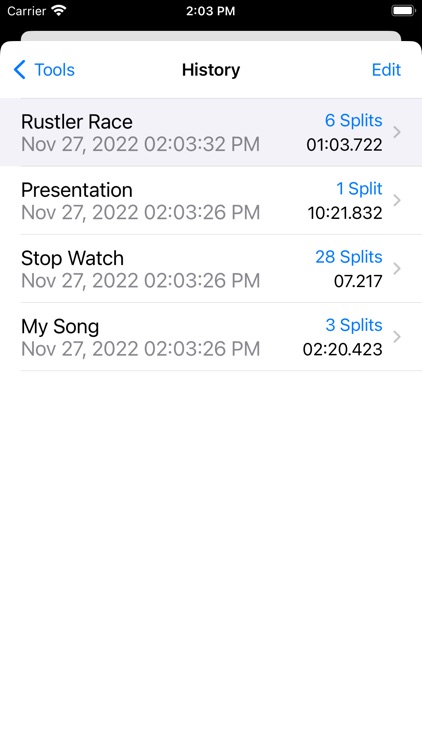

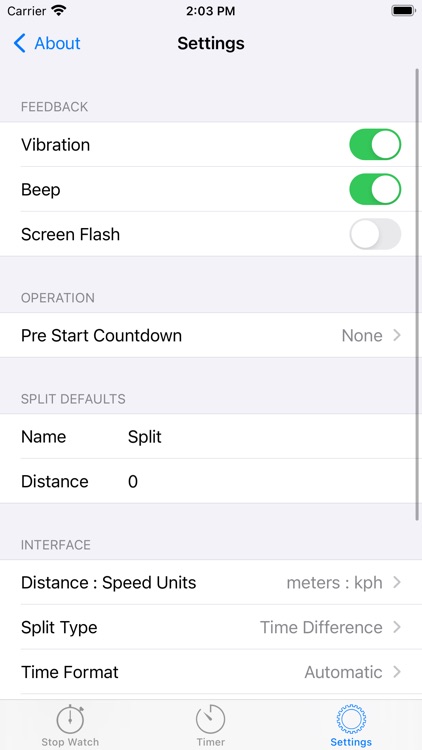
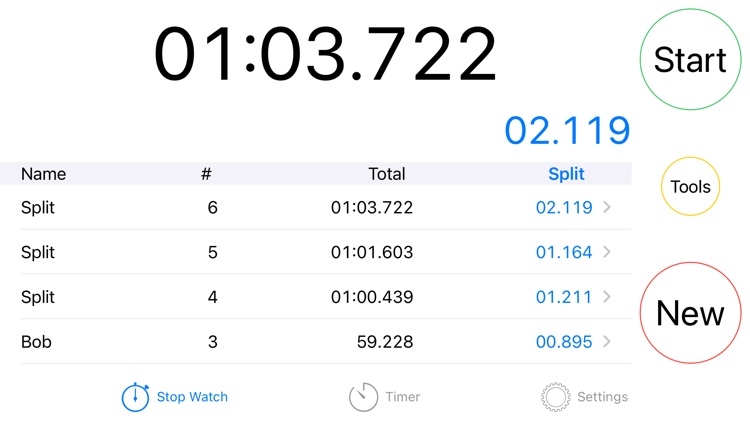



App Store Description
A Stop Watch that does everything you need! Great for coaches and individuals alike. Use it for track, swimming, running, biking, or anything else you can think of.
"I used Stop Watch for a 6K race with 200+ runners shortly after I downloaded it. Stop Watch was supposed to be the backup timer. It turned out to be the only timer. The primary timer crapped out." - Bob B.
Stop Watch presents a simple interface that allows you to:
- Add as many laps/splits as you need (laps with the lap/split time and the total time!)
- Add name and note information for the event
- Edit individual lap information
- Have multiple Stop Watches running at once in the background
- Quickly view your stop watch history
- Email a CSV
Stop Watch also features:
- Millisecond timing
- Automatic time formatting
- Distance and average speed calculations per split
- Split time and total times per split
- Timer continues while app is in the background
- Automatic saving with a history to see and edit old data
- Full user interaction while the timer is running
- Optional countdown to timer start
- A smaller timer that displays the current lap's time, in addition to the main timer that displays the total time.
- Delete splits/laps whenever you need
- Sort splits by first to last or last to first
- Edit split names and numbers individually or all at once
- Custom iPad interface
- Operates in portrait or landscape mode
- High performance CoreData data storage
- High precision OpenAL audio feedback
- Print your Stop Watch data to an AirPrint capable printer
- Share your Stop Watch data directly to apps like Numbers
- AirDrop sharing of your Stop Watch data
Stop Watch also features a fully accurate timer!
- Have multiple timers running at the same time (up to 64) to manage your life, kitchen, etc!
For detailed information on all aspects of Stop Watch, please visit our website at www.pencilbusters.com and download the Stop Watch User Guide
AppAdvice does not own this application and only provides images and links contained in the iTunes Search API, to help our users find the best apps to download. If you are the developer of this app and would like your information removed, please send a request to takedown@appadvice.com and your information will be removed.