
This stopwatch shows time on a digital display as well as on a clock face

Stopwatch Analogue+Digital
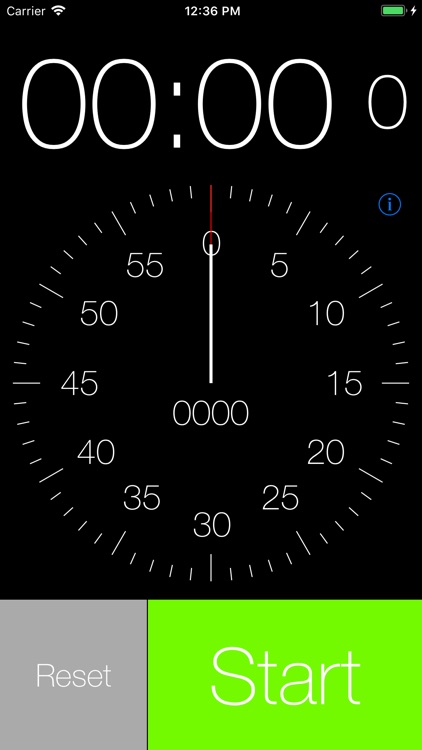


What is it about?
This stopwatch shows time on a digital display as well as on a clock face. It is easy to collect information from the clock face during timing of a task or a test. After the timing has finished, it is convenient to read the precise time from the digital display.
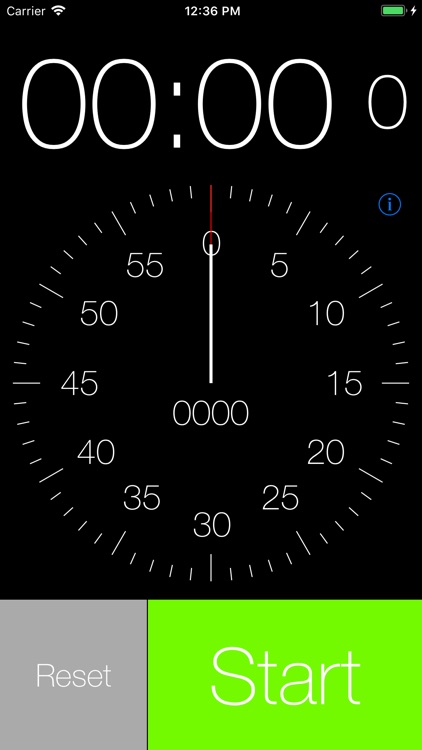
App Screenshots
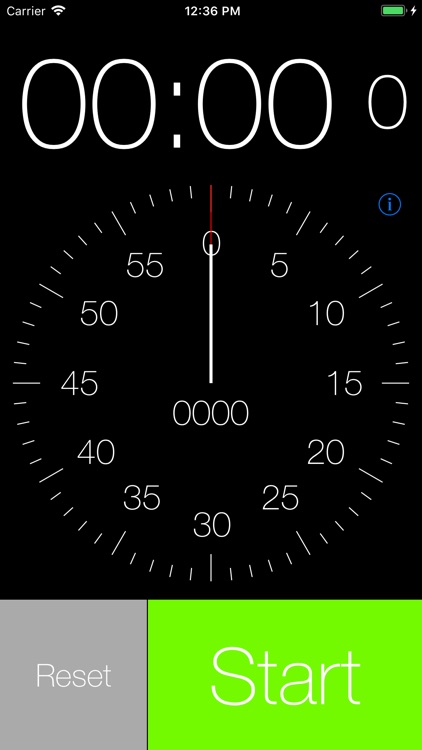


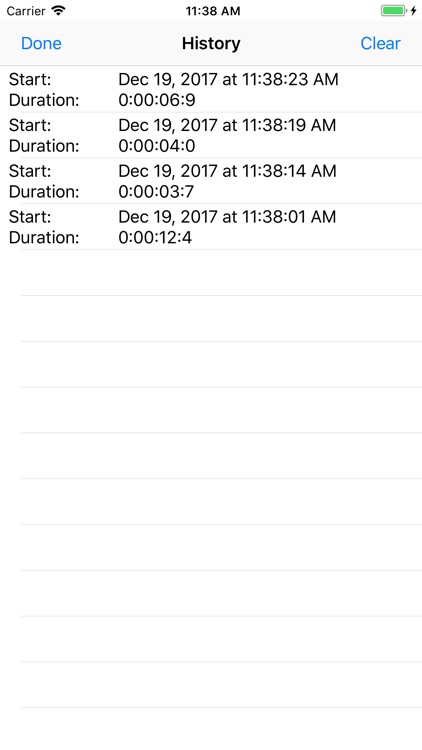

App Store Description
This stopwatch shows time on a digital display as well as on a clock face. It is easy to collect information from the clock face during timing of a task or a test. After the timing has finished, it is convenient to read the precise time from the digital display.
In the center of the clock face, the total number of seconds are shown. This is useful when the total number of seconds are required rather than minutes and seconds, e.g. for psychological assessments.
The stopwatch will count the time even when interrupted by other apps. However, it can be convenient to set the iPhone in "Airplane Mode" when timing a task or a test in order not to be interrupted from phone calls.
The timing is very precise as it is continuously computed as the time elapsed since the timing was started. Thus, there is no accumulation of small timing errors.
There is an option to prevent the display from dimming and locking while the stopwatch is running visible on the display.
No ads will disturb your timing!
A history-log is available as an in-app purchase. Start time and duration of the previous timings are logged (max. 500). Even timings made before the in-app purchase will be available after the purchase. The same in-app purchase also unlocks landscape mode for the stopwatch.
AppAdvice does not own this application and only provides images and links contained in the iTunes Search API, to help our users find the best apps to download. If you are the developer of this app and would like your information removed, please send a request to takedown@appadvice.com and your information will be removed.