You are using an outdated browser. Please
upgrade your browser to improve your experience.
Create storyboards: draw, arrange, time, write, and animate
Storyboard Animator
by Keely Hill
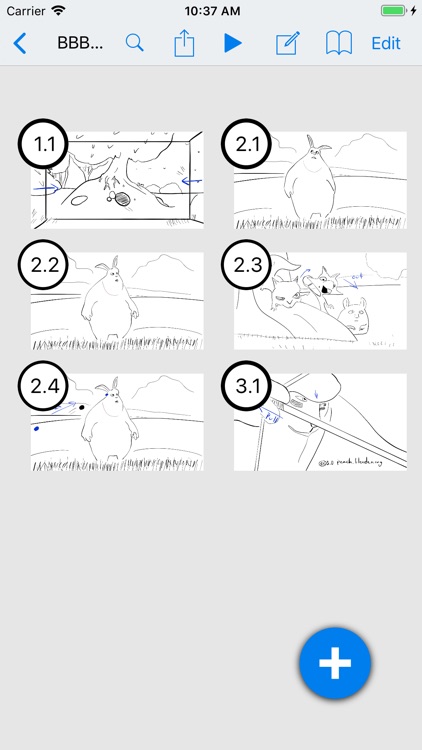
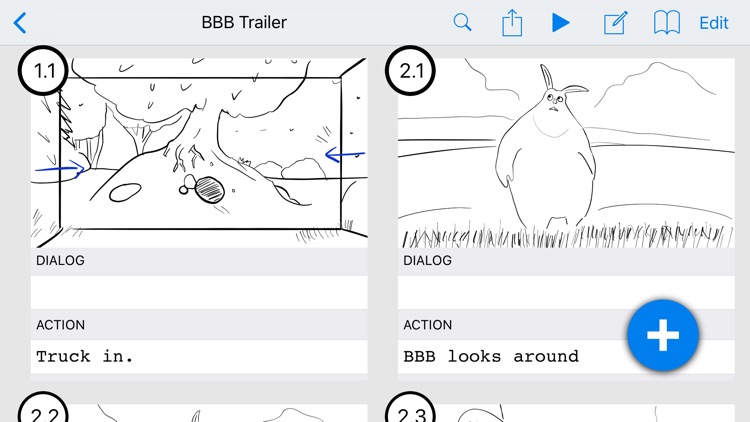
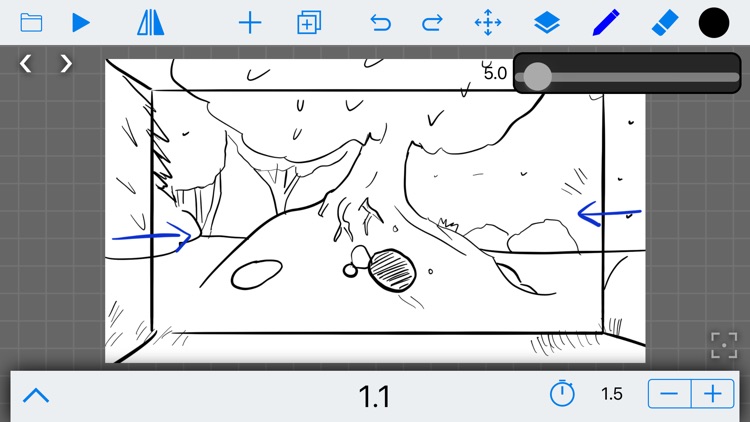
What is it about?
Create storyboards: draw, arrange, time, write, and animate.
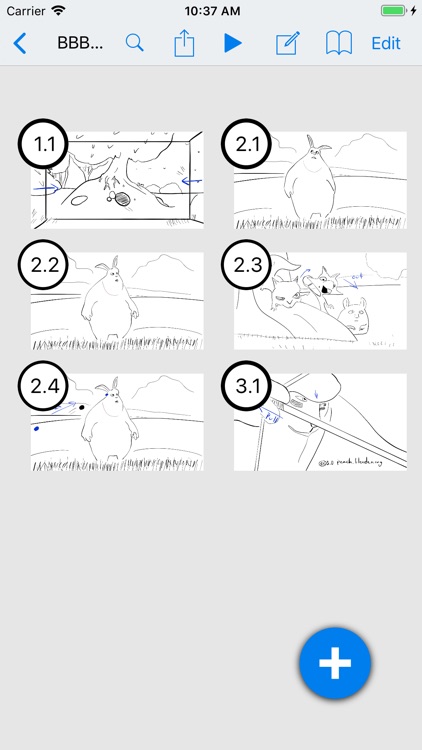
App Details
Version
2.20
Rating
(267)
Size
9Mb
Genre
Photo & Video Productivity
Last updated
January 15, 2023
Release date
December 23, 2017
More info
App Screenshots
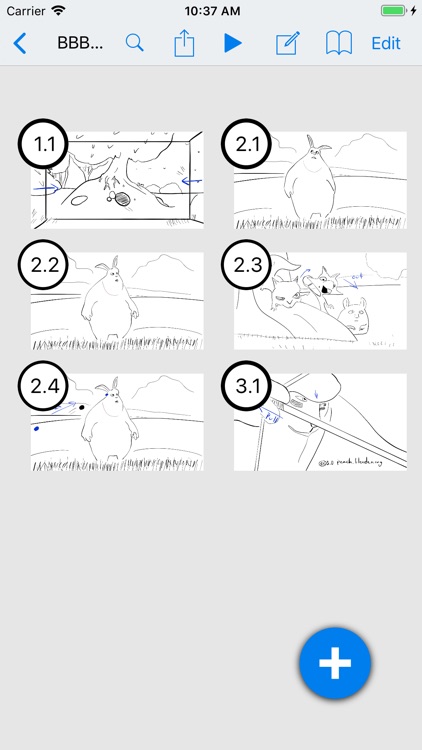
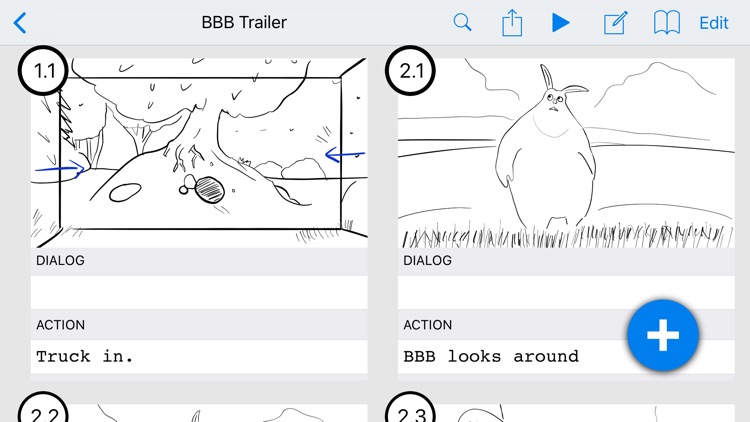
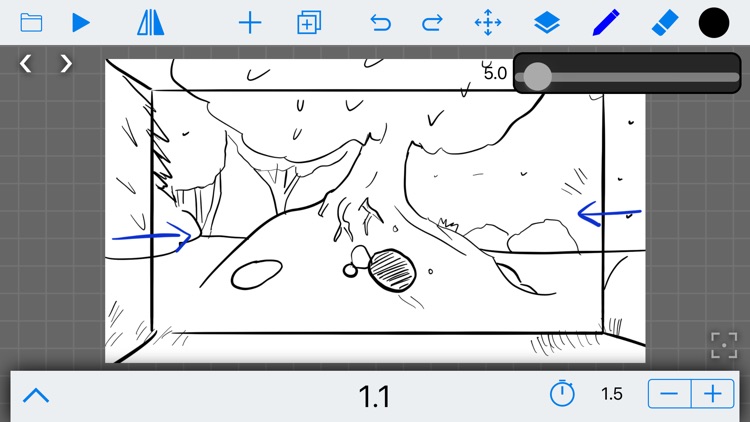
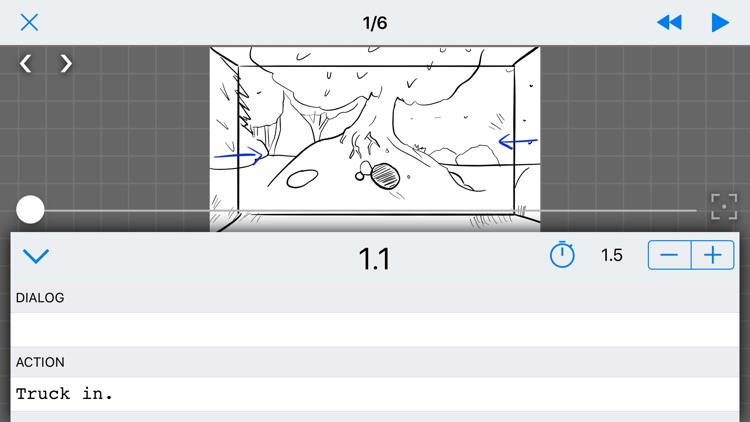
App Store Description
Create storyboards: draw, arrange, time, write, and animate.
Use the simple drawing interface to sketch a panel or import (with drag and drop) from any other app. Set the timing, write dialog, action, and SFX for each panel. Play the board back as an animatic to get a feel of your final project.
Export as a video, PDF, HTML, images, or text file.
Timing can be as small as a single frame, so real-time animations can be demonstrated within the board. Tap on the "scene" circles to increment the scene count (swipe to decrement).
Made for iPad, works on iPhone.
Disclaimer:
AppAdvice does not own this application and only provides images and links contained in the iTunes Search API, to help our users find the best apps to download. If you are the developer of this app and would like your information removed, please send a request to takedown@appadvice.com and your information will be removed.
AppAdvice does not own this application and only provides images and links contained in the iTunes Search API, to help our users find the best apps to download. If you are the developer of this app and would like your information removed, please send a request to takedown@appadvice.com and your information will be removed.