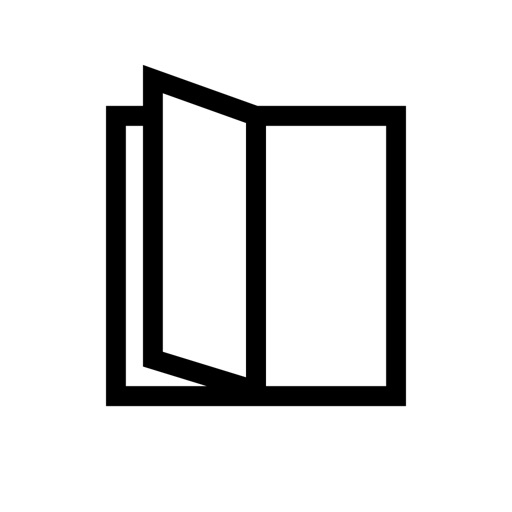
TEXT MULTIPLE IMAGES IN A SINGLE THUMBNAIL

Storyglass PhotoBook Camera
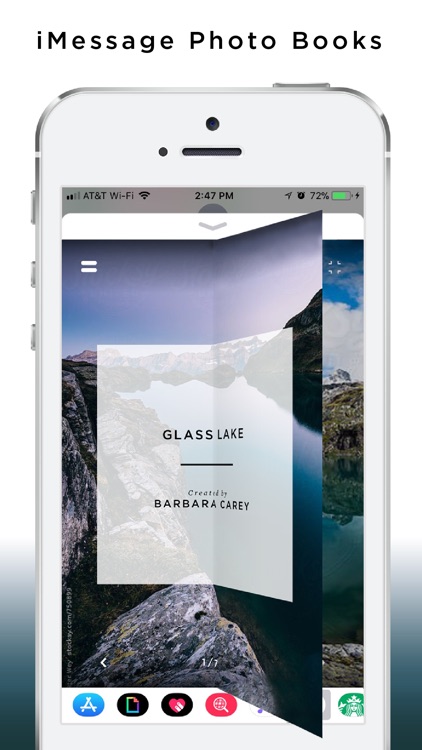
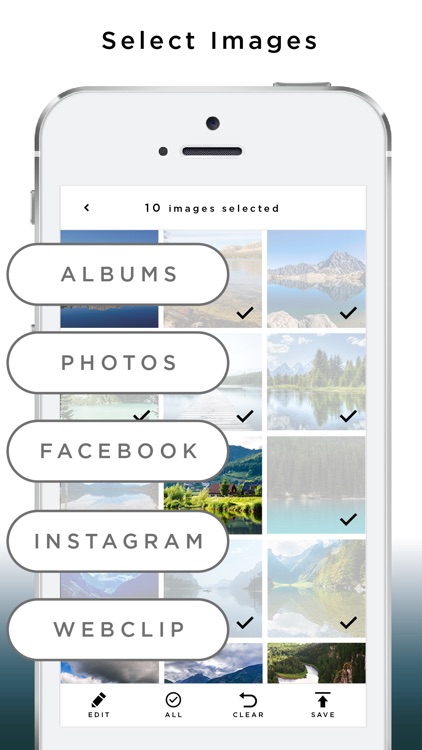

What is it about?
TEXT MULTIPLE IMAGES IN A SINGLE THUMBNAIL.
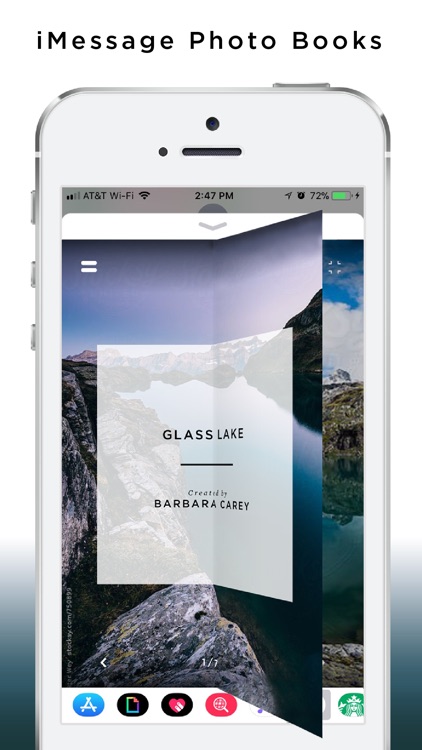
App Screenshots
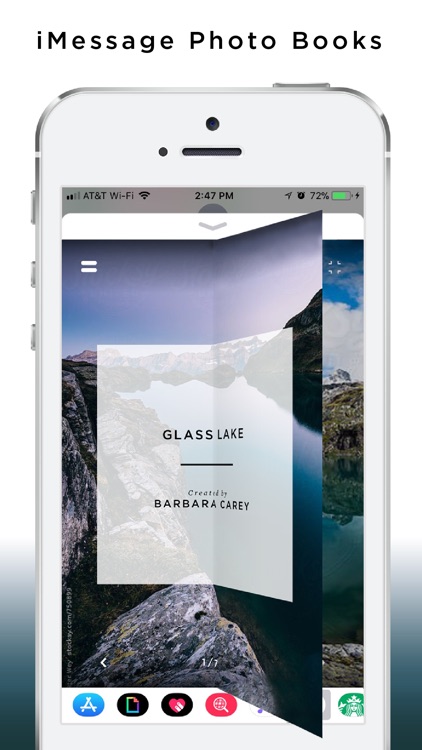
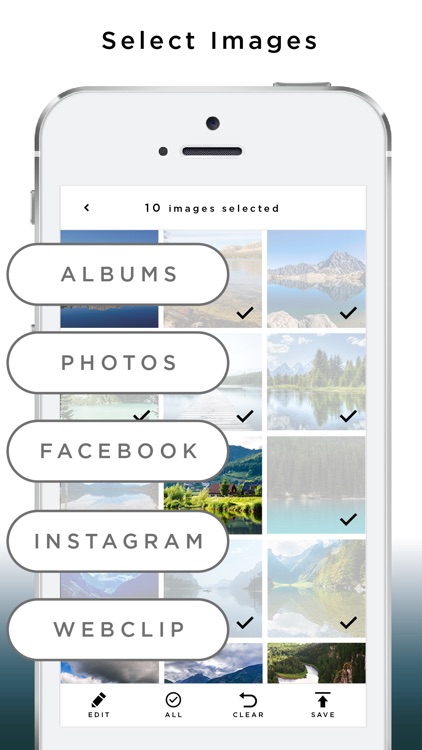

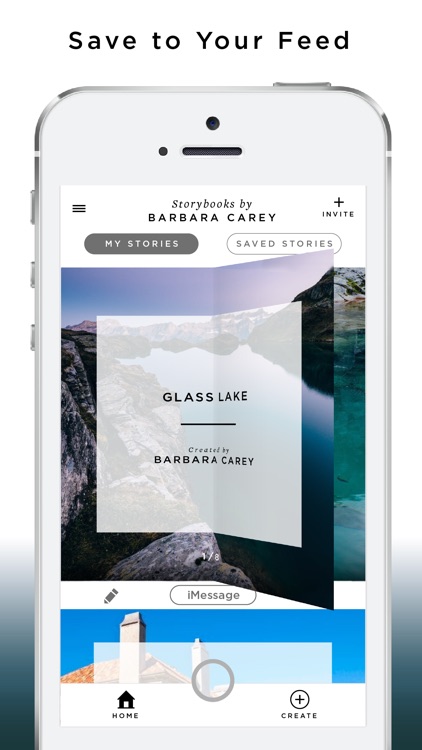
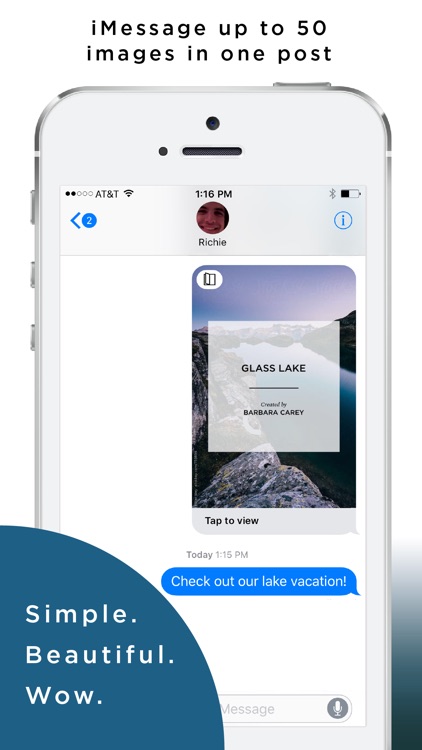
App Store Description
TEXT MULTIPLE IMAGES IN A SINGLE THUMBNAIL.
For the first time ever you can text up to 50 images in a SINGLE THUMBNAIL instead of sending multiple images in a long streaming feed. All your Photo Books are saved in your own private and personalized feed so you will never lose your text images in a long feed of chatter. Your feed is a keepsake of all your Photo Books and is your GO-TO place for visiting your memories.
ENTIRELY NEW WAY OF STORYTELLING
Storyglass makes digital page-turning Photo Books from the images on your iPhone, your Instagram images, your Facebook images and you can clip images from the web. If you love the style of minimalism you will love the Storyglass app. You can even turn your Photo Books into stunning videos to post on Instagram.
STORYGLASS FOR PARTIES
One of the most fun ways to use Storyglass is at parties. Just open our camera and snap photos. From our camera you can instantly create your personalized Photo Book and share with your friends.
WHAT MAKES STORYGLASS SPECIAL
A Storyglass Photo Book is not ordinary. What makes them special is that we power your images with our patent pending Dynamic Reality™ (DR). DR lets you become immersed in normal iPhone images (not to be confused with 360 images) by zooming into the photo and allowing you to explore the entire photo by moving your iPhone. Dynamic Reality™ solves the problem of viewing images on mobile phones with a small screen and can be turned ON/OFF.
PHOTO BOOK VIDEOS FOR INSTAGRAM STORIES
Stand out on Instagram and be the first to post stunning page turning Photo Books of your images in video format. Make Instagram Stories highlighting your week in review. Make videos from your Photo Shoots and post them.
With the new iOS screen recording you can instantly turn your Storyglass Photo Books into videos and share them to Instagram or Facebook Stories. We made it so the RED screen capture alert is not visible in the video. Just open a Storybook and activate screen recording. When you are finished recording go back to your feed to stop the recording. If you have images set with Dynamic Reality™ the video will capture your movement so you control exactly what your viewer sees. Note: You will want to edit out the “Stop Screen Recording” alert at the end of the video before posting. Watch for our updates as we will be bringing you more video features.
PRO PHOTOGRAPHERS
Storyglass is an impressive new way for you to deliver PHOTO SHOOT images to your clients. You can also clip your images from your own website and text them or turn them in to social video posts.
YOU WILL LOVE OUR CAMERA
Our new Camera allows you to take multiples images and instantly turn them into Photo Books that you can text share with our iMessage extension.
Have fun handcrafting personalized Photo Book keepsakes and instantly iMessage them to your family and friends.
Simple. Beautiful. Wow!
Connect with us:
www.storyglass.com
info@storyglass.com
AppAdvice does not own this application and only provides images and links contained in the iTunes Search API, to help our users find the best apps to download. If you are the developer of this app and would like your information removed, please send a request to takedown@appadvice.com and your information will be removed.