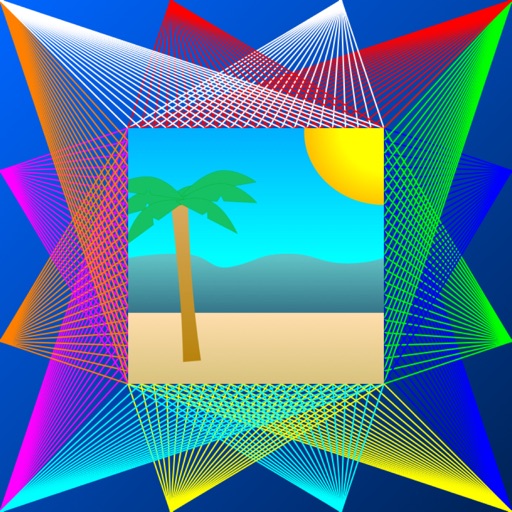
- Easily create a wide variety of eye-catching frames

String Art Photo Frames
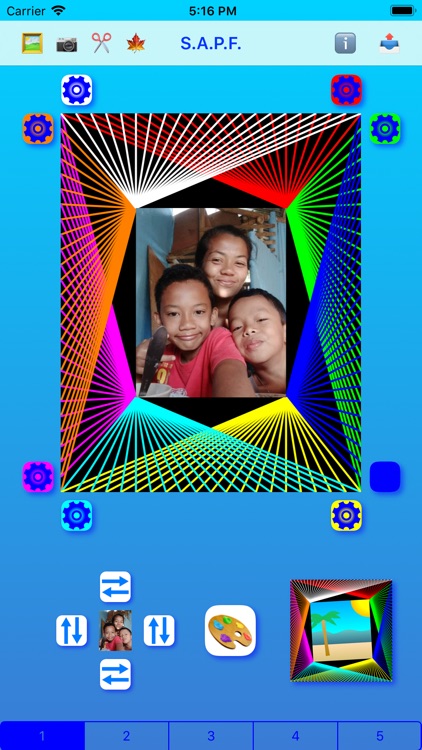
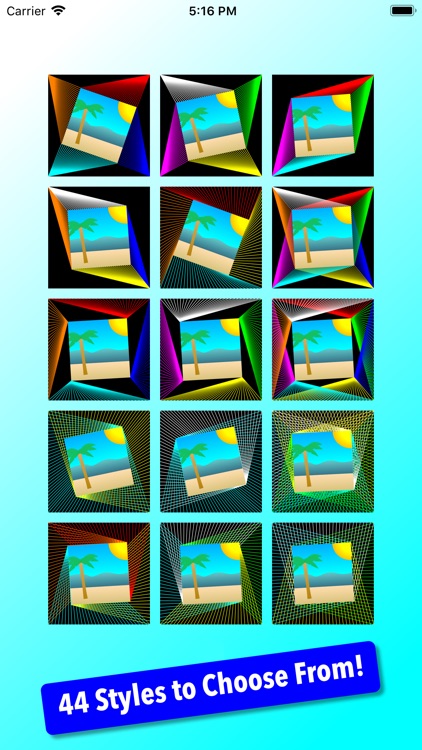
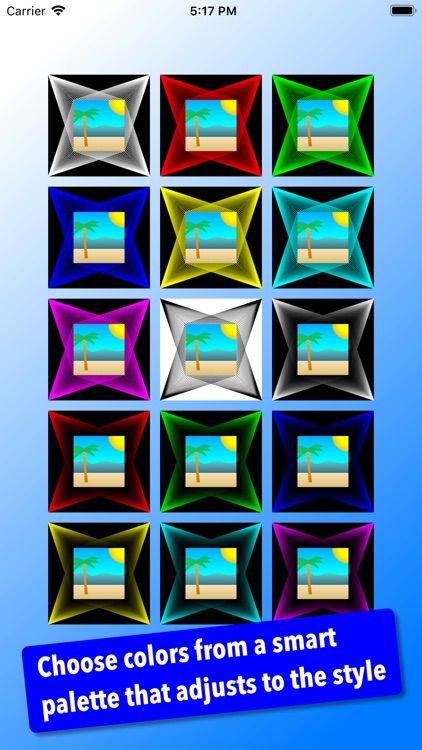
What is it about?
- Easily create a wide variety of eye-catching frames
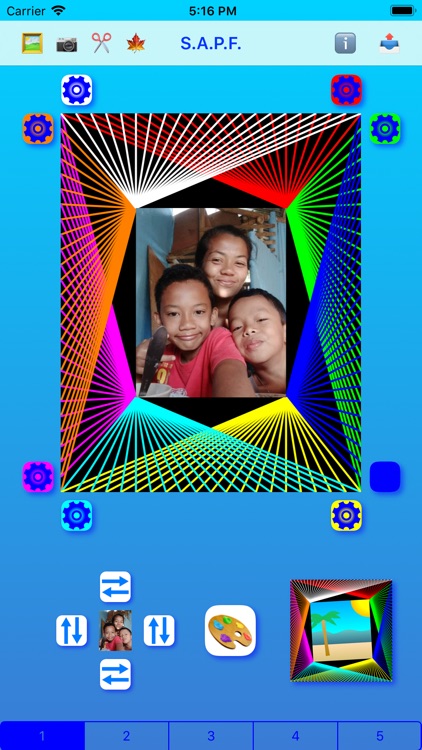
App Screenshots
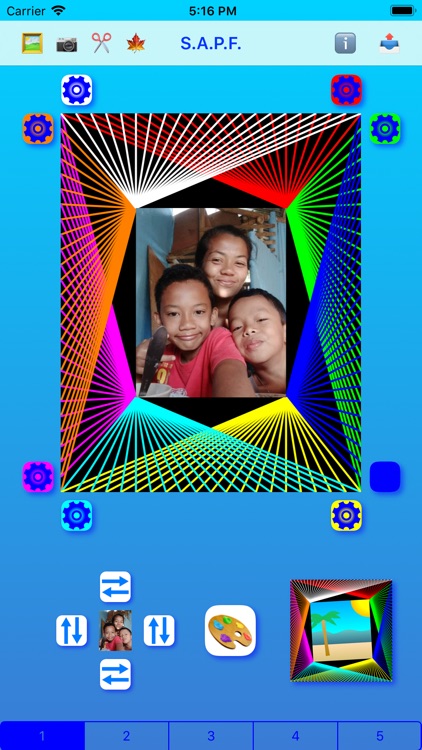
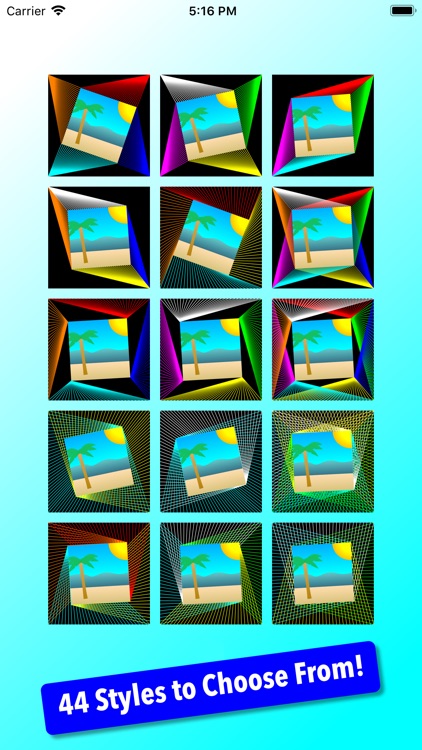
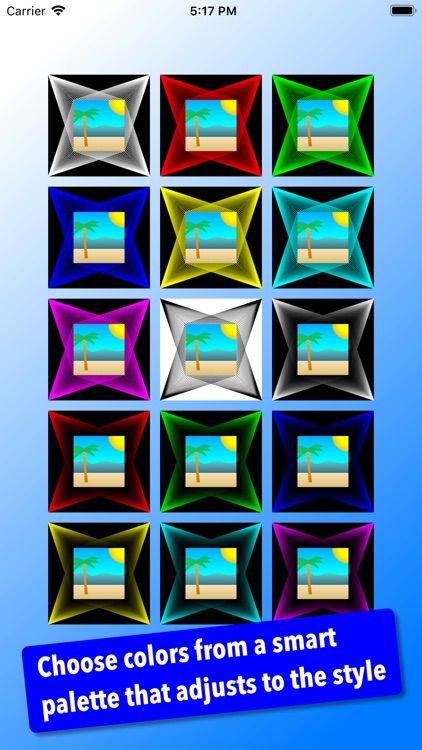


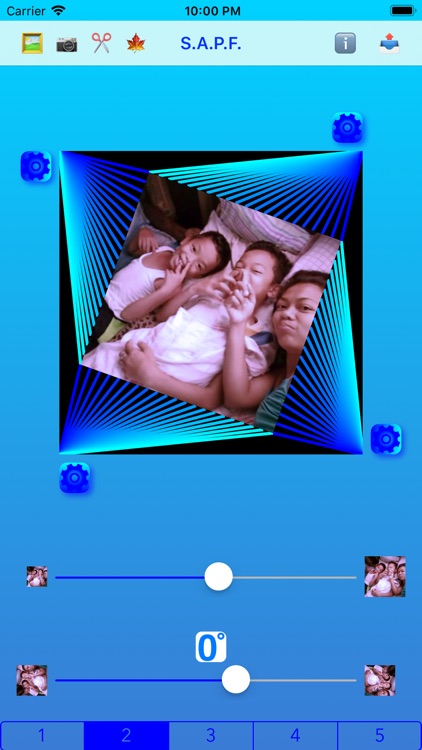
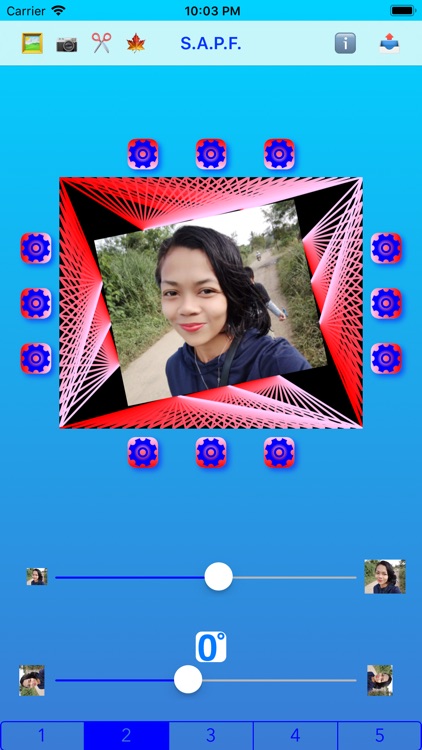
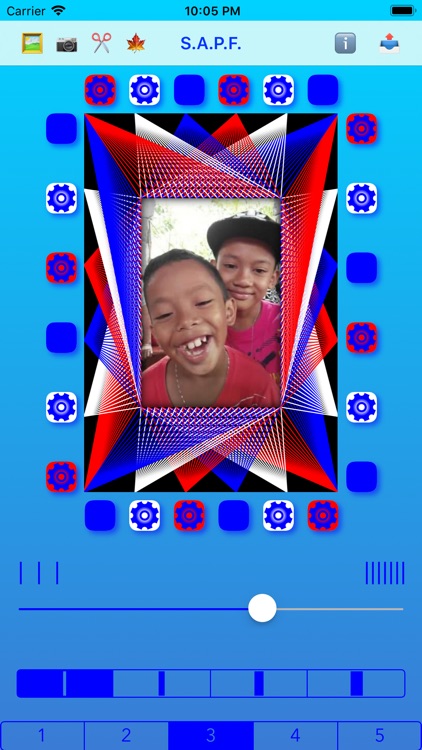
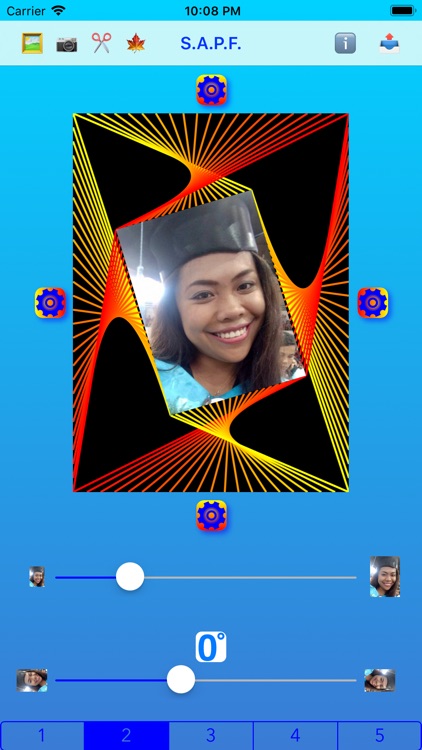
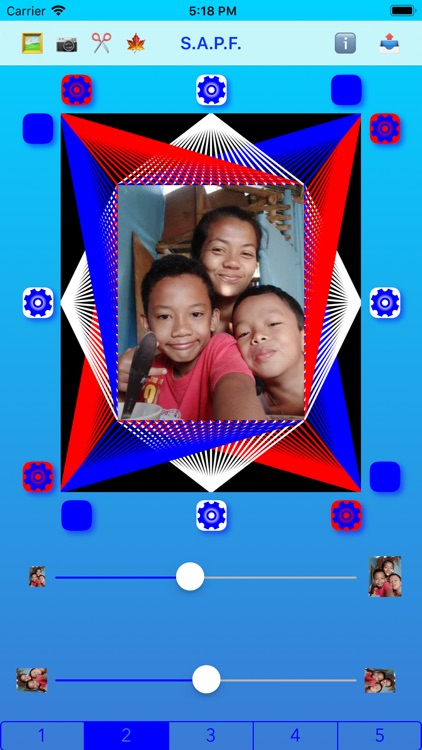
App Store Description
- Easily create a wide variety of eye-catching frames
- 44 styles to choose from
- Image Size, Image Angle, Line Thickness, Number of Lines, Line Colors, Background Color/s and Number of Points can all be adjusted
- Adjust image size and angle by using sliders or fingers
- Background can be color or gradient
- Change individual colors or gradients
- Two types of gradients in styles with 1 or 2 main points per side: Gradient Per Line and Gradient Across Lines. In styles with with 3 or more main points, the Gradient Across Lines mode is supported.
- Copy one color or gradient to all other colors, or a specific side
- Restore default colors
- Flip gradients by pressing one button
- Convert solid colors to gradients and vice versa
- Reverse color sequence of any side with one tap
- Rotate color 90 degrees clockwise or counterclockwise with one tap
- Choose a color palette that automatically adjusts to the number of main points (1-6) in the current style
- Can give the illusion of depth
- Easily create gradients in the same color range by pressing any of the 5 fraction buttons in our proprietary Gradient Color Chooser
- Includes our proprietary Theme Chooser
- Includes our proprietary Crop utility that can crop, resize, flip or rotate an image
AppAdvice does not own this application and only provides images and links contained in the iTunes Search API, to help our users find the best apps to download. If you are the developer of this app and would like your information removed, please send a request to takedown@appadvice.com and your information will be removed.