Streamline your Chinese learning with Stringboard, a fun, intuitive way to learn and efficiently input Chinese characters
Stringboard | Chinese strokes
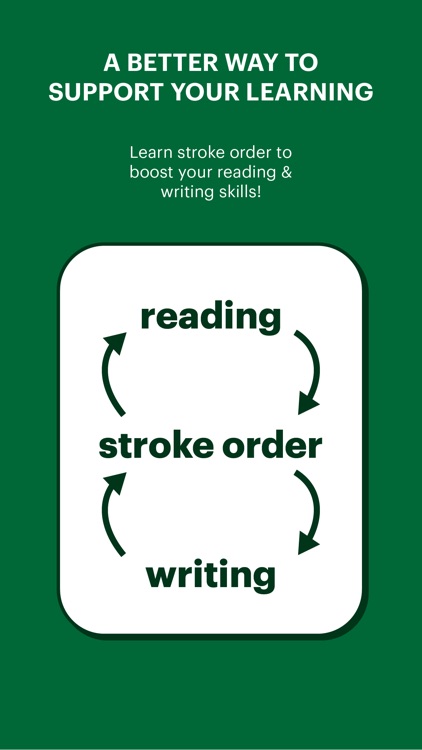
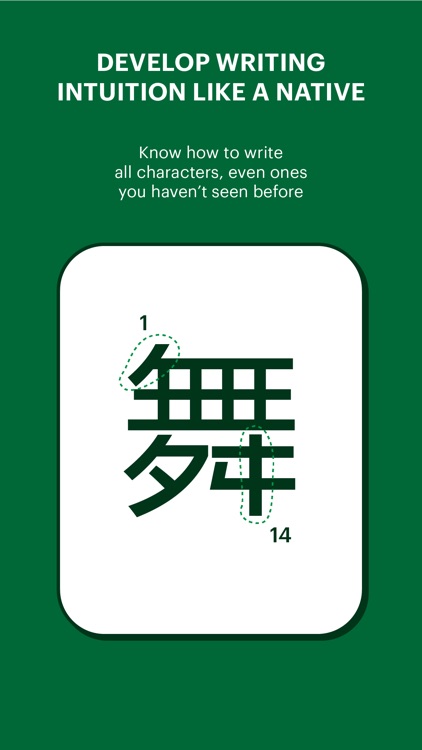
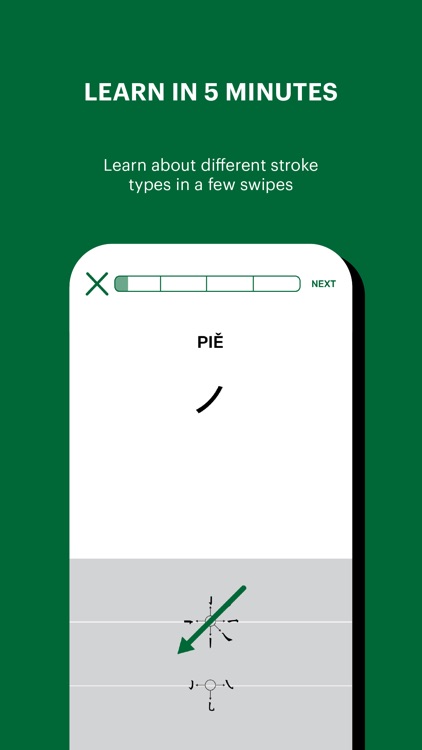
What is it about?
Streamline your Chinese learning with Stringboard, a fun, intuitive way to learn and efficiently input Chinese characters! Stringboard helps you quickly develop a native speaker’s intuition for how to write Chinese characters properly - even ones you’ve never seen before.
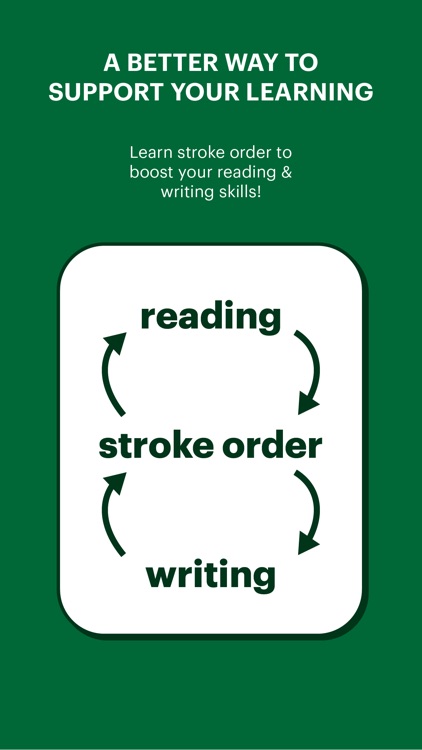
App Screenshots
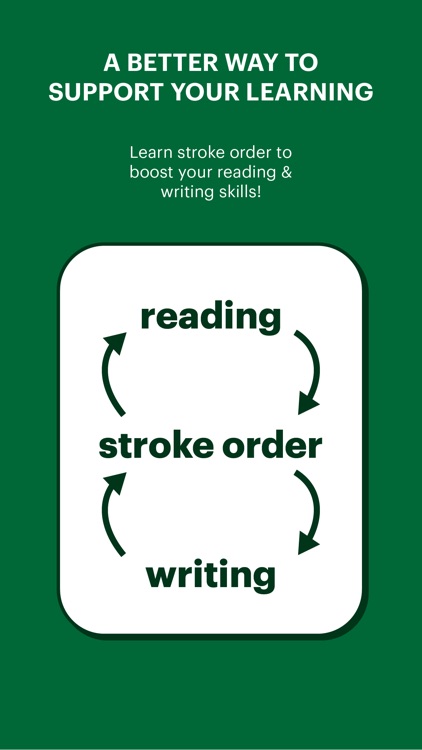
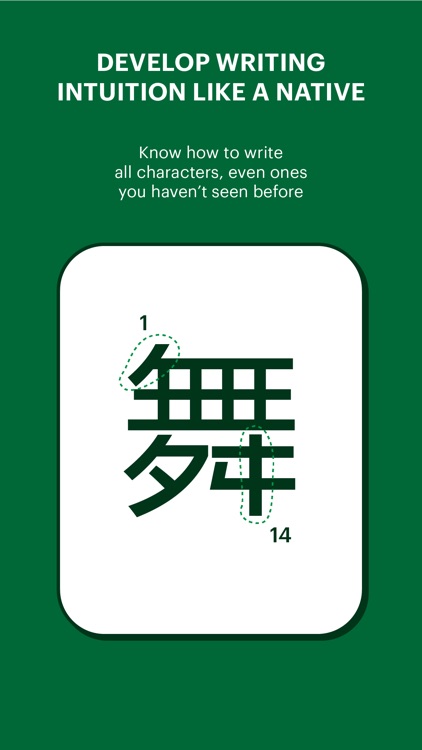
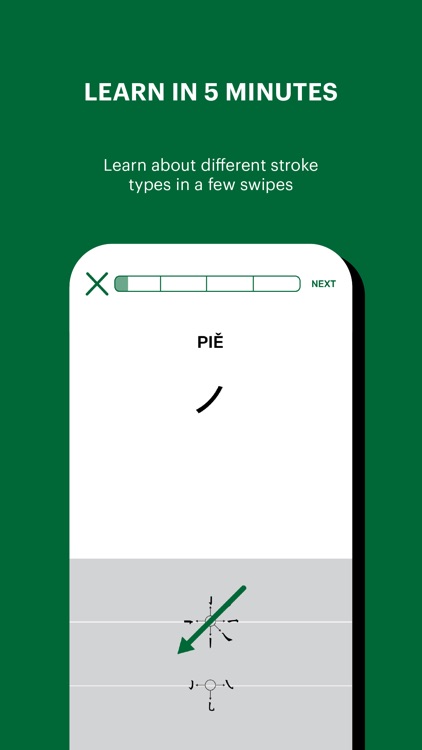
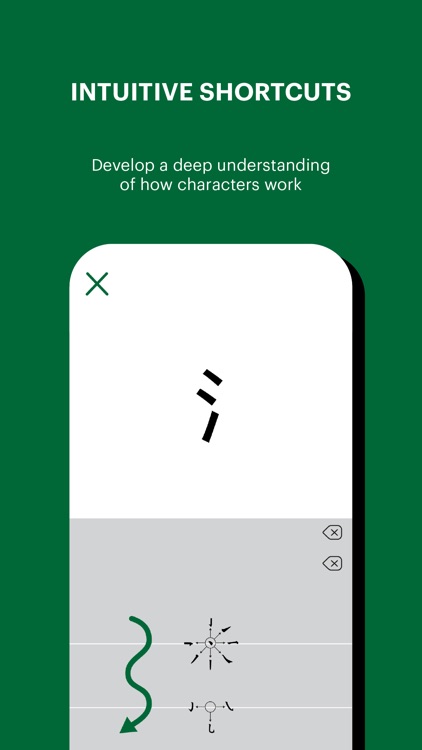
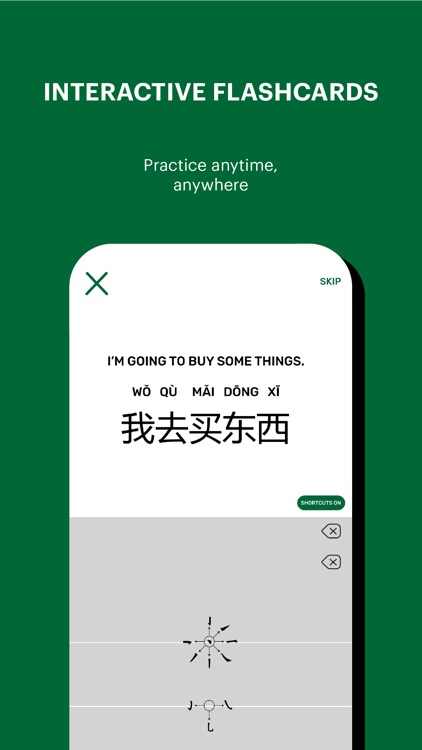

App Store Description
Streamline your Chinese learning with Stringboard, a fun, intuitive way to learn and efficiently input Chinese characters! Stringboard helps you quickly develop a native speaker’s intuition for how to write Chinese characters properly - even ones you’ve never seen before.
LEARN CHINESE MORE EFFICIENTLY
Did you know that learning stroke order makes it much easier to learn new vocabulary? But handwriting practice takes a lot of effort and commitment- it takes extra time because stroke order is currently not reinforced by typing or reading! And without stroke order knowledge, remembering characters as unique images is difficult and time consuming.
ELEGANT, INTUITIVE INTERFACE
This is where we come in :) Stringboard is a fast, intuitive way to learn stroke order and “type” characters quickly at the same time.
- Enter different strokes by using intuitive swipe gestures in the correct order
- Character suggestions are updated as you enter each stroke, so you can find the character you’re looking for after just a few swipes!
- Inspired by traditional cursive calligraphy, our intuitive gesture shortcuts for radicals help you understand how characters are composed, and helps you enter characters more quickly
INTERACTIVE FLASHCARDS
- Practice beginner level characters and phrases (HSK levels 1 & 2, more coming soon)
- Practice anywhere, anytime
THIRD PARTY KEYBOARD (COMING SOON)
Put your new writing skills into practice! Stringboard will soon be available as a third party keyboard you can use for texting, searching/browsing and anywhere else you want to input Chinese text on your device.
—
If you’re enjoying Stringboard so far, please take a minute to rate it and leave a review! We’re passionate about improving our app for Chinese learners, and are working hard to bring you new features.
Questions? Shoot us an email at hello@stringboard.tech and we’ll happily sort things out :)
Instagram: https://www.instagram.com/stringboardtech/
Privacy: https://www.stringboard.tech/privacy
AppAdvice does not own this application and only provides images and links contained in the iTunes Search API, to help our users find the best apps to download. If you are the developer of this app and would like your information removed, please send a request to takedown@appadvice.com and your information will be removed.