Sublimation Designer & Printer sounds like a great app for individuals interested in creating personalized and unique sublimation products
Sublimation Designer: Printing

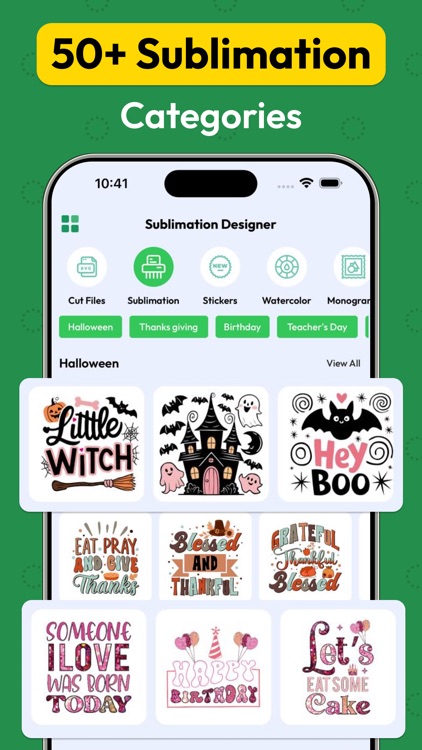

What is it about?
Sublimation Designer & Printer sounds like a great app for individuals interested in creating personalized and unique sublimation products. Here's a breakdown of some key features and benefits you've highlighted:

App Screenshots

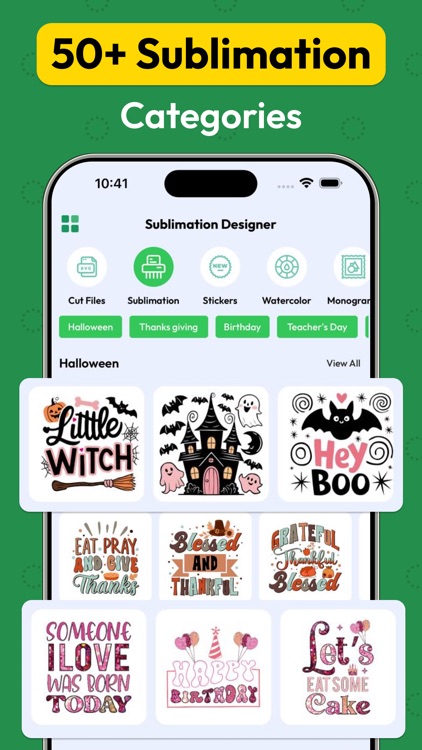


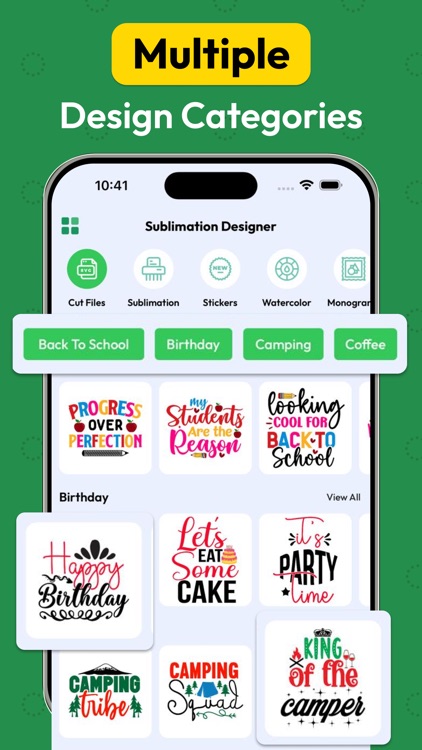



App Store Description
Sublimation Designer & Printer sounds like a great app for individuals interested in creating personalized and unique sublimation products. Here's a breakdown of some key features and benefits you've highlighted:
1. Diverse Design Collection: The app offers a wide range of design elements, including monograms, fonts, sublimations, stickers, and more. This variety allows users to mix and match elements to create distinctive designs.
2. Printing Sizes: The ability to print designs in sizes by connecting to a printer is a valuable feature. This flexibility ensures that your designs can be applied to various sublimation products of different sizes.
3. User-Friendly Interface: An intuitive and user-friendly interface is crucial for a smooth design process.
4. High-Quality Graphics: High-quality graphics and designs are essential for producing visually appealing sublimation products.
Additionally, including some user testimonials or reviews can add credibility to your promotion and help potential users understand the real value of Sublimation Designer & Printer.
With Sublimation Designer & Printer, Install the app now and start creating stunning sublimation good!
Try it now!
Note:
Payment will be charged to your iTunes account at confirmation of purchase. Your subscription will automatically renew unless auto-renew is turned off at least 24-hours before the end of the current subscription period. Your account will be charged for renewal within 24-hours prior to the end of the current subscription period. Automatic renewals will cost the same price you were originally charged for the subscription. You can manage your subscriptions and turn off auto-renewal by going to your Account Settings on the App Store after purchase. Read our terms of service and Privacy Policy for more information.
Privacy Policy:
https://thecodefellaz.blogspot.com/p/privacy-policy.html
Term and Condition:
https://thecodefellaz.blogspot.com/p/terms-and-conditions.html
AppAdvice does not own this application and only provides images and links contained in the iTunes Search API, to help our users find the best apps to download. If you are the developer of this app and would like your information removed, please send a request to takedown@appadvice.com and your information will be removed.