
Collections grow quickly and soon it becomes very difficult to remember what succulents you have, when last treated for bugs, or watered

Succulents Addiction
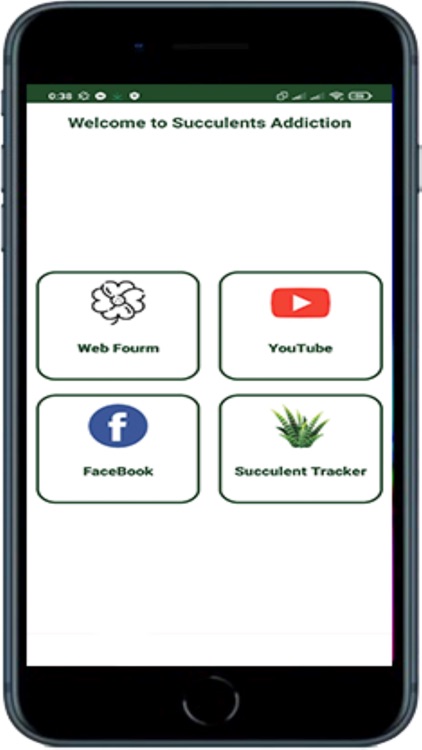
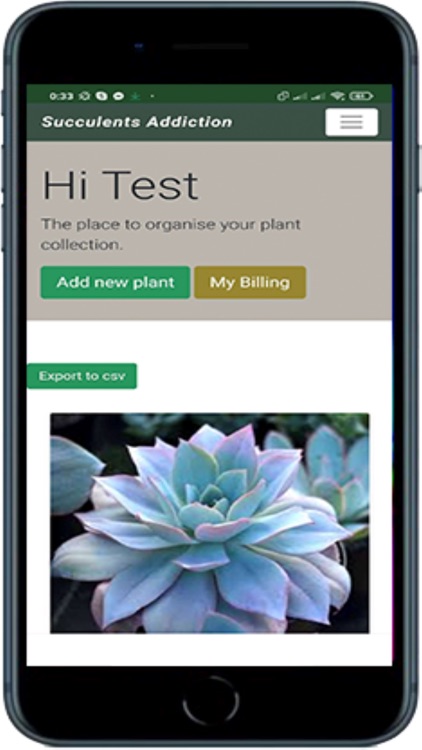

What is it about?
Collections grow quickly and soon it becomes very difficult to remember what succulents you have, when last treated for bugs, or watered. This app will keep track of the names of your plants, where you purchased them from or sold them to, and events like potting, fertilizing, and treating for bugs. You can keep a photographic history of each plant, using the camera in your device or a photo taken elsewhere.
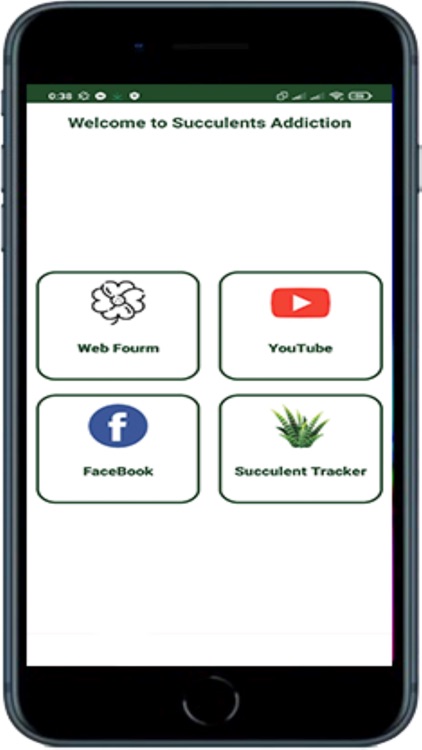
App Screenshots
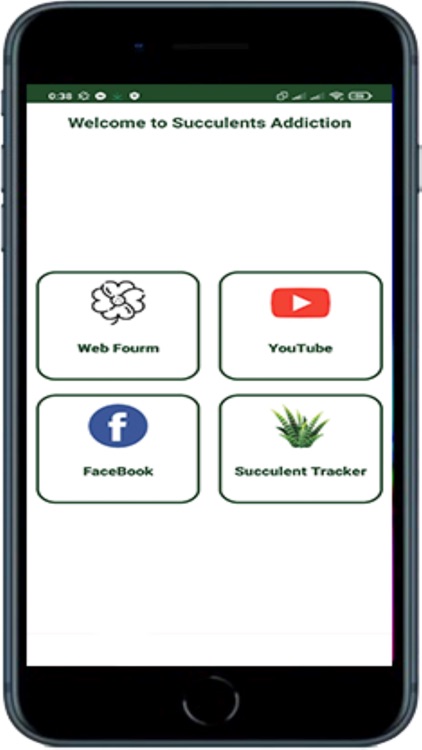
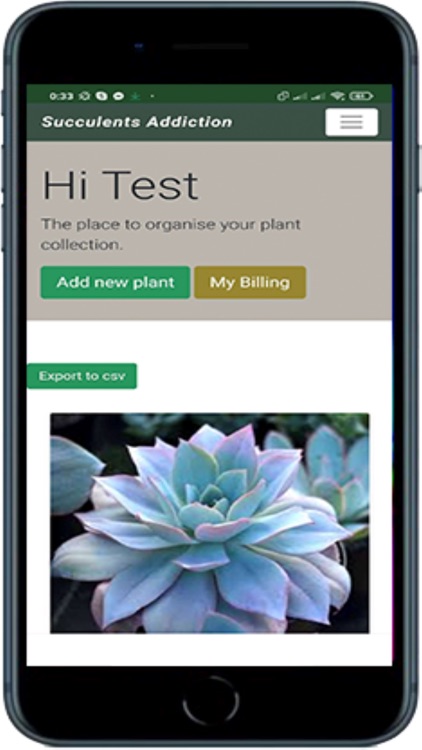

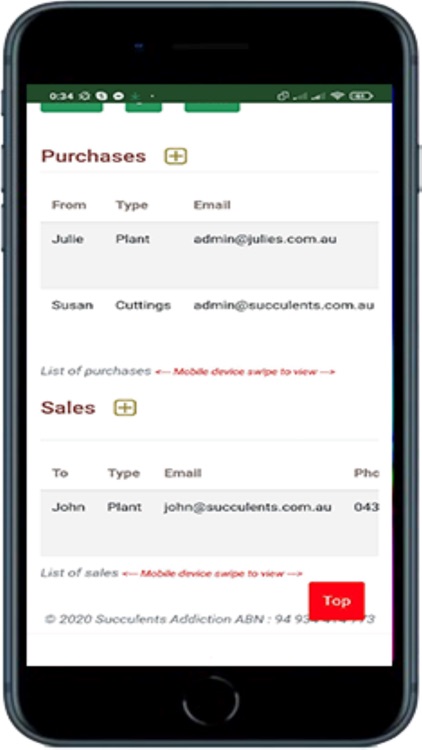
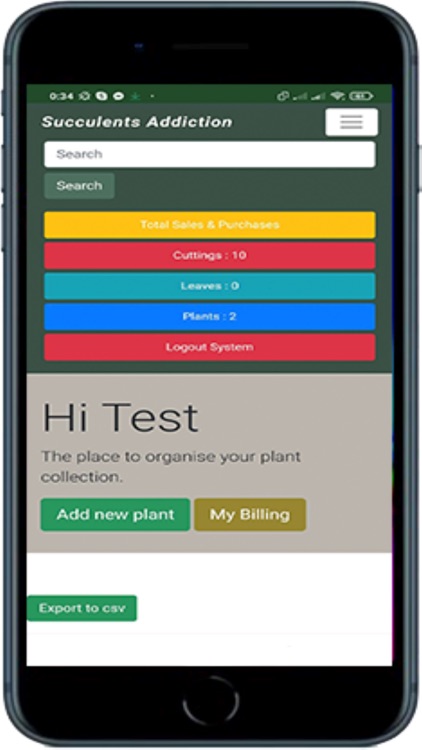
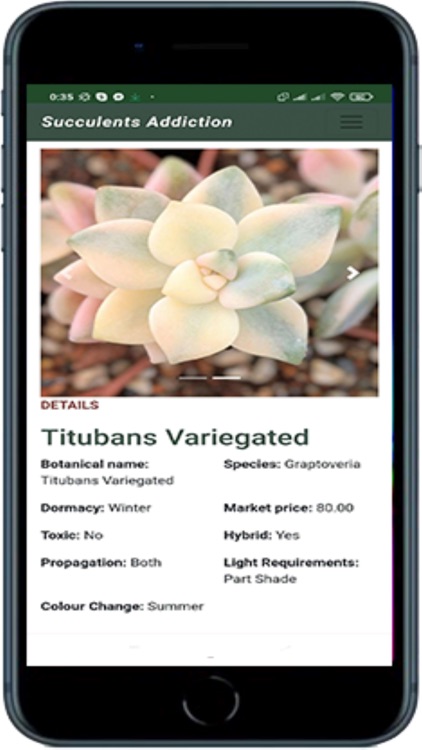
App Store Description
Collections grow quickly and soon it becomes very difficult to remember what succulents you have, when last treated for bugs, or watered. This app will keep track of the names of your plants, where you purchased them from or sold them to, and events like potting, fertilizing, and treating for bugs. You can keep a photographic history of each plant, using the camera in your device or a photo taken elsewhere.
Inside the app you can record information about individual plants in your collection:
• The scientific name
• Common name
• Market price
• Photos
• When it was last fertilized
• When it was last watered
• When you repotted
• When you treated for bugs
• Where you purchased it
• Who you sold it to
• What light requirement it has
• When you propagated it, how, and how many
• Substrate mixture ratios
• Share succulent profile to Facebook or Email
• Print the succulent profile
• And more
Open up the individual plant view to record information about your plant, add a new picture, edit or delete, or simply see the history of what has happened over the past few weeks. From the home screen you can see photos of all the succulents in your collection, and you can search species or common names, etc. Tapping on an individual plant will allow you to see all the information about it.
You can easily record new “actions” (watering, repotting, pruning, treating for bugs, fertilizing, make a note or take a new photo) by clicking the edit button.
Tagging is a really great way to add additional details about your plants. If you want to record where you got it, how much light it needs, that you grew it from a leaf, or anything else important to you… just add it in as a tag!
There are so many ways to help you keep track of your plants and take better care of them. Actions are quick and easy to record so you can easily take care of your succulents and keep going on with your day
AppAdvice does not own this application and only provides images and links contained in the iTunes Search API, to help our users find the best apps to download. If you are the developer of this app and would like your information removed, please send a request to takedown@appadvice.com and your information will be removed.