Use SugarPixel Hub to configure your SugarPixel dedicated blood glucose pixel clock for BG readings and alerts (sold separately)
SugarPixel Hub

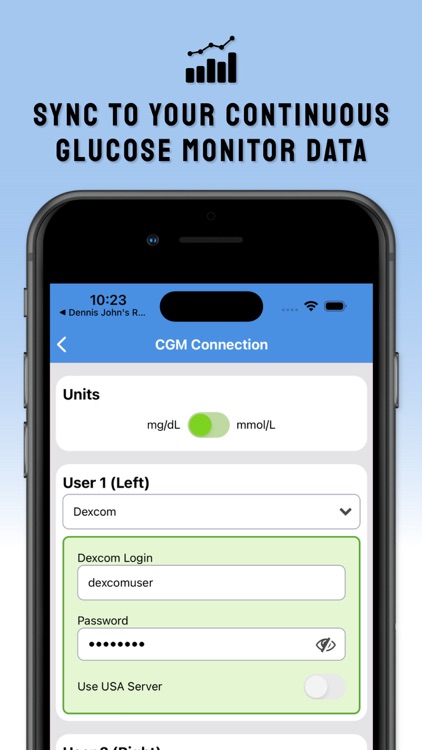
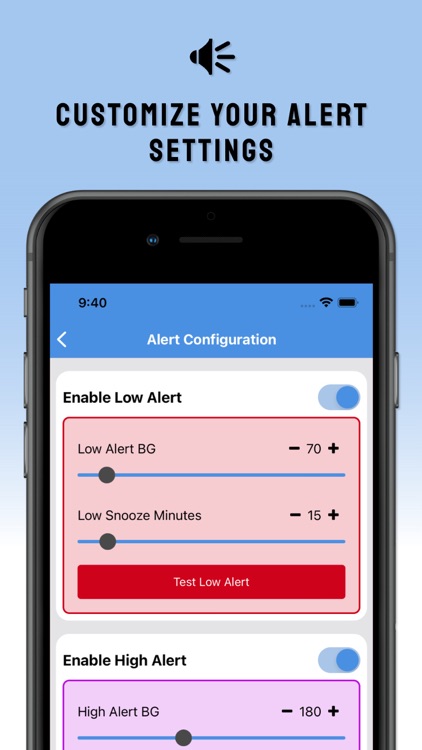
What is it about?
Use SugarPixel Hub to configure your SugarPixel dedicated blood glucose pixel clock for BG readings and alerts (sold separately).

App Screenshots

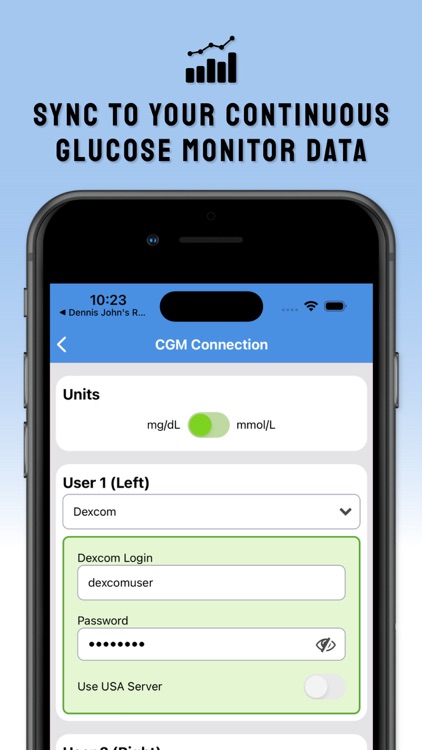
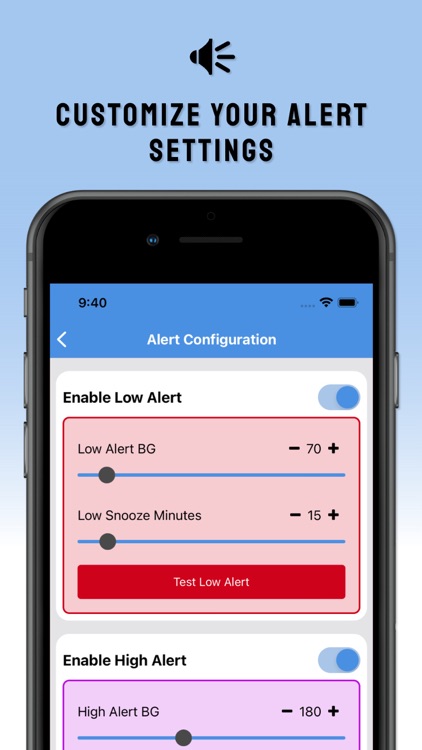
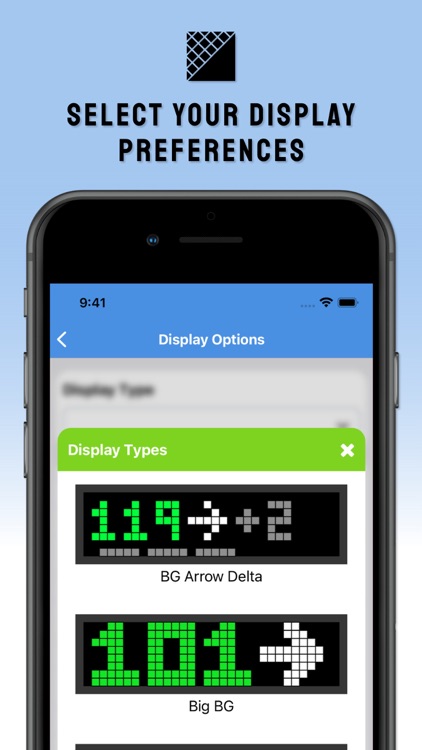
App Store Description
Use SugarPixel Hub to configure your SugarPixel dedicated blood glucose pixel clock for BG readings and alerts (sold separately).
- Configure multiple SugarPixels from the same app
- Add blood glucose data sources for Dexcom, Libre, Nightscout, or Gluroo to follow up to two continuous glucose monitors.
- Customize your alert levels with audio, vibration, and visual alerts.
- Select your preferred display from the available options
- Update your SugarPixel firmware over the air
Dosing decisions should not be made based on the SugarPixel hardware. The user should follow instructions on the continuous glucose monitor system. SugarPixel is not intended to replace self-monitoring practices as advised by a physician.
AppAdvice does not own this application and only provides images and links contained in the iTunes Search API, to help our users find the best apps to download. If you are the developer of this app and would like your information removed, please send a request to takedown@appadvice.com and your information will be removed.