
Limited version: ads, buy a full version to unlock Finances

Suitcase and Trip Planner +


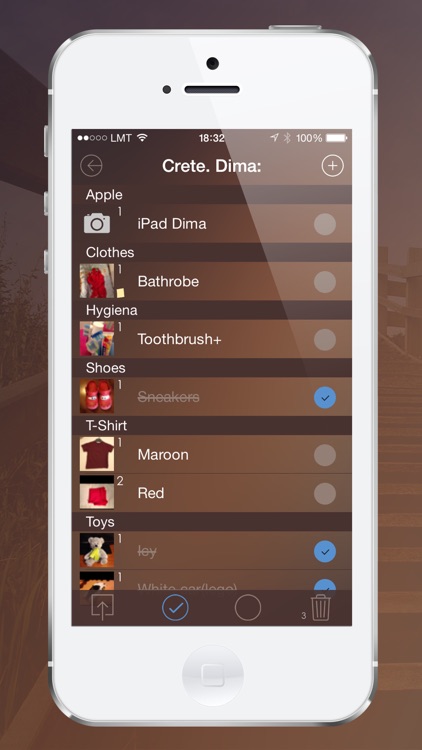
What is it about?
Limited version: ads, buy a full version to unlock Finances.

Suitcase and Trip Planner + is FREE but there are more add-ons
-
$0.99
Full version
App Screenshots


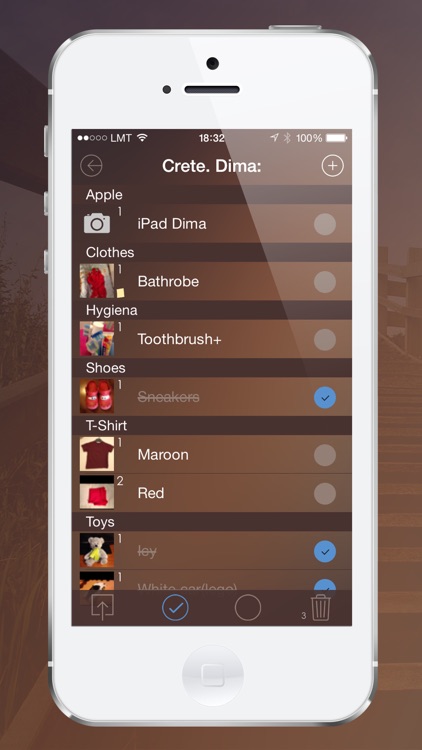
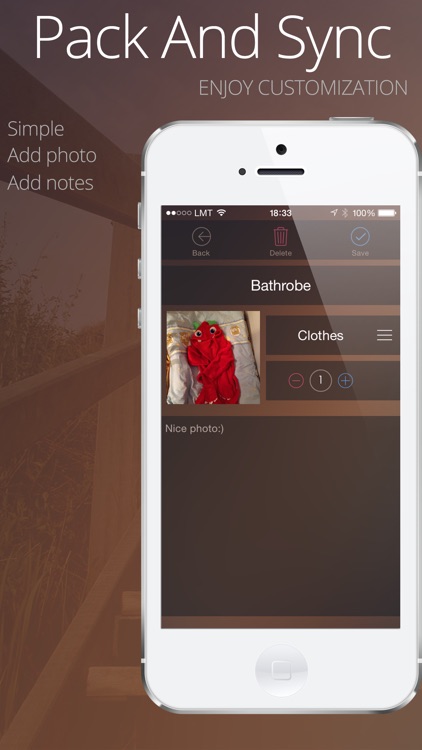
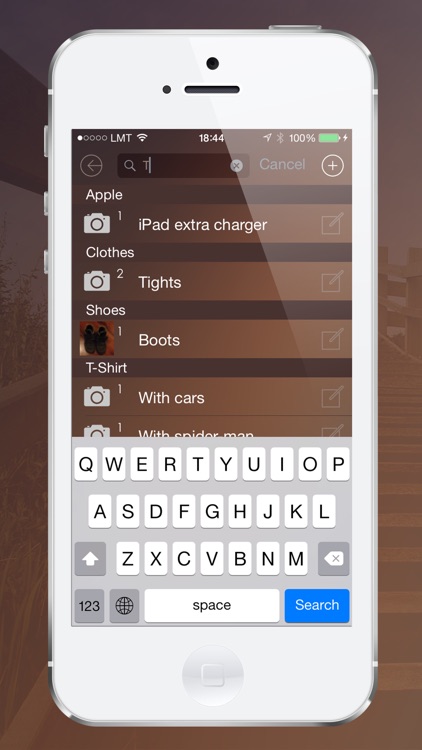
App Store Description
Limited version: ads, buy a full version to unlock Finances.
Pack your bags simple and easy. Synchronize between iOS devices. No complications, no unnecessary buttons. Only simplicity and customization.
Finances (new!):
Simple and easy - all financial information in one place.
All costs are automatically converted into the domestic currency.
Plan your costs by setting mark "Pay later."
Smart categories enabled.
Supports 162 world currencies.
Rates are available in offline/online mode. Automatically synchronized.
Specify your budget value and use graphics visualization.
plus - create a list. Click on the icon and add a photo or rename. Yes, customize it!
touch, plus, plus - add a new item. Do not forget to add photos and comments. So simple, so beautiful.
plus, plus, touch - add an item, use the search, photos are everywhere.
Full customization! Smart categories! Enjoy it all! And of course, sync, sync it!
Lists:
•Click the plus to add a new list.
•Click on the icon and rename/make/select photo. Stylish photos, of course.
•Watch your packaging progress (status bar, packed/total).
Simple and easy.
Your list:
•Send by e-mail
•Marked/unmarked all items.
•Touch for details.
•Swipe to the left - remove an item.
Enjoy your customization.
Your items:
•Add photo
•Add comments.
•Add quantity and category.
•Remove from the list.
Make it unique.
Create your own items database and:
•Use search.
•Search by Category.
•Touch to add.
•Click the Edit button to edit details.
•Swipe to the left - delete an item.
Enjoy simplicity.
Simple. Custom. Sync ready.
AppAdvice does not own this application and only provides images and links contained in the iTunes Search API, to help our users find the best apps to download. If you are the developer of this app and would like your information removed, please send a request to takedown@appadvice.com and your information will be removed.