The all-in-one app for your business needs
SumUp: Payments and POS



What is it about?
The all-in-one app for your business needs

App Screenshots





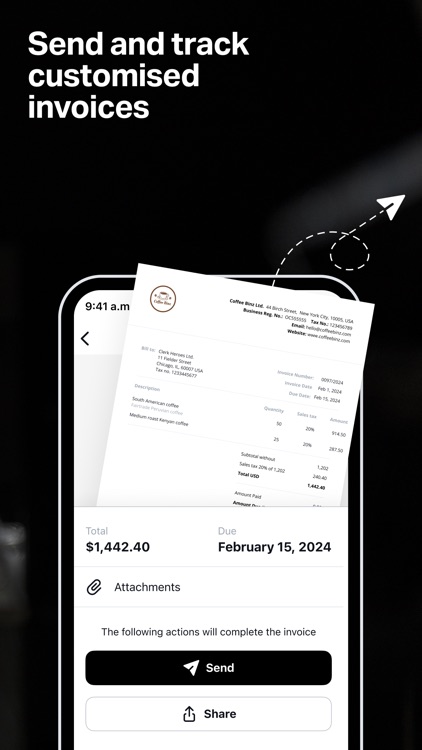
App Store Description
The all-in-one app for your business needs
With the free SumUp mobile app you can take payments, manage your item catalog, track your sales, and more. Our app connects with SumUp’s hardware to bring you closer to your customers and get paid wherever your business takes you.
Open the app to manage your top business needs on the spot. Looking to send payment links, issue invoices, or boost your customer base? You can explore all your options with this free, portable app. All of our tools are intuitive and many can be mixed-and-matched to meet your personal needs.
Organize items and get helpful reports
Add, edit, and delete items in your own personalized catalogue straight from your app. You can then easily select any of these items to speed up your transactions using one of the payment methods highlighted below. The app also includes sales reports so you can track your performance and spot trends in the data to improve and manage your business.
Take payments
Invoices
Activate and issue professional, legally-complaint, on-brand invoices from your app in minutes. You can also track the status of any invoices you’ve issued so you’ll always stay on track with pending payments. Our invoicing app feature is very simple. When your customer receives an invoice, they’ll have the option to pay securely online.
Payment Links
The free SumUp app makes it easy to get paid remotely with Payment Links. All you have to do is select “Payment Links” from the app home screen, enter the amount you want to charge, create your link, and share it with your customers via social media, SMS, or email. The link will take the customer to a secure website where they can complete the transaction. It’s a great way to take cashless payments from afar or without a device.
QR codes
Use QR codes to offer your customers an alternative way to pay. Generate QR codes instantly via the free app. If you’re looking to speed up in-person payments, you can order stickers or displays to place around your business—allowing your customers to pay quickly and securely, with just their smartphones.
Boost your business
Gift cards
You’ll find your business’s gift card page on the app home screen. Your customers can buy digital gift cards for any amount, and personalize them by picking from a range of designs. You can manage the balance of every gift card you sell within your app.
Manage your finances
SumUp Business Account
With a free SumUp Business Account, you can stay on top of your finances in one secure, easy-to-manage space. Sign-up is simple with zero paperwork, and you won’t be charged any monthly fees or hidden costs. You’ll also receive a free contactless Mastercard for your business expenses and track your spending in the app. You can pay with your card anywhere that takes Mastercard, or use it to withdraw cash from an ATM.
AppAdvice does not own this application and only provides images and links contained in the iTunes Search API, to help our users find the best apps to download. If you are the developer of this app and would like your information removed, please send a request to takedown@appadvice.com and your information will be removed.