
Can a wake-up light really make getting up easier

Sunrise & Shine

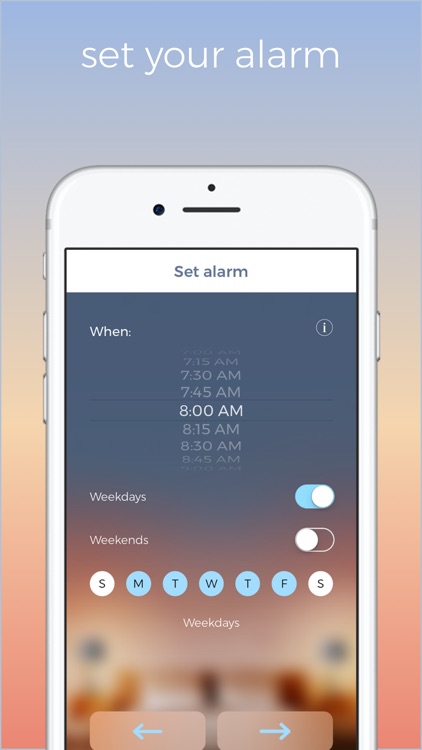
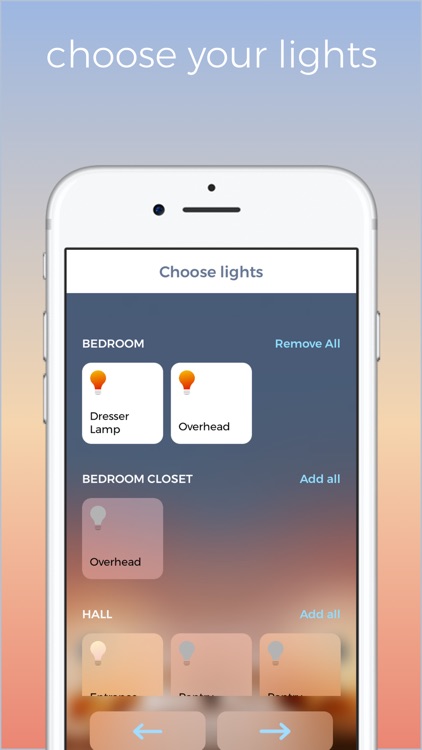
What is it about?
Can a wake-up light really make getting up easier?

App Screenshots
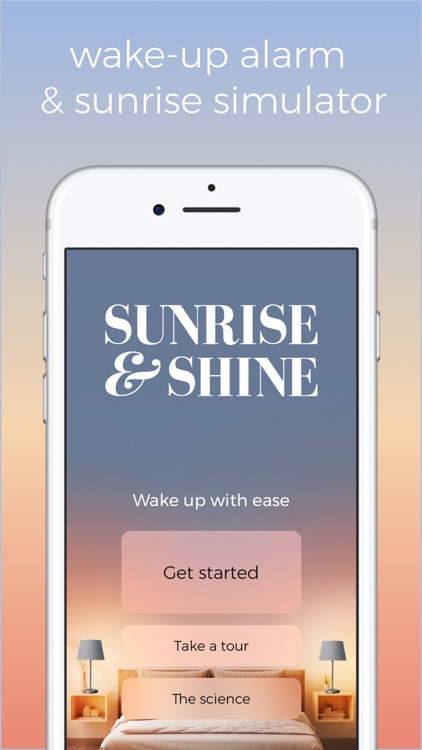
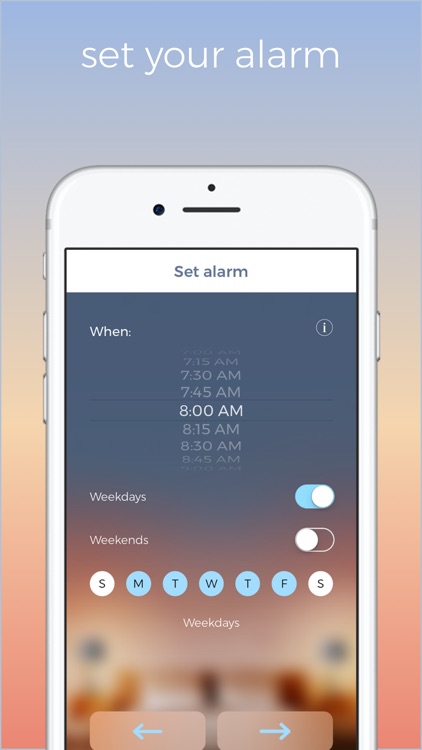
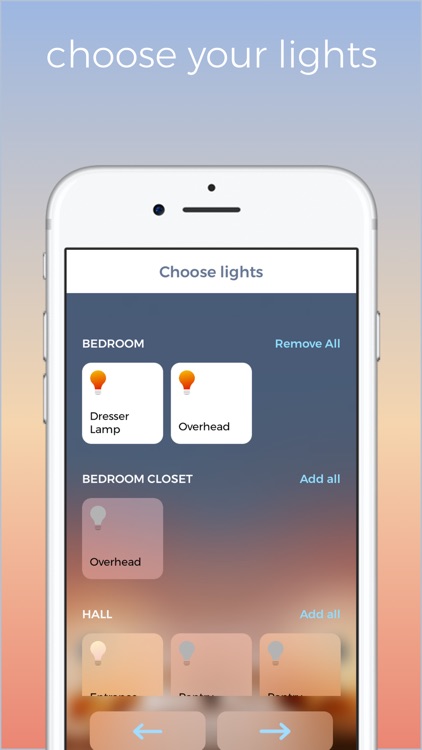
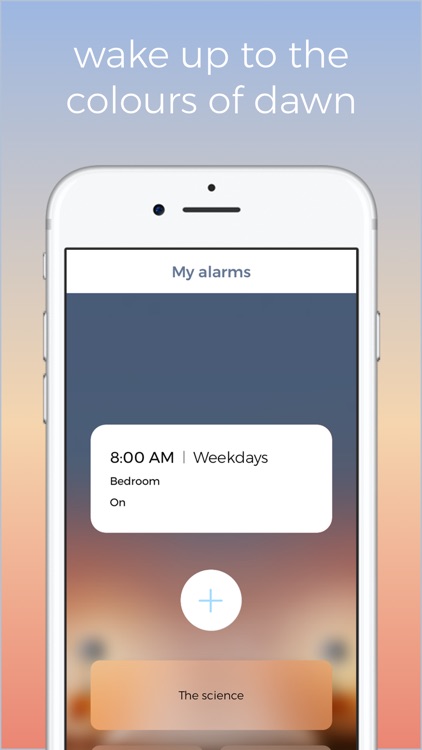
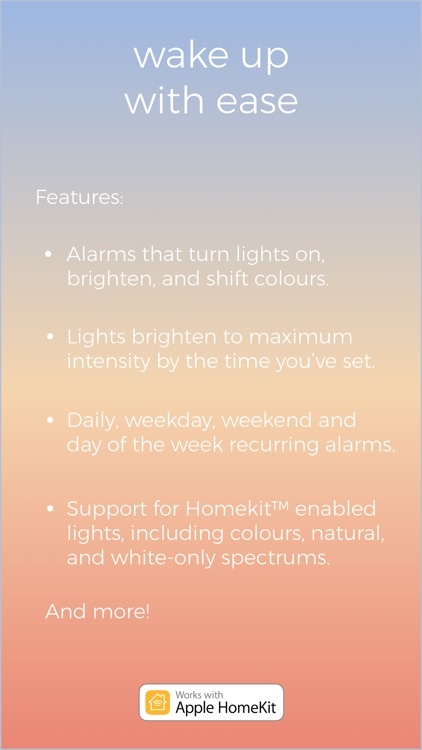
App Store Description
Can a wake-up light really make getting up easier?
Create an artificial dawn with Sunrise & Shine that gently pulls you out of slumber. Built for use with HomeKit™ enabled lights and tested with Philips Hue, now it’s easy to add a wake-up light alarm to the Apple® Home app.
Features:
− Alarms that turn on lights and shift colours as they brighten.
− Recurring alarms; daily, weekdays, weekend and days of the week.
− Choice of multiple lights for your wake-up alarm.
− Support for all Homekit™ enabled lights, and spectrums including; colour, natural, and white.
− Alarm programmed directly in your Apple® home hub. No need to keep your iPhone connected (or even on).
− Easily identify which lights support colour shifting.
Wake up tomorrow, with ease.
How it works:
Set an alarm that starts your day a half-hour before your desired wake up time. Your alarm brightens to the maximum intensity by the time you’ve set, by shifting from dim red, to orange, then yellow, ending in bright white after 30-minutes. Natural colour lights will adjust from warm to cool temperatures, and white lights brighten from dim to full intensity.
The science:
Did you know that a wake-up light isn't designed to wake you up? It's meant to bring you into a lighter phase of sleep. When morning light passes through your eyelids, it signals your internal clock by triggering awaking neurons in your brain.
Sunrise & Shine makes getting out of bed easier by waking you up with light that mimics a sunrise.
Important: A home hub is required for Sunrise & Shine to be able to schedule wake-up alarms. If you don’t have an iPad with iOS 10 or later, or an Apple TV 4, this app will not work for you.
AppAdvice does not own this application and only provides images and links contained in the iTunes Search API, to help our users find the best apps to download. If you are the developer of this app and would like your information removed, please send a request to takedown@appadvice.com and your information will be removed.