
Text scanning is an intelligent way to recognize the text in the image, and can convert the recognition results into PDF or txt files

Super Scanner-Scan documents
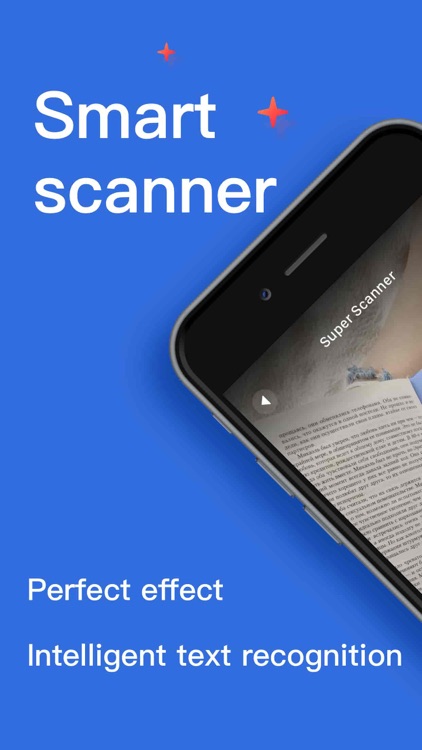

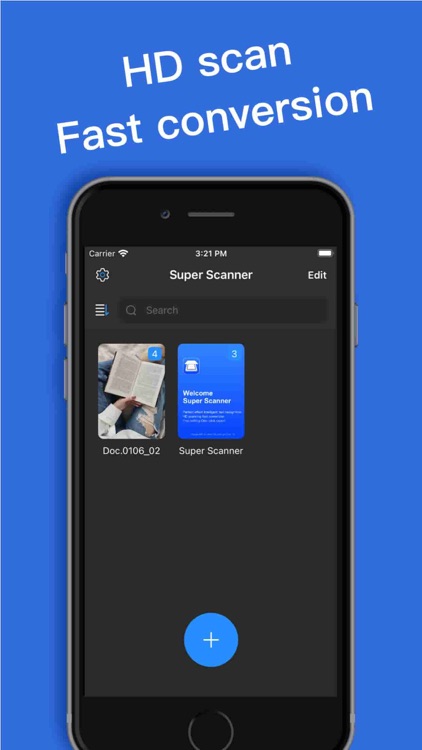
What is it about?
Text scanning is an intelligent way to recognize the text in the image, and can convert the recognition results into PDF or txt files. It can also set the text watermark you want on the image. The convenient and fast operation can meet the needs of most users
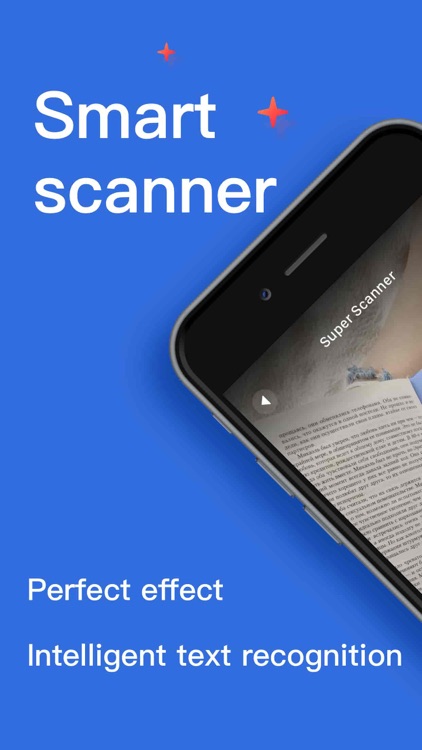
App Screenshots
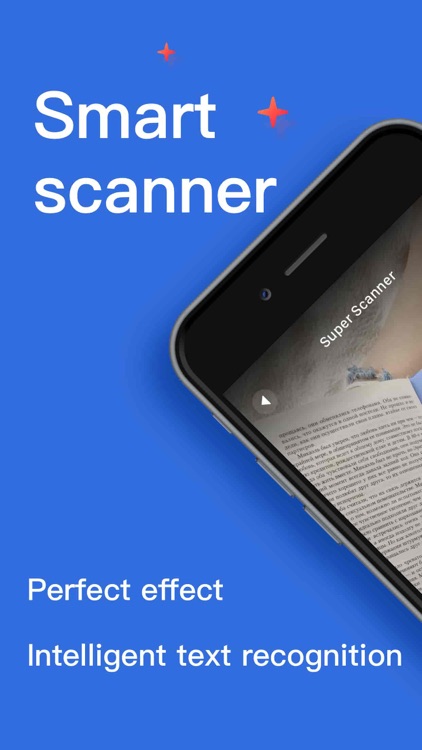

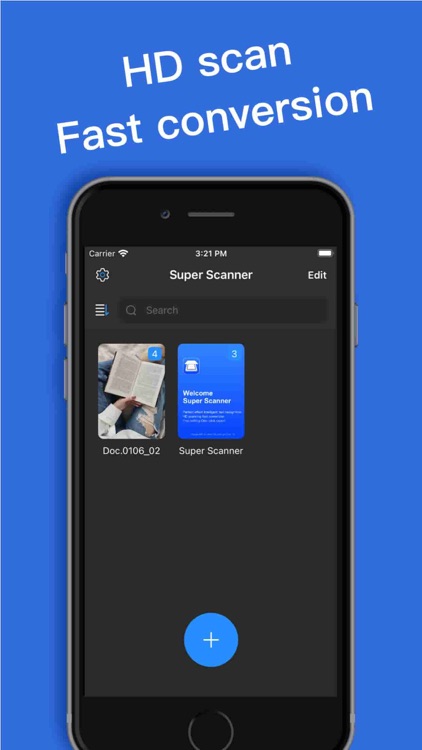

App Store Description
Text scanning is an intelligent way to recognize the text in the image, and can convert the recognition results into PDF or txt files. It can also set the text watermark you want on the image. The convenient and fast operation can meet the needs of most users
Application features
1. Take a picture, one key to identify the text in the picture
2. Single or multiple images at the same time into the results, generate PDF or txt file
3. Set up a variety of filters to take photos
4. You can set a variety of background text watermark on the image
Subscription information
1. Subscription options
Try it for 3 days free
1.1 subscription: $0.99 / week
1.2 subscription: $49.99 / year
1.3 subscription: $4.49 / month
2. Payment: the payment is made through the user's iTunes account after the user confirms the purchase
3. Renewal: Apple's iTunes account will be charged within 24 hours before its expiration, and the subscription cycle will be postponed for one subscription cycle after successful deduction
4. Unsubscribe: to unsubscribe, open "Settings" of Apple phone, go to "iTunes Store and app store" - > click "app ID", select "view Apple ID", go to "account settings" page, click "subscribe" and select unsubscribe. If unsubscribe at least 24 hours before the end of subscription period, the subscription will be renewed automatically
5. Privacy agreement: https://shimo.im/docs/8QVkg3RcKdcHc9yv/
6. Terms of service: https://shimo.im/docs/X8RVCWryrqg3HQcg/
AppAdvice does not own this application and only provides images and links contained in the iTunes Search API, to help our users find the best apps to download. If you are the developer of this app and would like your information removed, please send a request to takedown@appadvice.com and your information will be removed.