A mp3+lrc recite tool
Super Words Player

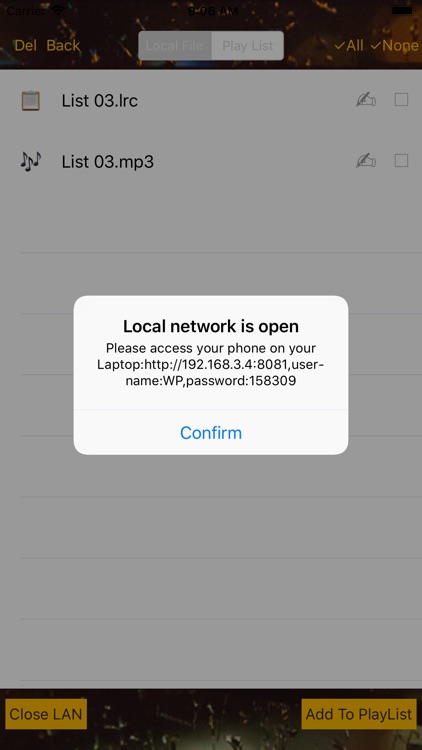

What is it about?
A mp3+lrc recite tool.

App Store Description
A mp3+lrc recite tool.
Synchronously showing lyrics with your lrc file.
You can play mp3 files with lrc synchronously.
You can replay a word in mp3 for times. You can replay a segment of mp3 from A to B.
You can play mp3 at 1x,1.5x,2x. It's a useful recite tool for mp3 and lrc.
In this version, you can drag the word row to sort in the Favour function.
File upload steps:
1. Open the software;
2. In the first interface, click "Open LAN". After clicking, a prompt box will pop up. Note: do not click "Confirm" in the prompt box before you record it in your mind or open it on your computer, because we need to use the information on the prompt box to open an upload interface on your computer;
3. Find a computer in the same LAN as your iPhone; On your computer, open a browser window and enter the address (the one starts with http://);
4. When the browser is opened, you will be prompted to enter the user name and password. You can enter according to the prompts in the prompt box on the iPhone, and then click "login" to login to the file upload interface;
5. In the file upload interface, you can manage your uploaded files at will (the app has limited that you can only manage your own uploaded files, so you can operate with confidence).
Note: If you just click "Confirm" without looking at the information when the prompt box showing. It doesn't matter. You can still use the upload function: you can click "Close LAN" and then click "Open LAN" again to view the new random upload password.
FYI, This is the first version, you can try the second version: New Lrc Player2 on the App Store.
AppAdvice does not own this application and only provides images and links contained in the iTunes Search API, to help our users find the best apps to download. If you are the developer of this app and would like your information removed, please send a request to takedown@appadvice.com and your information will be removed.