
===========================================================================

SuperExpense

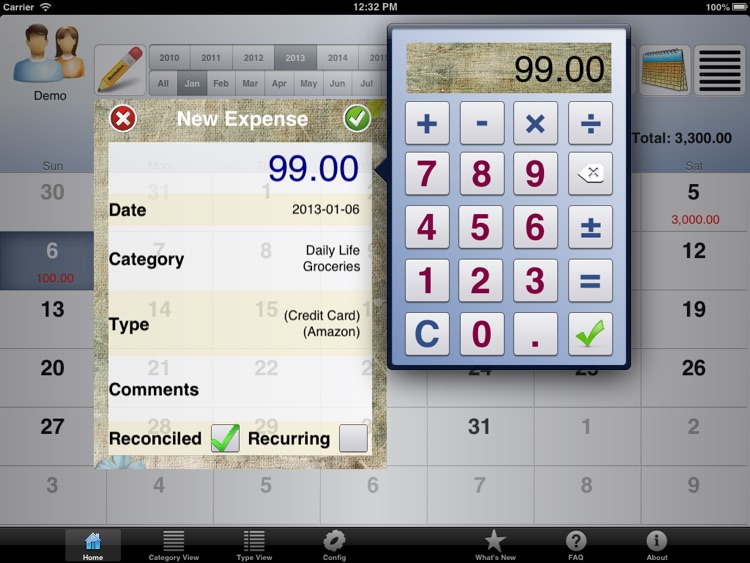
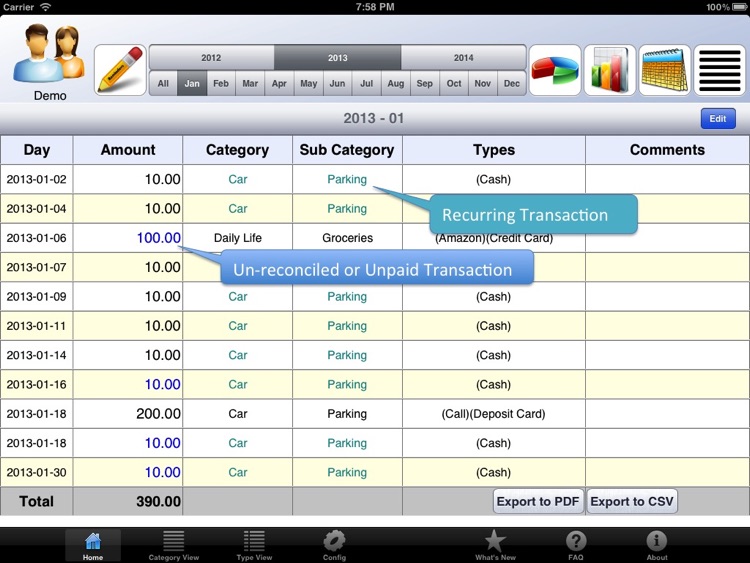
What is it about?
===========================================================================

App Screenshots

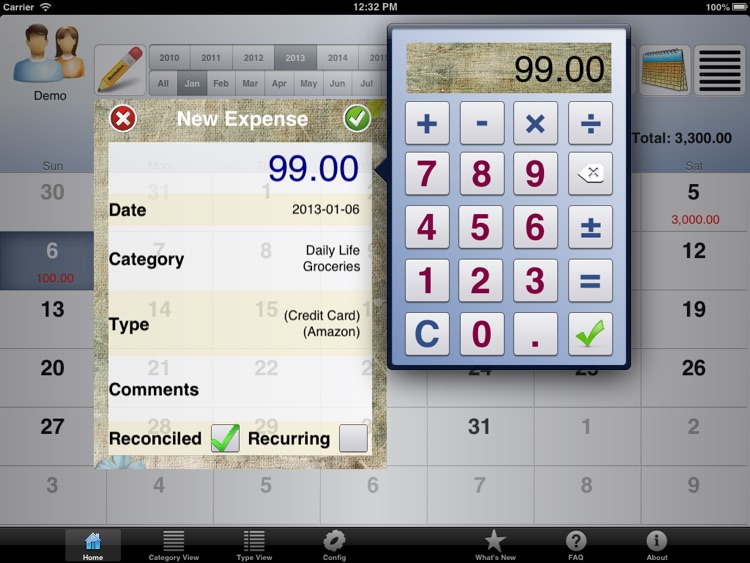
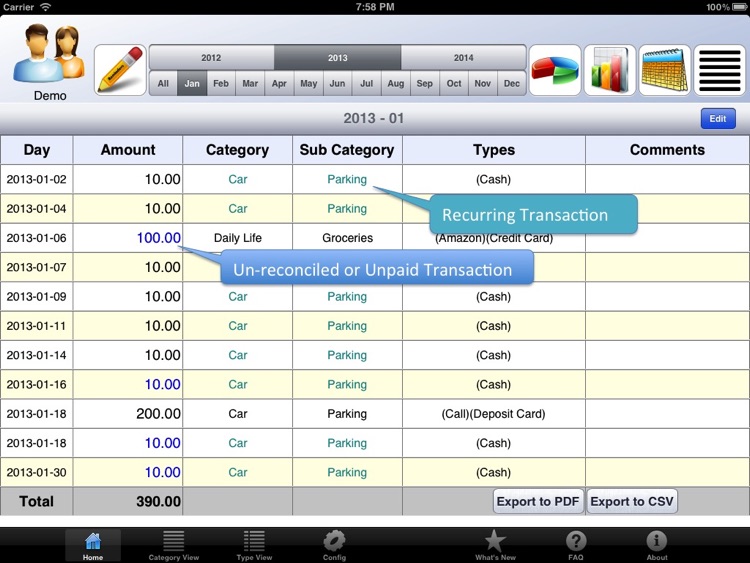

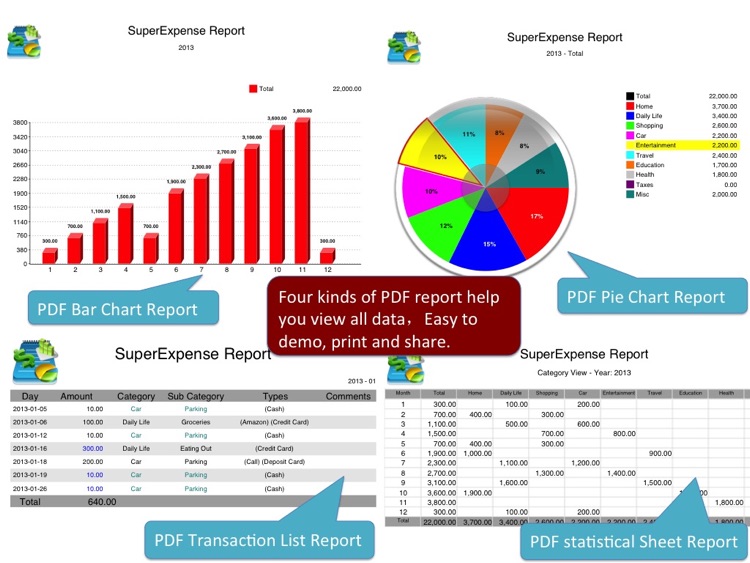
App Store Description
===========================================================================
***** Transaction APP with Easy to Use and Best Review/Statistical Experience *****
===========================================================================
** Version 4.0.0 Add Cloud Service Support! Add Balance Account Support Free now!
Cloud service can support synchronize multiple devices and users to collaborate.
Awards:
===========================================================================
** In China's IPad Finance market, since released, SuperExpense and SuperExpensePro were awarded new iPad App recommendation, always be in "What's Hot" recommendation, and always wins Top 10 in Paid and Gross list. According to sales records, SuperExpense serial are the Top 2 seller in China IPad Expense Apps.
** SuperExpense and SuperExpensePro also were awarded "new iPad App recommendation" and/or "What's Hot" recommendation under Finance in New Zealand, Romania, Japan, Italy and Poland market!
SuperExpense:
===========================================================================
SuperExpense is a SIMPLE and SUPER transaction management solution focused on capturing, tracking and reviewing all your transactions with powerful statistical analysis support.
With this solution you can manage your personal or small businesses transactions in a SIMPLE and SUPER way:
SIMPLE:
** Easy to capture your transactions with interesting animation. At most cases, you just need to click and select, without boring keyboard input. It also support "Reconciled" and most powerful "Recurring" setting.
** Easy to track and review your transactions with clear tables in the order of "Year"-"Month"-"list", or with "Calendar mode", or view details/2nd level statistic from a tree view.
** Easy to get a general view of your transactions both for each day, each month, this year or past several years. You can check the Pie Chart for proportion, or check the bar chart for trend. Plus to support 2nd level Pie chart.
** Easy to config. You can manage and customize your user account, transaction category and statistical types easily. It even supports to customize your favorite photo for user account/category/type.
** Easy to export and import your transaction data and customized photo. To keep your data safe, you can export your data to iCloud directly or export to your computer via iTunes File Sharing, so does import.
** Simple and Beautiful user interface with concise chart with "Retina Display" support. Plus to support Exporting chart and data to PDF report and "CSV file", more easy to print, demo and share.
SUPER:
** Creative 3 super engines **
DYNAMIC CUSTOMER-DEFINED ENGINE
DYNAMIC SHEET ENGINE
ACCOUNT SPECIALIZATION ENGINE (Pro version only)
** SuperExpense supports multiple user account, you can manage your different transaction account by switching user account, such as expense account, income account, personal fund or group account fund, etc.
** SuperExpense allows you customize the transaction statistical types freely. You can mark your transactions with your interested criteria and review them with transaction list, pie chart and bar chart. Such as Expense Usage (Travel to Paris or 2012Xmas), Payment Type (cash or credit card), Expense Place (Wal-Mart or Amazon), Expense beneficiary (Son or Daughter), …
** Modifying the transaction category/type name, SuperExpense can become a customized Sales Tracker, Dentist Income Tracker or Employee Output Tracker, etc. I used this to track the sales of my several applications in AppStore by adding a new user account and one AppStore category with countries sub category, and it works well.
AppAdvice does not own this application and only provides images and links contained in the iTunes Search API, to help our users find the best apps to download. If you are the developer of this app and would like your information removed, please send a request to takedown@appadvice.com and your information will be removed.