
This app is used for tracking and logging movements via the GPS

Swift Track
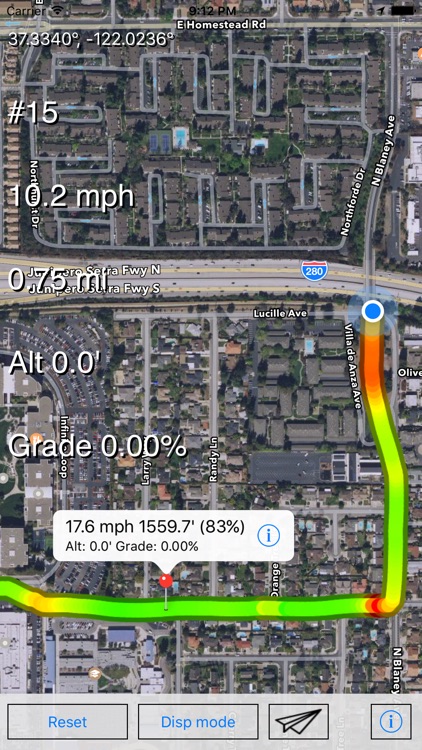
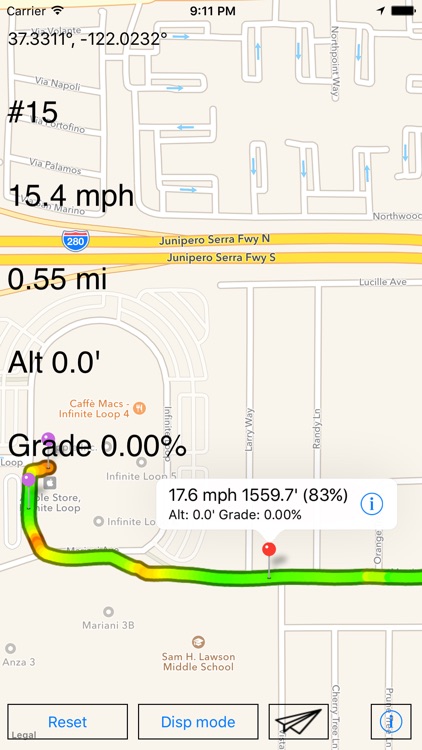

What is it about?
This app is used for tracking and logging movements via the GPS. It's a highly focused functional tool; not a toy. No ads. We respect your privacy by not uploading the data in any way.
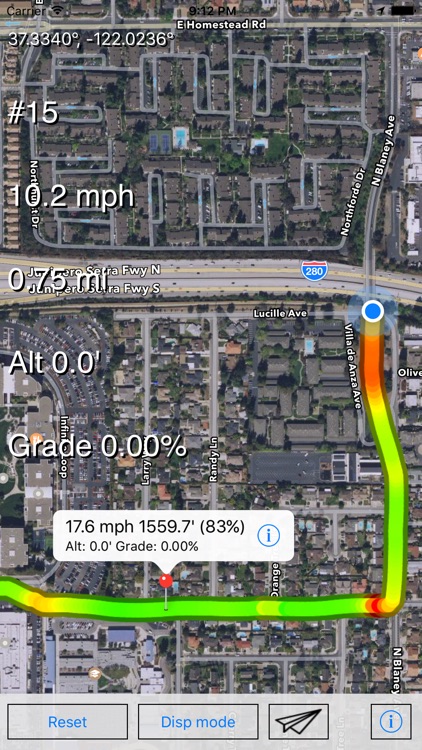
App Screenshots
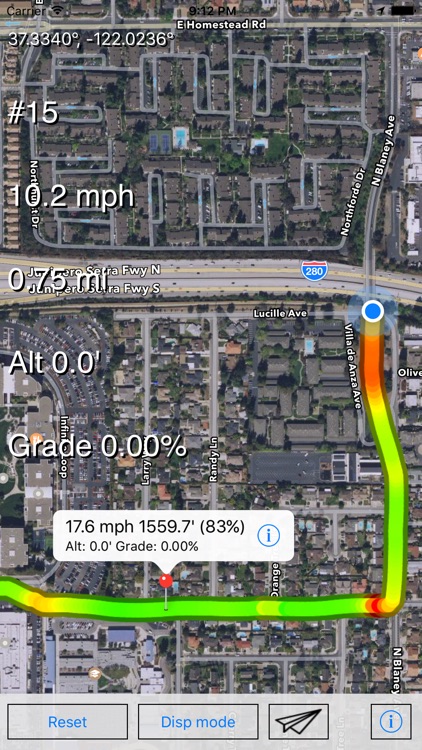
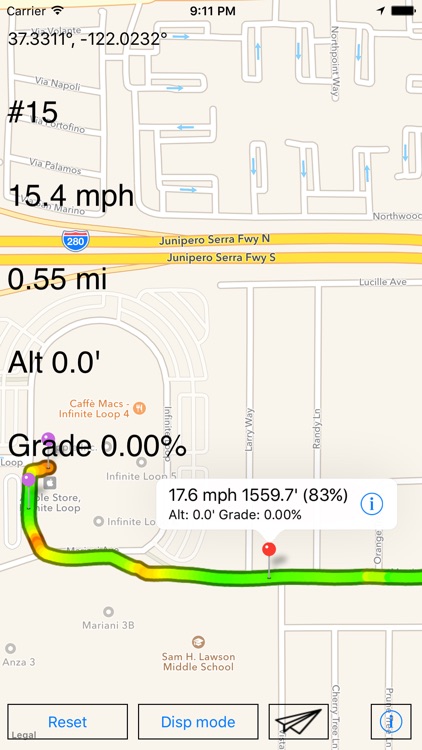

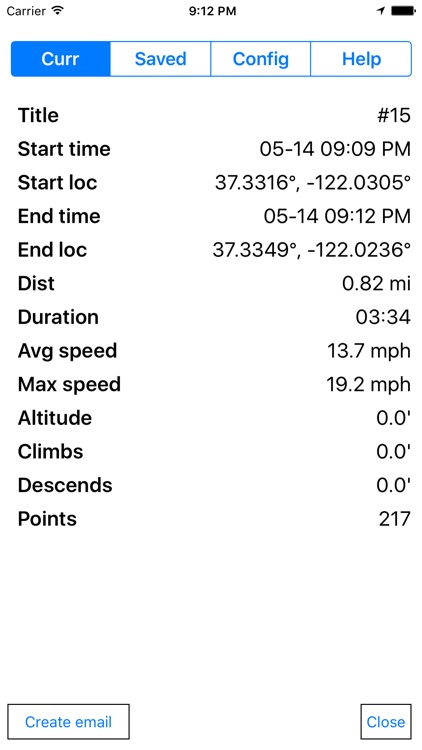
App Store Description
This app is used for tracking and logging movements via the GPS. It's a highly focused functional tool; not a toy. No ads. We respect your privacy by not uploading the data in any way.
Let's say you go on a bike ride or drive and want to track precisely
the route you took, how fast you went at each point etc. That's what this app is designed to do. It's useful for cycling to track rides, indicating the parts of the ride that take the longest (hills, wind etc).
It's useful for analyzing in detail what happened at each location: times, speed, slope etc. Multiple trips can easily be loaded and compared.
The app starting doing its thing instantly when you launch it.
It'll create a "breadcrumb" path of your movements, display
it on a map or satellite display, and store the content for analysis.
(Press the 'i' button on the lower right).
It tracks the speed at each point, distance and time from the start, distance from the end, and relative altitude.
These trips are automatically saved and can be loaded onto the screen.
They can be stored indefinitely on the device. You can also have the app email trip data. These emails include a .csv which you can load onto a spreadsheet for analysis.
Summary of features:
- Comprehensive built in help.
- Starts right away with no required configuration.
- Map display with road and satellite views.
- For convenience in the field, a compass heading display.
- Real time display.
- Trips are stored on the device and may be reloaded.
- Button for composing an email with gathered data.
- App supports portrait and landscape orientation.
- Metric or US Customary units.
- Optional GPS background mode.
Continued use of GPS running in the background can dramatically decrease battery life. Background mode is disabled by default.
AppAdvice does not own this application and only provides images and links contained in the iTunes Search API, to help our users find the best apps to download. If you are the developer of this app and would like your information removed, please send a request to takedown@appadvice.com and your information will be removed.