
Panorama Crop :

SwipoIG - Swipeable Panoramas
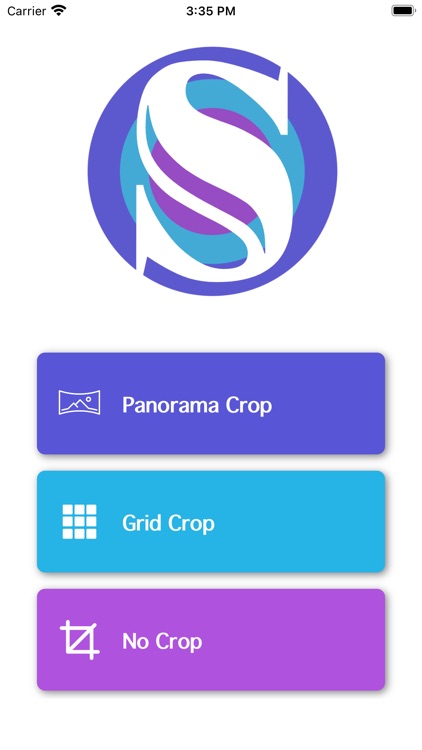
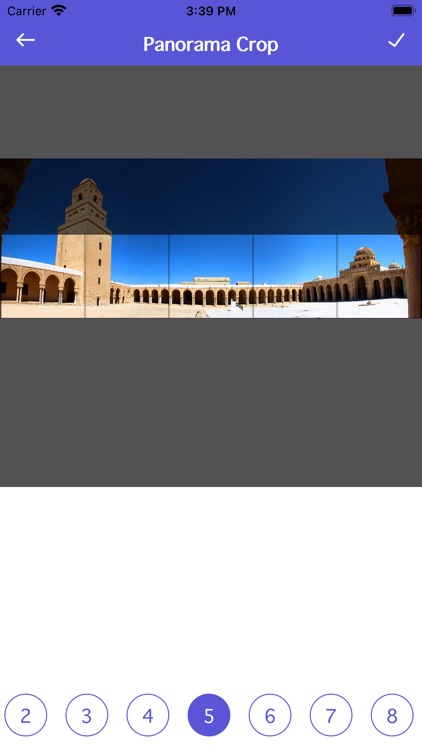
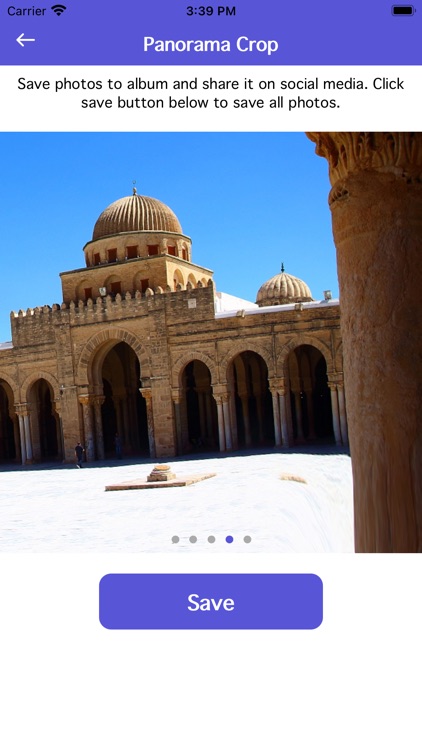
What is it about?
Panorama Crop :
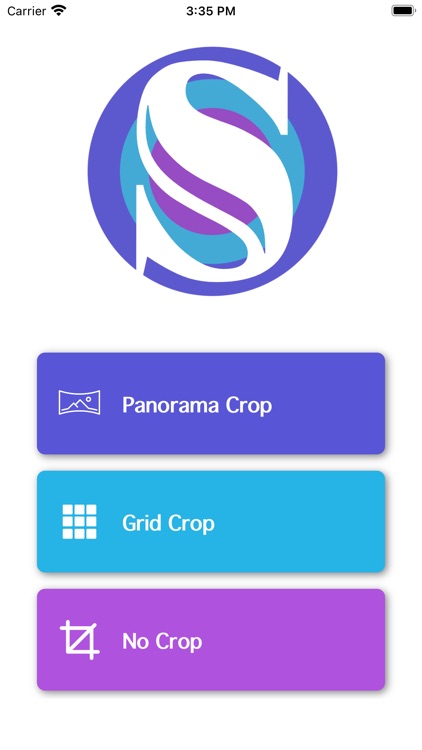
App Screenshots
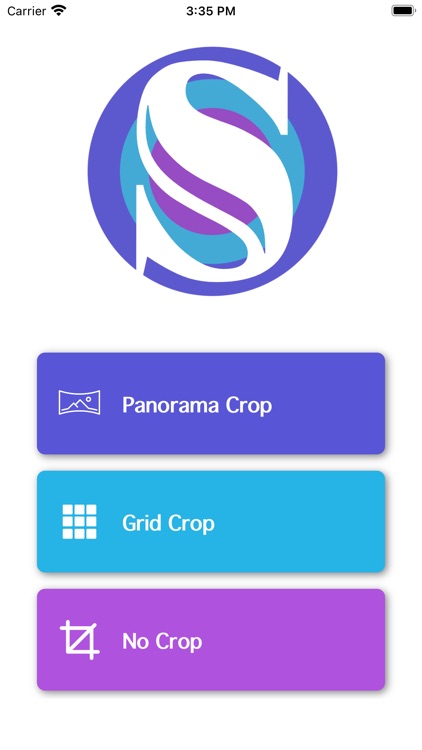
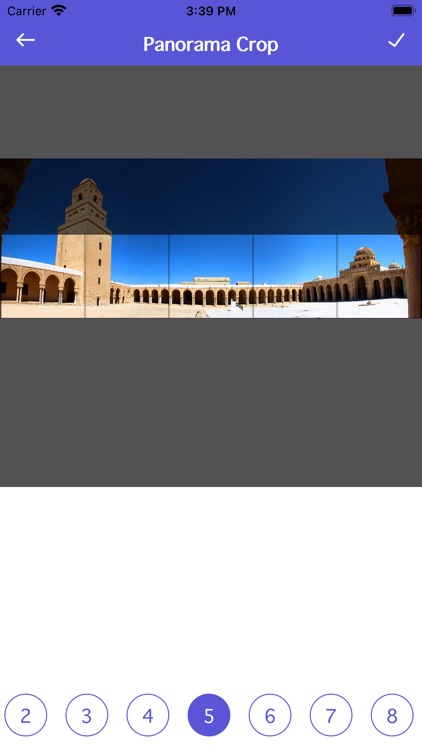
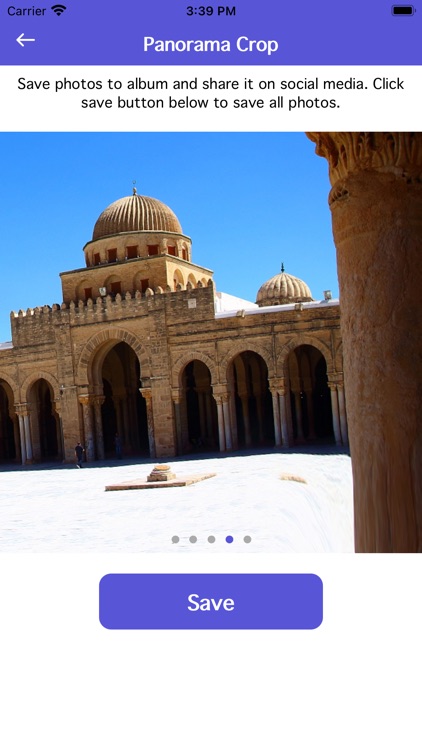
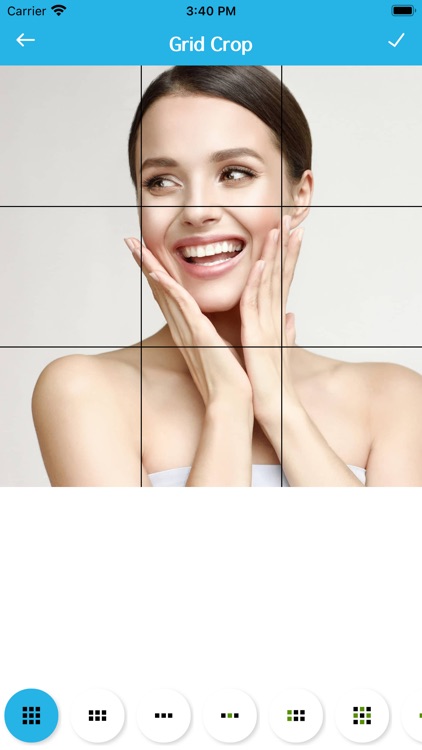

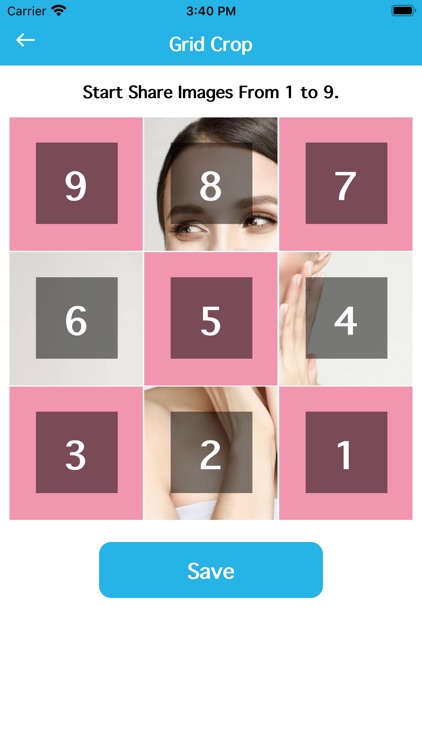



App Store Description
Panorama Crop :
Just choose an image from the album and it automatically divides your panorama into square pieces. You will be able to share your panorama with Instagram's carousel album feature to make your 360° swipeable panoramas!
you will be able to post panoramic pictures in full size on Instagram without having to adjust them in a single square frame
Why SwipoIG - Swipeable Panoramas?
• Split up to 10 photos for an awesome panoramic effect
• Move, zoom your photo for perfection
• Keeps resulting photos in high resolution. No loss in quality.
• Preview your panorama split before posting
• Saves split photos to your gallery in proper order for easy posting on Instagram.
Grid Crop :
SwipoIG - Swipeable Panoramas allows you to crop your large rectangular photos into a number of square pics and upload them to Instagram and impress your friends and your profile page visitors!
Don't miss the chance to express yourself by posting breathtaking large scale images.
Features : -
1. You can make 20+ type of grids (3x1, 3x2, 3x3)
2. App will suggest you which image to post one by one
3. Easy to crop the pic within the app
4.High resolution images
5.Post images directly to Instagram
No Crop :
SwipoIG - Swipeable Panoramas
Nice pics editing app in that you can post full sized pics on Instagram without cropping.
SwipoIG - Swipeable Panoramas enables you to post an entire photo on Instagram. It's the best and simplest no crop photo editor for Instagram.
AppAdvice does not own this application and only provides images and links contained in the iTunes Search API, to help our users find the best apps to download. If you are the developer of this app and would like your information removed, please send a request to takedown@appadvice.com and your information will be removed.