The Switcher
Switcher.ai. Contributor app



What is it about?
The Switcher.ai app on an iOS device lets remote contributors anywhere in the world stream broadcast quality content live into Switcher.ai shows being produced and streamed from a Chrome browser, anywhere else in the world.

App Screenshots



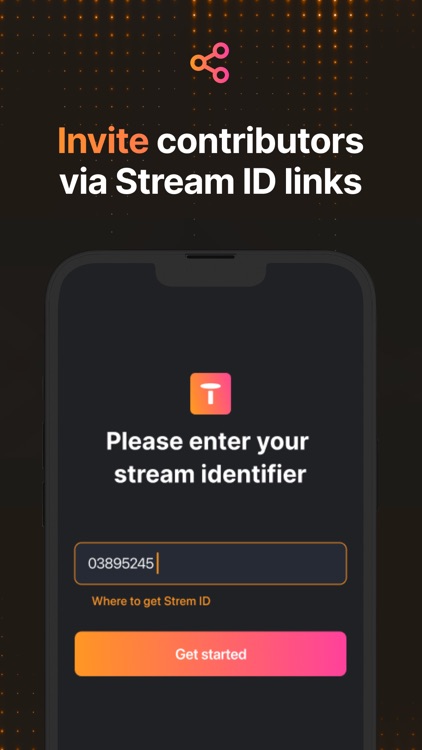



App Store Description
The Switcher.ai app on an iOS device lets remote contributors anywhere in the world stream broadcast quality content live into Switcher.ai shows being produced and streamed from a Chrome browser, anywhere else in the world.
The Switcher.ai platform lets producers working on location, in the studio, in a hotel room or anywhere else switch up to 16 input streams (1080p60 or 4k30 resolution) from local cameras and other sources such as multiple remote contributors streaming in via this app.
You can also add graphics, build scenes, add transitions and then output streams simultaneously to multiple platforms and channels, at broadcast quality.
Built in 2022, Switcher.ai is designed to enable today's workflows. It enables producers (both broadcast professionals and non-pro users) to create broadcast quality shows with the speed and ease of a general-user application.
KEY FEATURES:
APP FEATURES
Simple for any contributor to use. Go live in 3 simple steps:
- Enter Stream ID link provided by the producer.
- Select phone camera and mic settings.
- Start streaming.
- Streaming settings (exposure, focus, etc.) available.
PLATFORM FEATURES
- Stream from any device - mix and match various input sources while maintaining low latency and sync.
- Pro production capabilities - up to 16 inputs (at up to 1080p60 or 4k30 resolution); SRT, RTMP and WebRTC protocols supported; MultiSync technology for lip-sync and frame accurate video mixing in the cloud; frame-accurate switching; pro transitions
- Scenes - 25 pro-vetted built in scene templates plus ability to build own custom scenes
- Advanced audio mixer - mix any audio tracks available on the fly, as well as audio follows video capabilities.
- Graphic overlays - template or custom overlay of lower thirds, social media feed, ticker, logo, background etc.
- Remote video production - built in intercom for crew and remote guests; work with up to 5 crew; up to 10 contributors streaming in from computers or mobile devices.
- Multistreaming - stream to all platforms at the same time. Compatible with all RTMP and/or SRT enabled software and hardware.
AppAdvice does not own this application and only provides images and links contained in the iTunes Search API, to help our users find the best apps to download. If you are the developer of this app and would like your information removed, please send a request to takedown@appadvice.com and your information will be removed.