
Switcher makes it easy to share and switch your contact details instantly with a simple QR code scan

Switcher - Scan Share Connect.
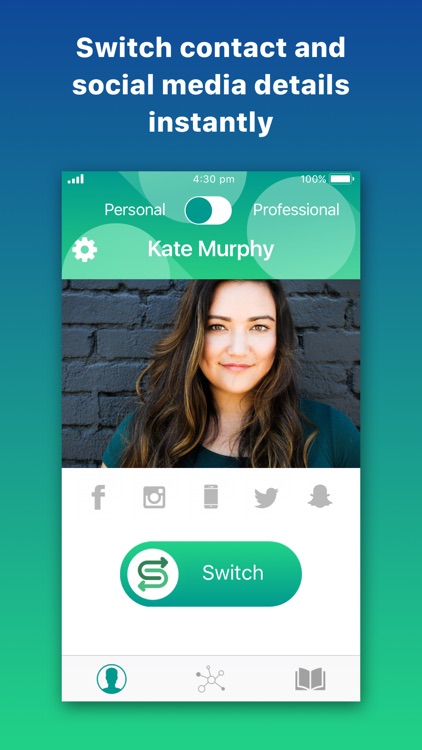
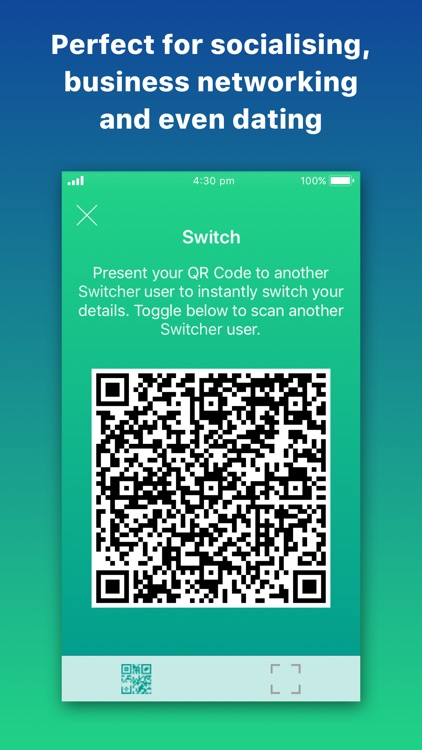
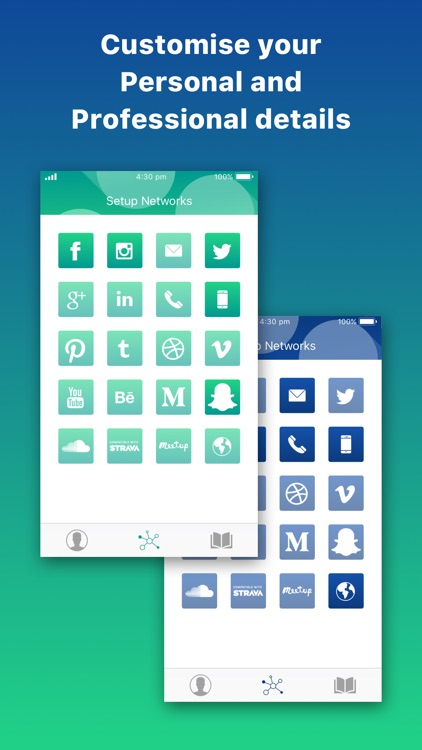
What is it about?
Switcher makes it easy to share and switch your contact details instantly with a simple QR code scan.
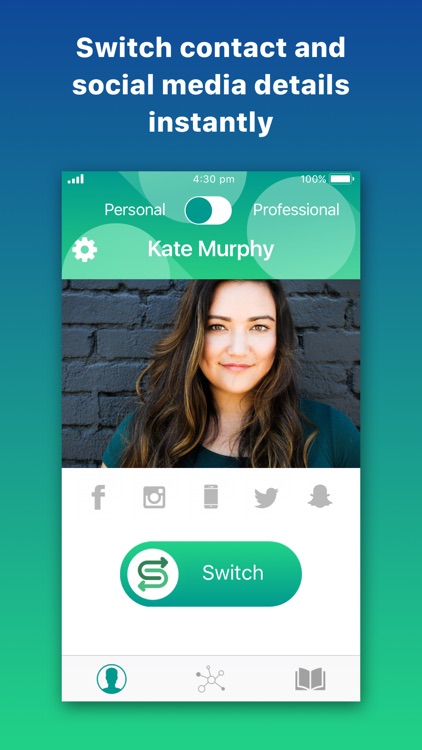
App Screenshots
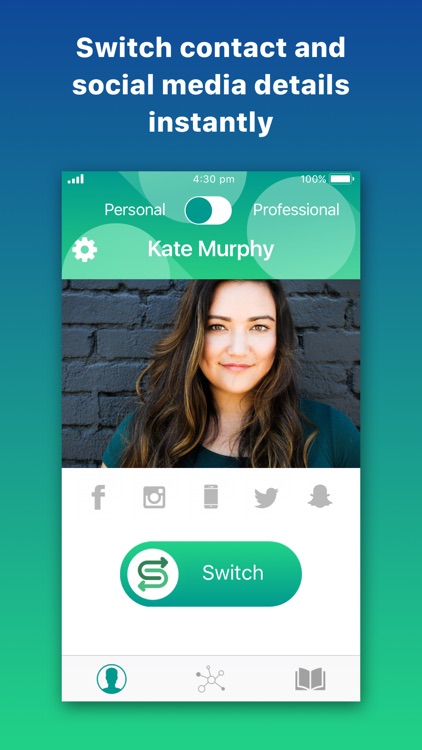
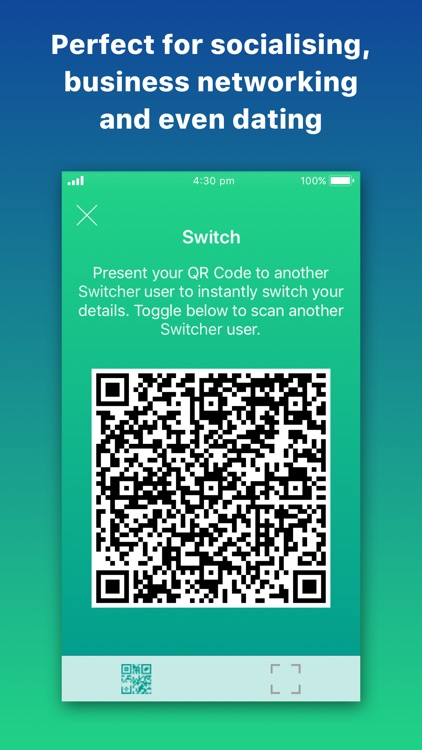
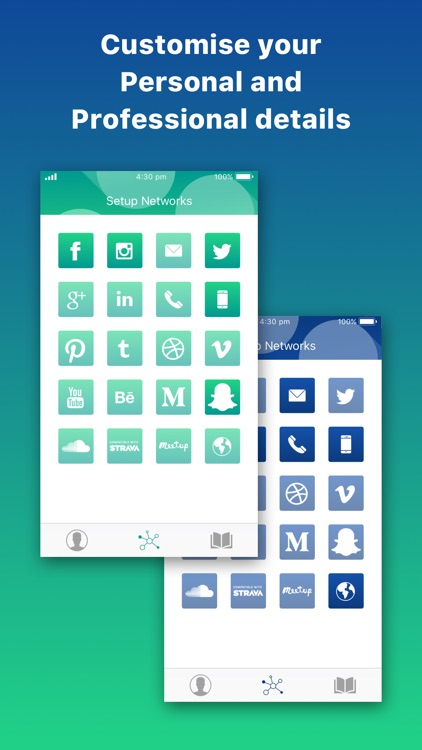
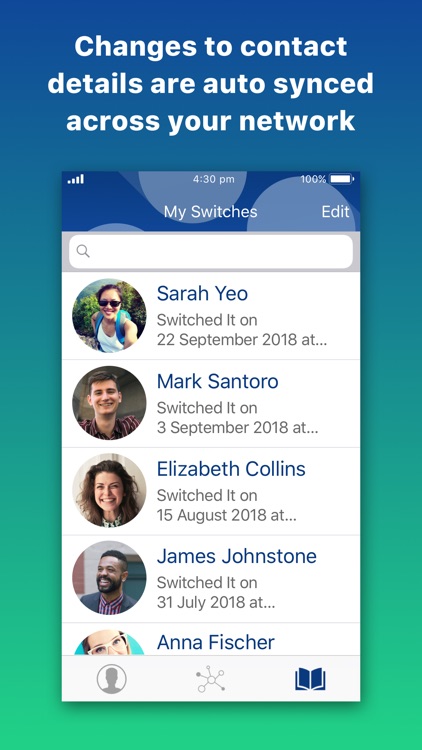
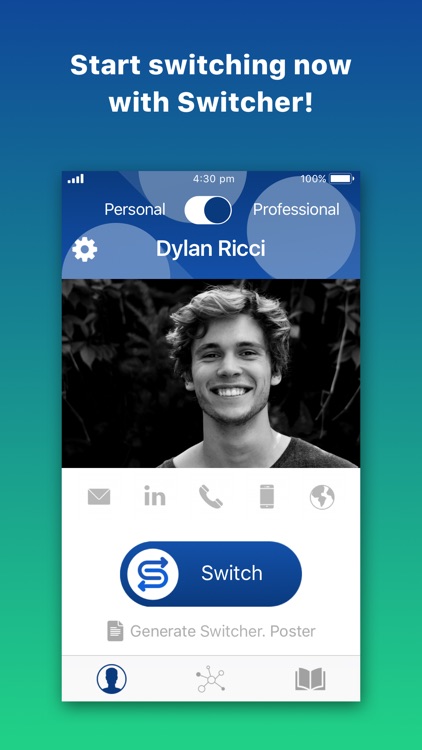
App Store Description
Switcher makes it easy to share and switch your contact details instantly with a simple QR code scan.
Simply setup your Personal or Business profile, including the contact and social media details you want to switch.
Once setup, present your QR code to another Switcher user for instant switching!
Or, scan their Switcher QR code and switch details that way.
It’s that simple!
PERFECT FOR NETWORKING EVENTS, BUSINESS MEETINGS AND EVEN DATING!
With Switcher Personal and Switcher Professional, now you can keep your Personal & Professional details separate!
While Personal Switcher is great for switching with friends, family and dating, there are times when you only want to share your professional contact details and social media profiles like LinkedIn. That’s why we made Switcher Pro, allowing you to customise the details you share and switch in professional networking situations.
YOU’RE IN CONTROL – AUTO SYNC CHANGES WITH YOUR NETWORK
With Switcher, you stay in control of your information even after you’ve switched with others!
So, if your mobile number has changed, or you’ve got a new email address, simply update your details on the Switcher app, and Switcher will auto-sync your changes with the people you’ve switched with, ensuring everyone has your current up-to-date information!
You can even remove your details at any time, or “un-switch” those you’ve switched with in the past.
And, when your Switcher contacts make changes to their contact details, you get their up-to-date information too!
START SWITCHING NOW WITH SWITCHER
Download now and try Switcher FREE today!
SWITCHER SUPPORTS THESE SOCIAL NETWORKS AND CONTACT DETAILS
You can add up to 20 different types of contact details and social media profiles ready to share with others when you are networking. These include:
- Facebook
- Instagram
- Google+
- Mobile Phone Number
- Home or Business Number
- Email address
- Website URL
- LinkedIn
- Snapchat
- Twitter
- Pinterest
- Tumbler
- Vimeo
- YouTube Channel
- Behance
- Medium
- Meetup
- Strava
- Sound Cloud
- And Dribbble
DOWNLOAD FREE TODAY!
Subscription Details:
Switcher offers two subscription plans, one is to unlock additional social networks for Personal switching, the other is to unlock Professional Switcher for networking in professional networking situations. Both subscription options are for 1 year at just $0.99USD each year. If you subscribe, payment is charged to your Apple ID account at the confirmation of purchase. Each subscription automatically renews for $0.99USD per year unless it is cancelled at least 24 hours before the end of the current period. You can manage your subscription and turn off auto-renewal in your iTunes account settings any time after purchase. Happy switching!
All Subscriptions are subject to our terms of use. See https://getswitcher.app/terms-conditions for details.
AppAdvice does not own this application and only provides images and links contained in the iTunes Search API, to help our users find the best apps to download. If you are the developer of this app and would like your information removed, please send a request to takedown@appadvice.com and your information will be removed.