
This Symbia

Symbia.net
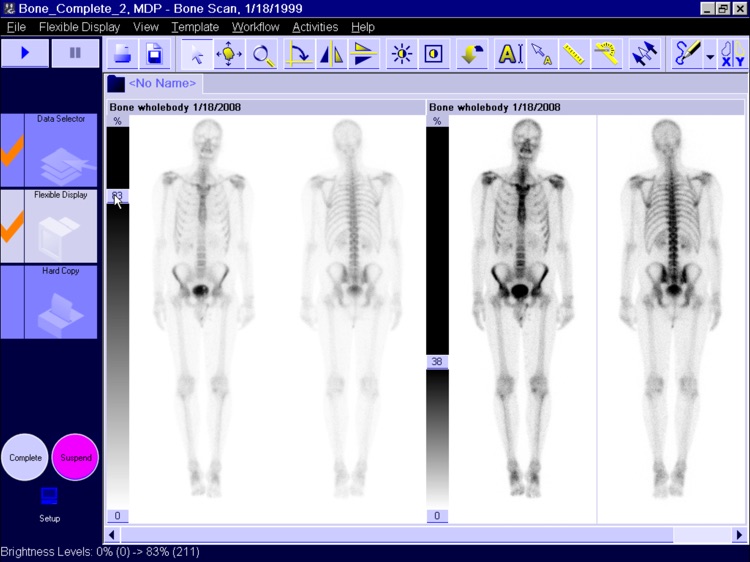
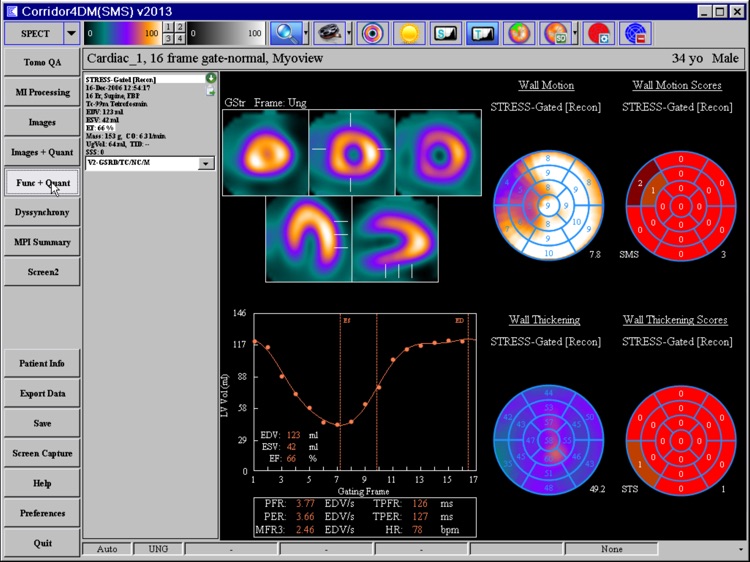
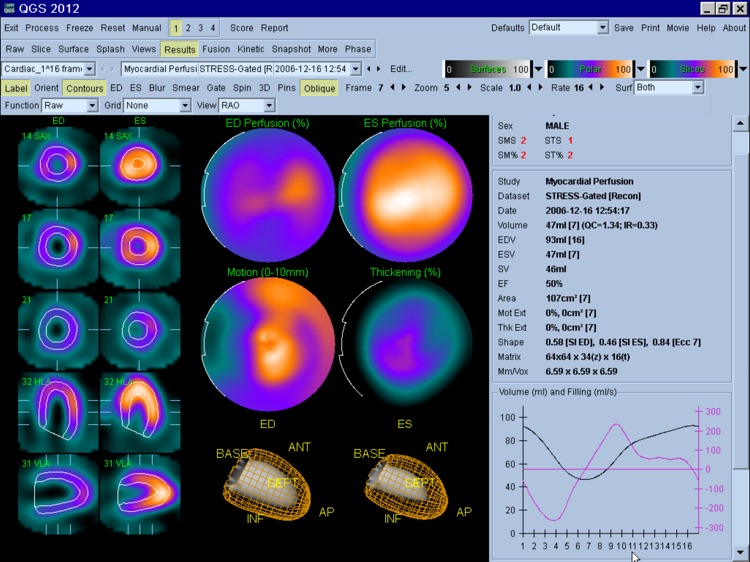
What is it about?
This Symbia.net App allows users of a Siemens Symbia.net Server to access all their tools, applications, and clinical cases from the iPad. The full suite of clinical applications for molecular imaging (e.g. Planar, SPECT, SPECT•CT, PET•CT) is available, including:
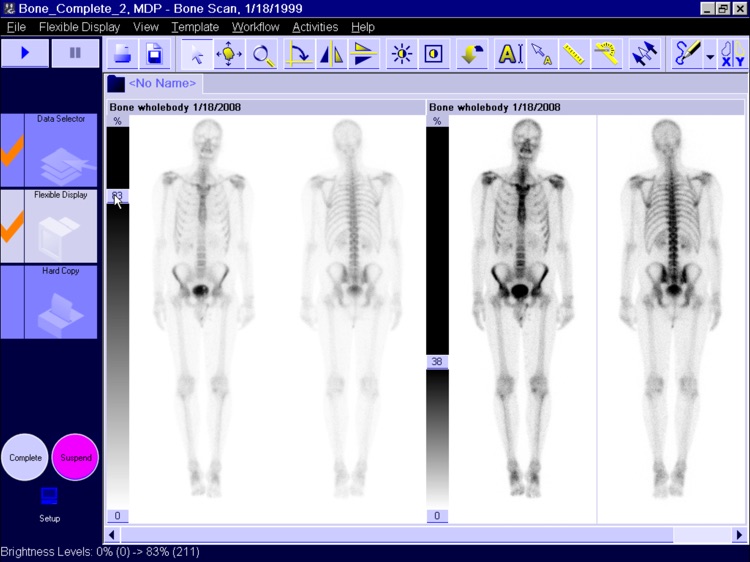
App Screenshots
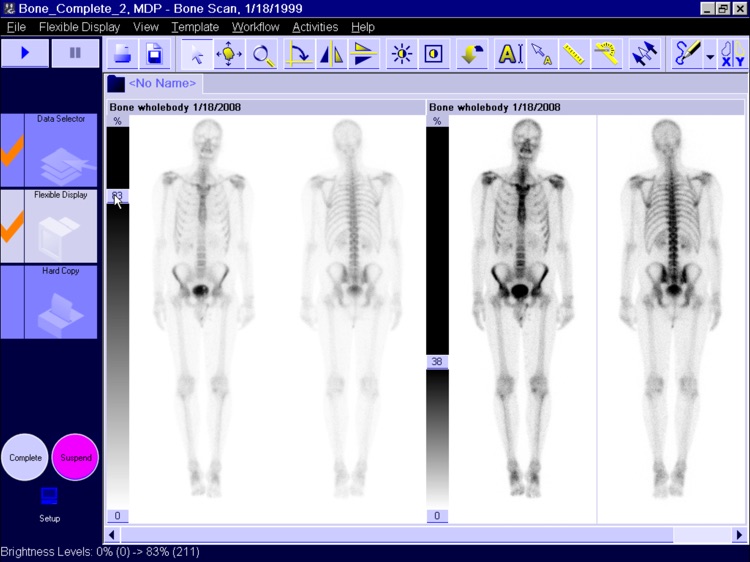
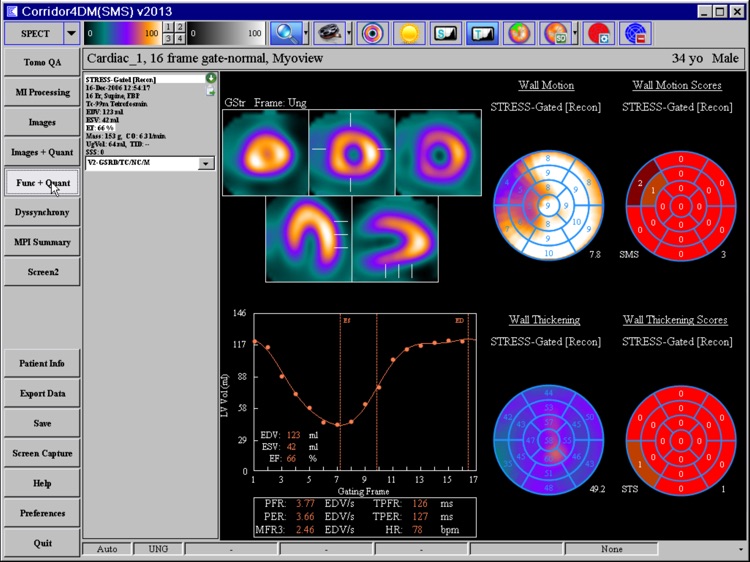
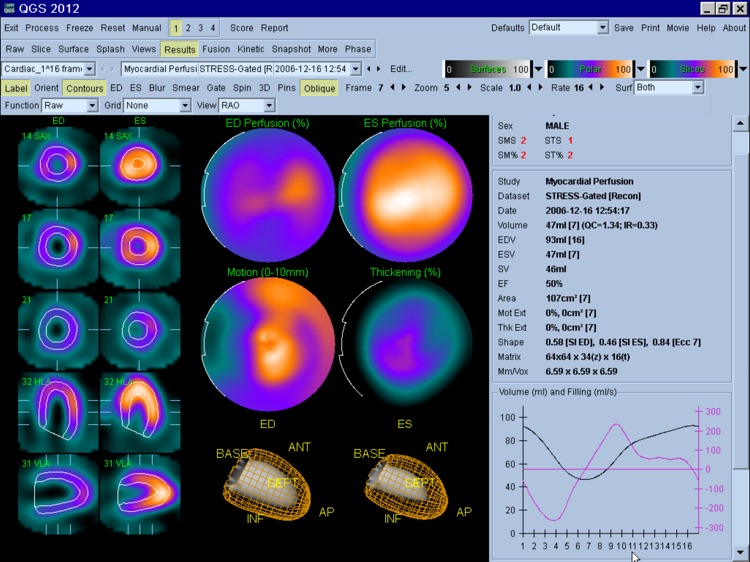
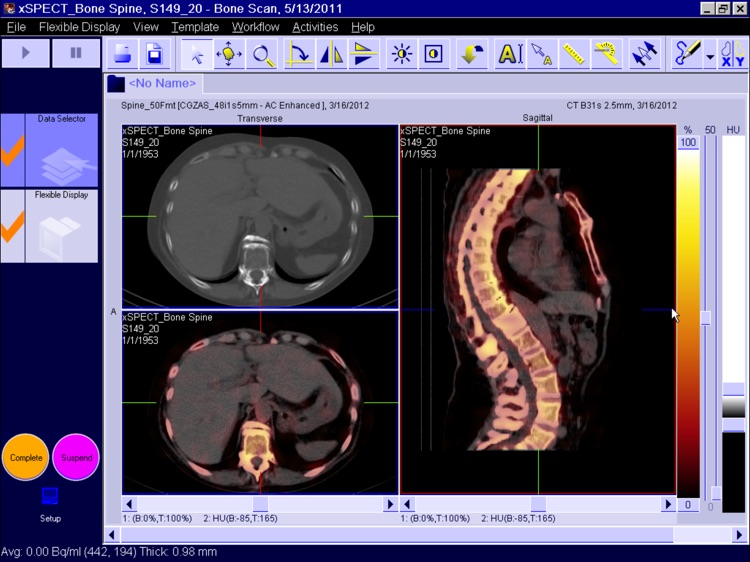
App Store Description
This Symbia.net App allows users of a Siemens Symbia.net Server to access all their tools, applications, and clinical cases from the iPad. The full suite of clinical applications for molecular imaging (e.g. Planar, SPECT, SPECT•CT, PET•CT) is available, including:
- Full SPECT reconstruction
- Cardiac applications, including Corridor 4DM, Emory, and Cedars packages
- Oncology applications, including SUV quantification
- Neurology applications, including ECD, HMPAO, and FDG normal databases
- Applications for other exams like renal, gastro-intestinal, or lung
Usage:
The Symbia.net Server already provides access from any Mac or PC meeting minimum hardware requirements, anywhere. With this free application, users can further leverage their investment to include full iPad access to more easily cover scenarios like:
- Case and image discussions with patients
- Case and results discussions in tumor board meetings
- Second opinions, even from remote places
Security
Access from the iPad benefits from the same security measures implemented for the Symbia.net Server and the operating entity. The server requires and logs individual user accounts and passwords. Network access can be restricted to VPN.
(on the iPad: choose Settings > General > Network > VPN and then choose Add VPN Configuration)
Prerequisites
- Symbia.net Server (running VA10C or later)
- Online connection (via 3G, 4G, or WiFi)
- User credentials
- Symbia.net iPad App
Installation and Access
After installing and launching the iPad app, the user can log into their Symbia.net Server, using IP address and user credentials. The user is logged by the server and given client privileges.
AppAdvice does not own this application and only provides images and links contained in the iTunes Search API, to help our users find the best apps to download. If you are the developer of this app and would like your information removed, please send a request to takedown@appadvice.com and your information will be removed.