
There are many special symbols in the system, but it lacks a useful tool for users to select

Symbol Finder


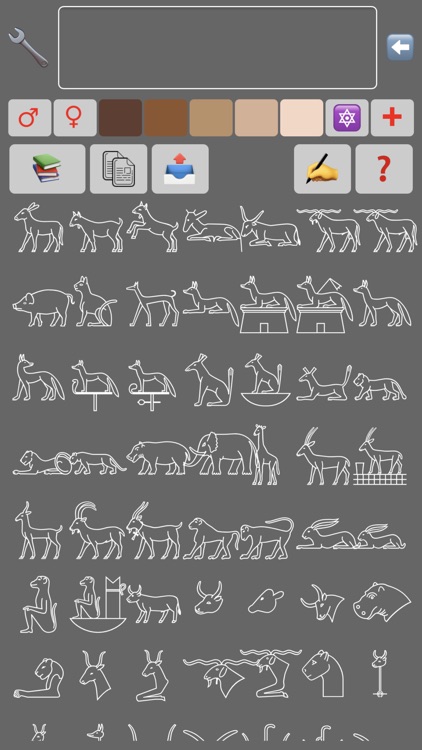
What is it about?
There are many special symbols in the system, but it lacks a useful tool for users to select. The function of this program is to classify symbols and provide a convenient interface for users to use these special symbols.

App Screenshots


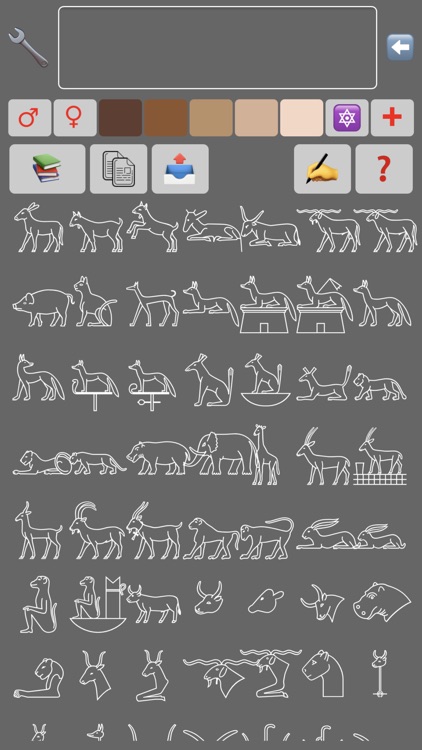
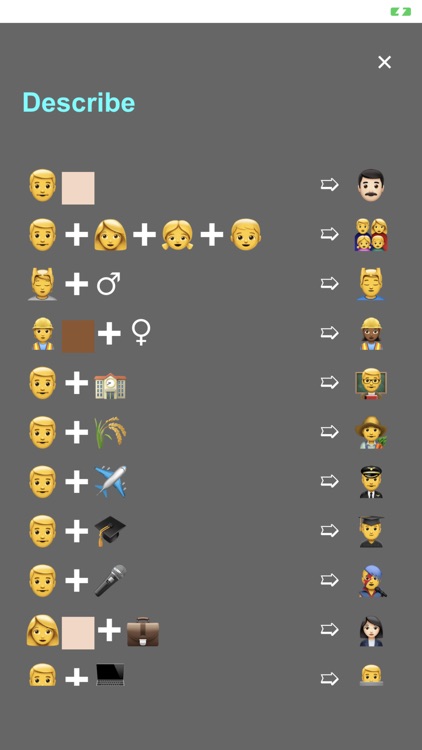
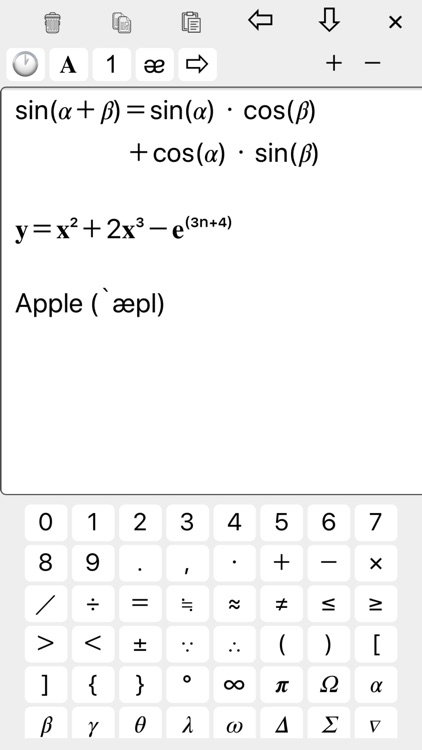
App Store Description
There are many special symbols in the system, but it lacks a useful tool for users to select. The function of this program is to classify symbols and provide a convenient interface for users to use these special symbols.
When the system version is different, the icon will look different. Here is a function to output a png image file, which is convenient for users to insert symbols as pictures
The current main categories are:
1. Weather
2. Constellation
3. Food
4. Exercise
5. Architecture
6. Characters
7. Office
8. Clock
9. Other
10. Emoticons
11. Transportation
12. National flag
13. Mahjong
14.Dominoes
15. Playing cards
16. Special text
17.Coins
18. Mathematics
19. Phonetic transcription
20. Arrow
21. Polygon
22. Chess
23. Egypt
24. Music
25. Braille for the blind
AppAdvice does not own this application and only provides images and links contained in the iTunes Search API, to help our users find the best apps to download. If you are the developer of this app and would like your information removed, please send a request to takedown@appadvice.com and your information will be removed.