Sync for S3 synchronizes your phone’s photo library including the album and folder hierarchy to your S3 storage
Sync with S3
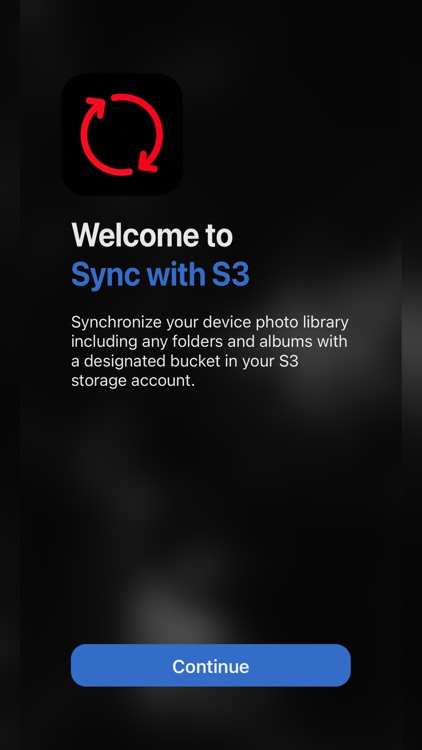
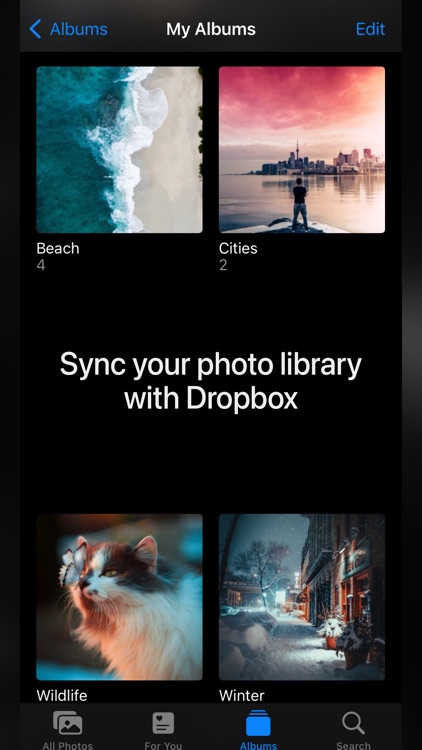
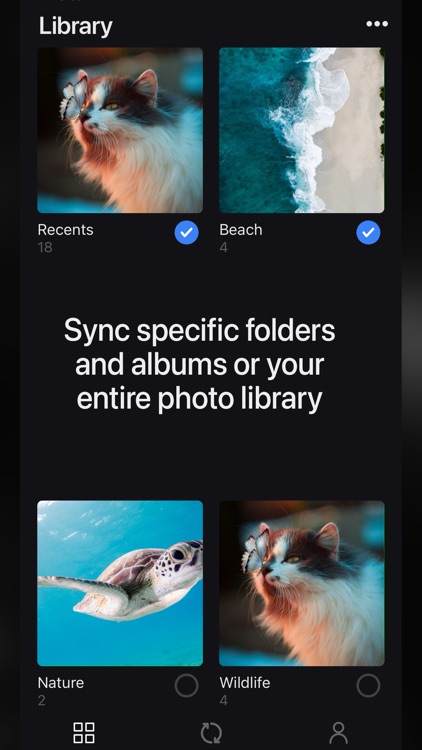
What is it about?
Sync for S3 synchronizes your phone’s photo library including the album and folder hierarchy to your S3 storage.
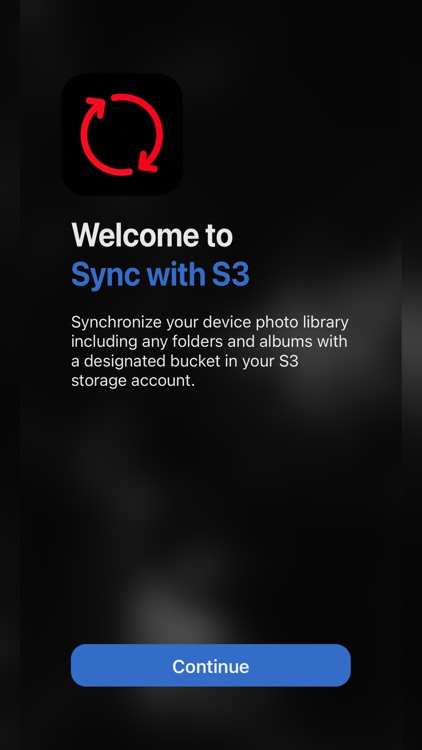
App Screenshots
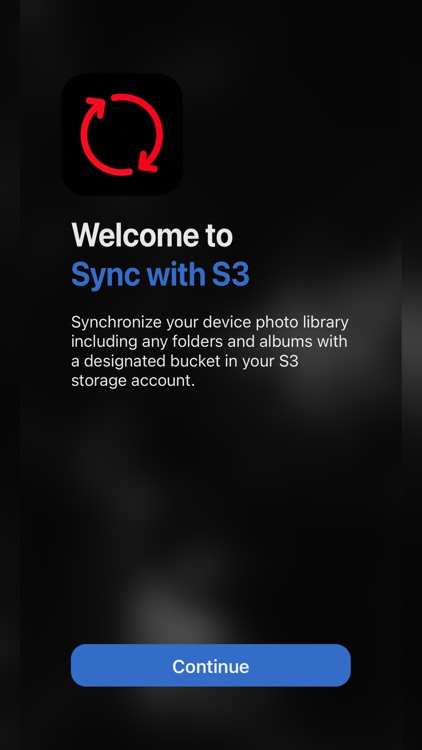
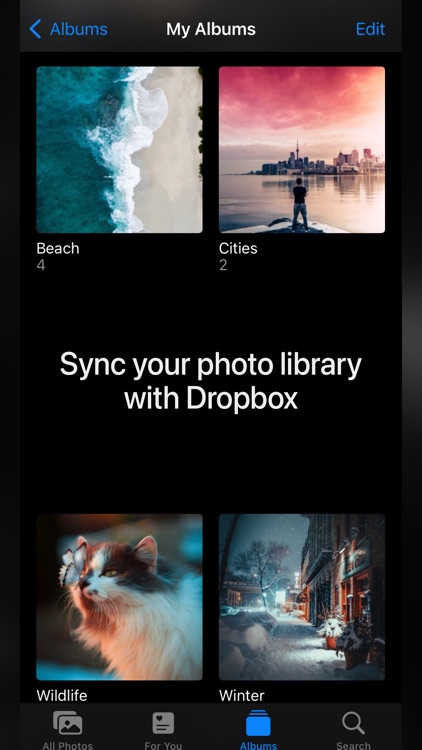
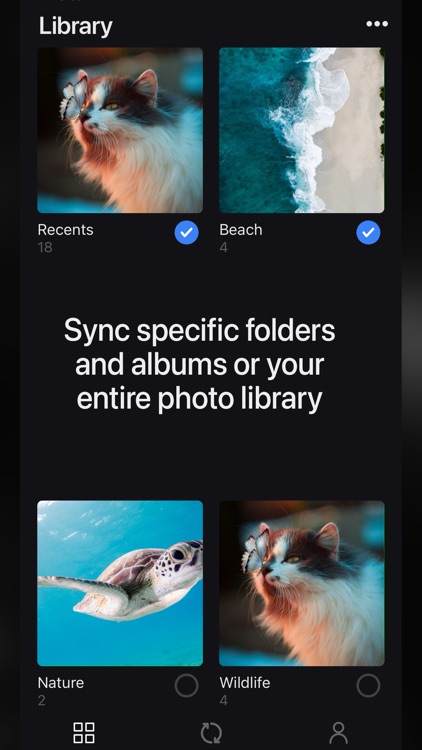

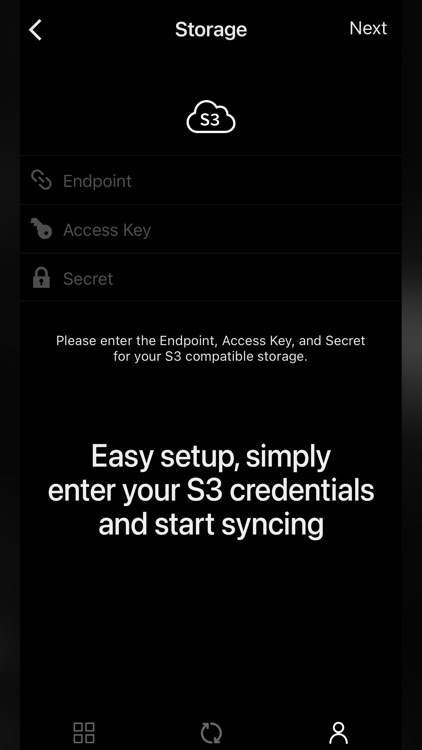
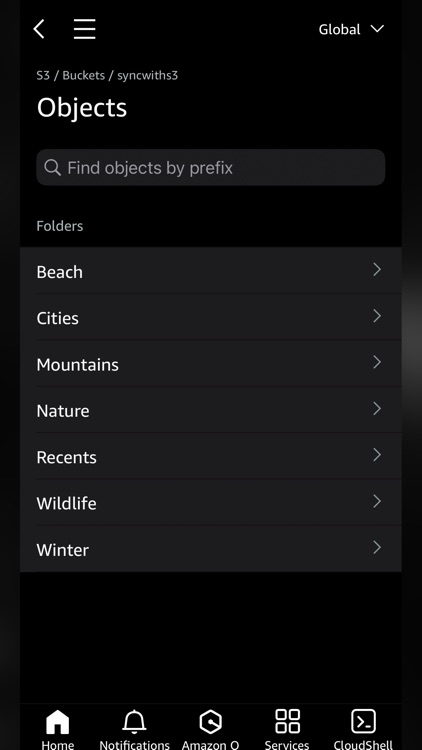
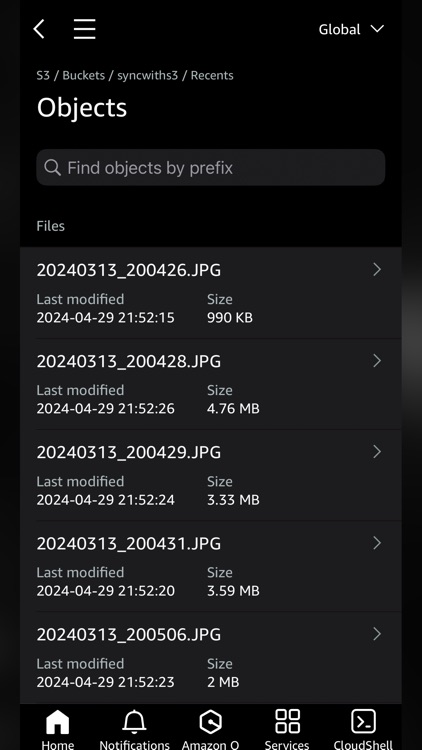
App Store Description
Sync for S3 synchronizes your phone’s photo library including the album and folder hierarchy to your S3 storage.
For users who like to organize their photos into folders and albums, Sync will also
- Sync any folders and albums you may have created in phone’s photo library on your S3 storage.
- Can be configured to sync your entire photo library or only certain folders and albums.
In summary, each time your run Sync, it will make sure any changes to your phone’s photo library is updated on your S3 storage, overwriting, renaming, uploading, and deleting items on your S3 storage if needed.
Sync will also NEVER delete any photos from your phone. Sync performs a ONE-WAY sync only, making your S3 storage match your phone’s photo library. Any changes made on your S3 storage will not be synced to your phone, rather, the changes on your S3 storage will simply be overwritten the next time you run a Sync.
Free Plan
The free plan is limited to syncing up to 3 top level folders and albums and up to 5000 photos.
Premium Plan
Our affordable premium plan removes all restrictions and unlocks access to all future features.
Subscription Pricing and Terms
- Annual or monthly subscription billing will start immediately after your subscribe and will auto-renew each year or month.
- Subscriptions will automatically renew unless cancelled at least one day before the renewal date within 24 hours before the end of the current period. Payment will be charged to your Apple ID account at the confirmation of purchase. You can manage and cancel your subscription by going to your account settings in the App Store.
- Subscriptions are nonrefundable, so please choose this option carefully.
- Please refer to the In-App Purchases section for pricing.
Terms and Use —
https://www.apple.com/legal/internet-services/itunes/dev/stdeula
Privacy Policy —
https://sync.photosplus.app/privacy.php
AppAdvice does not own this application and only provides images and links contained in the iTunes Search API, to help our users find the best apps to download. If you are the developer of this app and would like your information removed, please send a request to takedown@appadvice.com and your information will be removed.