
SynSnap: take photos from different devices synchronously

SynSnap
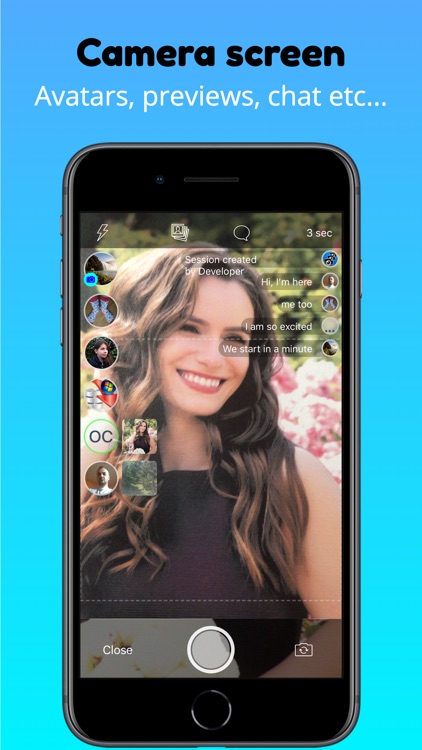
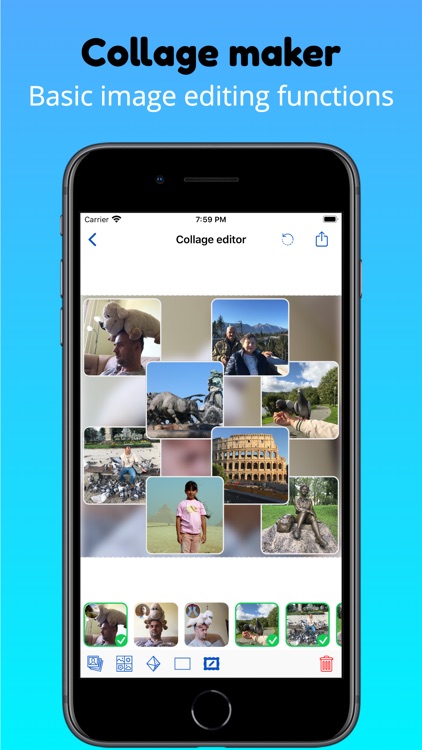
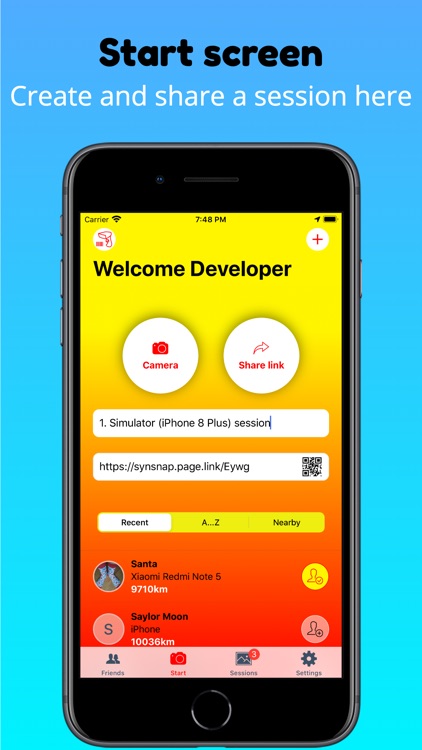
What is it about?
SynSnap: take photos from different devices synchronously.
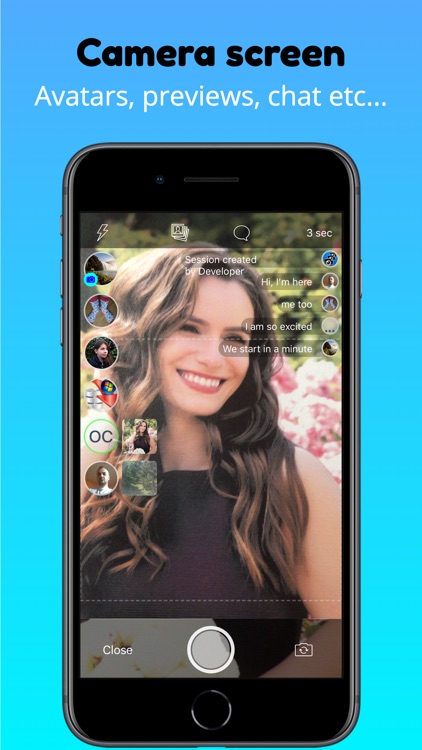
App Screenshots
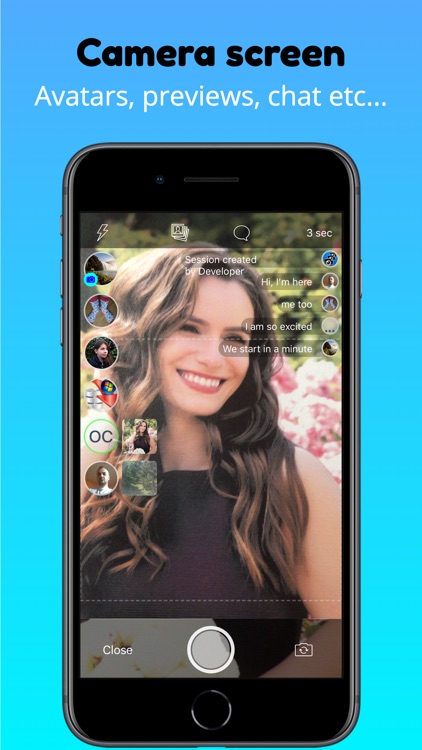
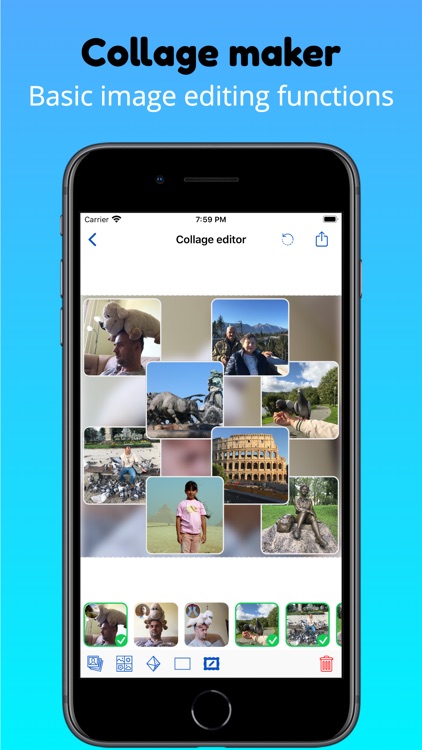
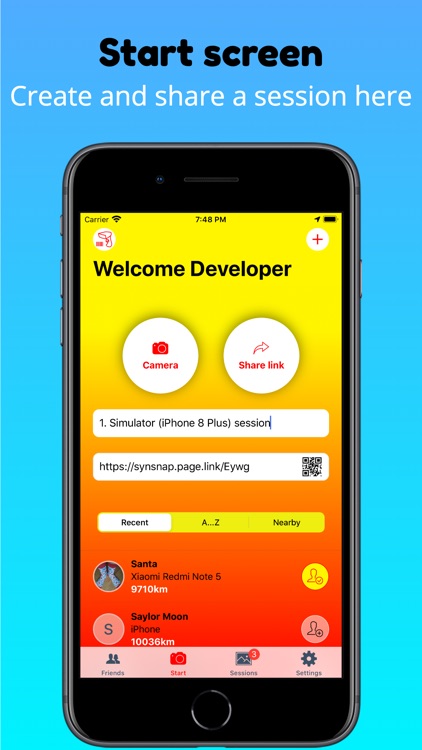
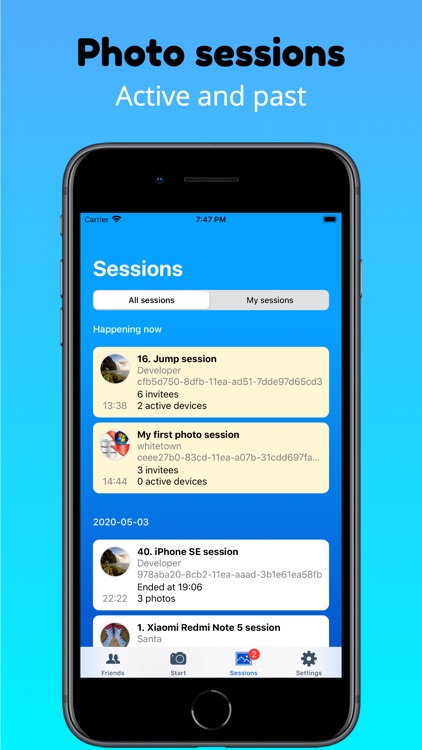
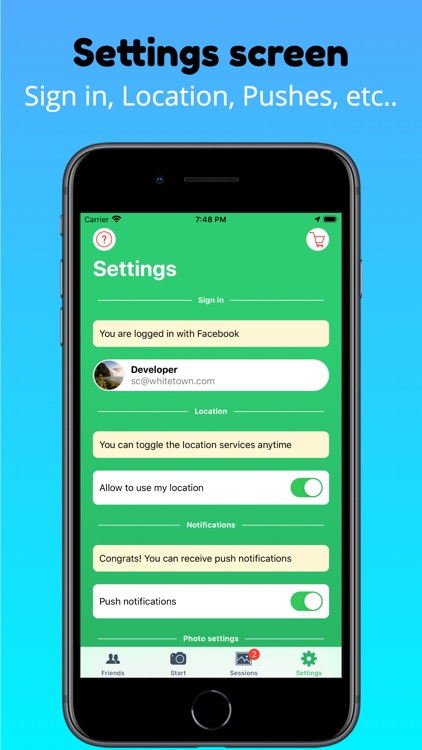
App Store Description
SynSnap: take photos from different devices synchronously.
Every moment is unique.
Take photos of the same object at the same moment.
Take photos of different objects from different locations at the same moment.
It's fun!
You can do it yourself with several devices but certainly, it's more fascinating with friends.
First of all, you have to create a new session.
Then share a link to the session with anybody or invite your friends with a single tap.
Finally, open cameras and take a photo.
=== Camera screen ====
It's where the magic happens.
Inside the camera, you can see different controls.
- Flash Button: you can use set it On/Off/Auto. It works the same as a usual camera.
- Avatars and Previews: you can see people who joined the session and small previews from their cameras. It gives you the information that someone is prepared.
- Session chat: you can chat with attendees inside the camera. It's very helpful, especially if you are in different locations.
- Delay Button: you can choose Instant mode, 3 seconds delay, or 10 seconds delay. In the Instant mode, devices will take a photo immediately. And if you selected a delay - all will see the count down on your screens before taking a photo.
Only the session owner can change this mode. Other people just see it.
- You can choose between Back and Front cameras.
- Only the session owner can initiate the synchronous shot.
When the session owner presses the 'Take photo' button - his device sends a signal to take photos.
When other attendees press the 'Take photo' button - it works like a normal camera.
=== Collage maker ===
It's time to be creative.
When a photo session is over - photos from your devices are uploaded to the cloud storage.
When you open the collage maker - you will get these photos to your device automatically.
Initially, the app will select a suitable layout automatically, depending on a number of photos. But then you can do with them whatever you want:
- Choose another layout if the automatic does not suit you
- Add additional photos from a gallery
- Move, Resize, Rotate, change images order
- Change background: either a solid color or another photo
- Double-tap on images opens image options: you can change border width and color; border-radius; shadow; move photos up and down
- You can draw over the image, add a text, emojis, or pictures.
Finally, you can share your collage worldwide.
AppAdvice does not own this application and only provides images and links contained in the iTunes Search API, to help our users find the best apps to download. If you are the developer of this app and would like your information removed, please send a request to takedown@appadvice.com and your information will be removed.