The concept is that these businesses will order directly from their suppliers in a similar way other B2C food apps work, with the exception that we don´t process payments, as they are invoiced and charged typically by direct debit
SysDem Go
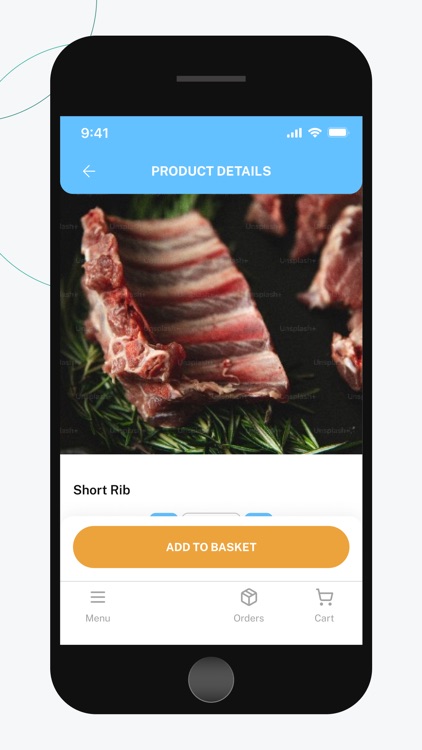
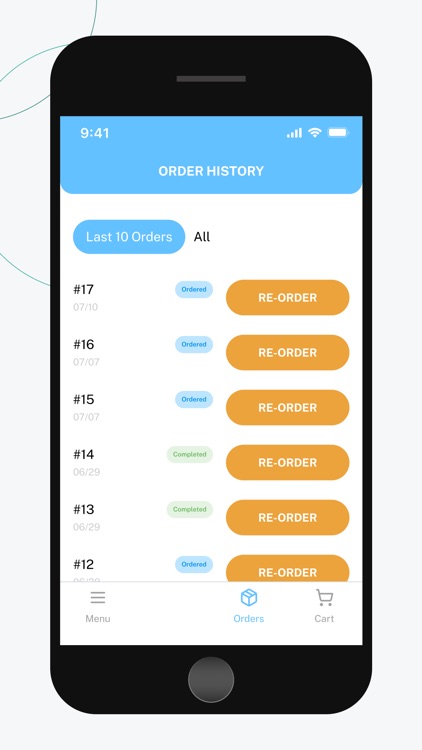
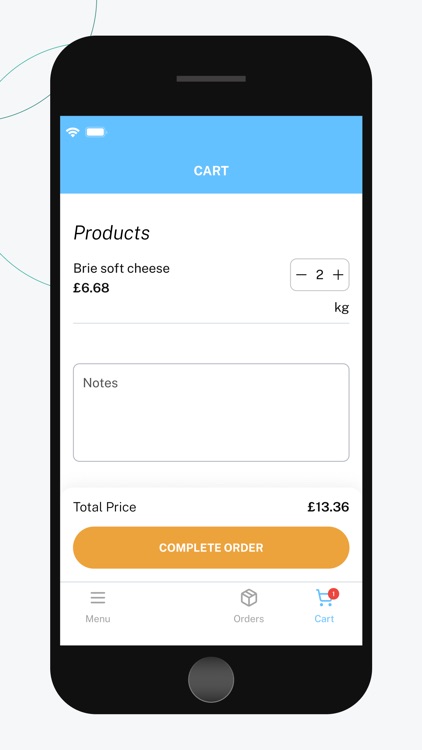
What is it about?
The concept is that these businesses will order directly from their suppliers in a similar way other B2C food apps work, with the exception that we don´t process payments, as they are invoiced and charged typically by direct debit.
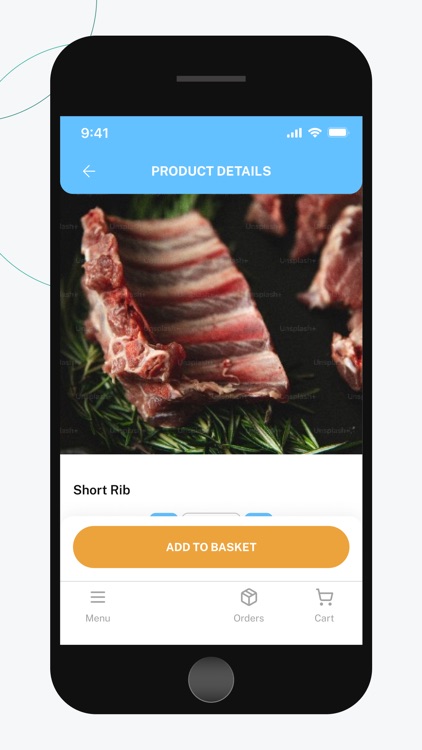
App Screenshots
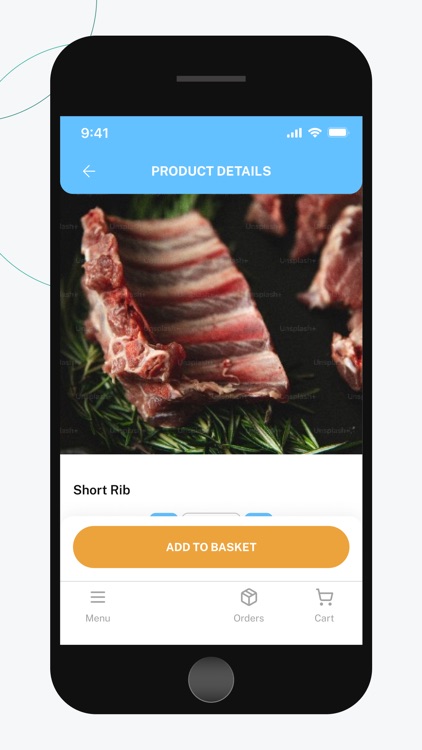
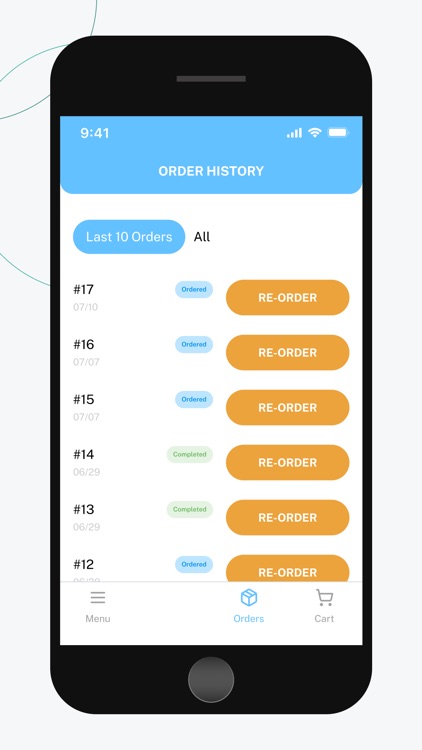
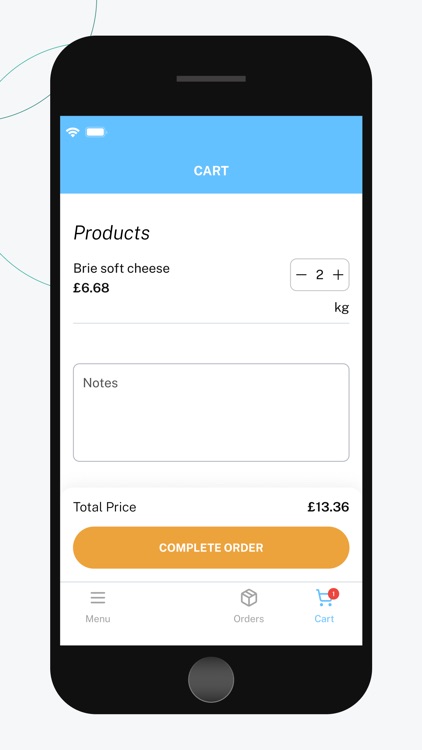


App Store Description
The concept is that these businesses will order directly from their suppliers in a similar way other B2C food apps work, with the exception that we don´t process payments, as they are invoiced and charged typically by direct debit.
This app will be free to use. The suppliers will send by email an invitation to join and register to the app. Otherwise, there is no way to register and login into the application.
One single Sysdem Go app user can be invited by multiple suppliers, so his account can be linked to multiple meat, fish or vegetable suppliers. When the iser login, will need to choose which supplier he wants to buy from. Then next screen will show the products associated to this Supplier but also the supplier can setup the products that he want to be visible for that User exclusively.
Then the app user will order products in different units of measure, like kilograms, packs, units, pallets, etc, according to the product. Once the order is completed, it will check out the cart.
The user will have a history of the last 20 orders created, which he will be able to reorder.
Also the user can mark as favourite which products individually are more often purchased.
The app also will show the contact details of the suppliers such as phone number and email to allow text or email him directly.
The supplier has the ability to inactive the app user if he wishes for any reason (non payment or no longer a customer).
The app user is able to reset his account password if he forgot or if he just wants to change it
AppAdvice does not own this application and only provides images and links contained in the iTunes Search API, to help our users find the best apps to download. If you are the developer of this app and would like your information removed, please send a request to takedown@appadvice.com and your information will be removed.